So let’s say that you’ve started the blog and you’ve set up Google Analytics to track your visitors.
One day you look at Google Analytics and you find that you have some pageviews.
Good job…people are finding your site! What if you are finding, however, that most people abandon your blog after the first page?
These are the kinds of people who read your blog for an entry and that’s it, never to come back. But what if I told you that it didn’t have to be this way?
Let me teach you how you can get more visitors and increase blog pageviews. Let’s increase blog pageviews with content that rules!

You may already know why pageviews are important, but let’s delve into some the reasons quickly. One, more pageviews increases the possibility of receiving comments on your posts or receiving social shares.
It’s a ripple effect, and 1,000 can turn to 10,000 more quickly than you think if you are consistently building your blog’s archives.
If you eventually want to make money having a blog you are going to need either two things or both: a niche that is appealing to advertisers or a helluva lot of traffic.
It’s All About The Quality And Frequency Of Your Content

The quality of your website content is rule number one when you’re writing a blog. Do onto others as they would do onto you. If you don’t want to read your own content you have a problem. It probably stinks.
You also need to be very consistent about updating your blog. You’ll be amazed about the dips and spikes of your traffic depending on how often you’re publishing.
Use Internal Links
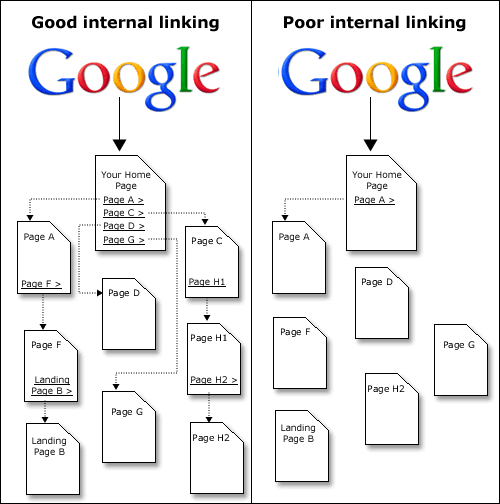
Ever since WordPress 3.1, the process of interlinking your posts has become so easy that there really isn’t much of an excuse to not do it.
Since you can search for all of your previous posts in the process of linking, you don’t even have to parse through all of your old content to find what you should link to in your content. Of course, if you’re just starting out, it can be a bit limited how much you interlink.
So here’s a piece of advice to those who are just starting the blog: write your posts with the plan in mind that you are going to interlink them later.
I can already think of the new posts that I plan on making so that can interlink them to this one. A blog post can always be edited, and easily. Take advantage of how easy it is to edit your content on WordPress. And no internal link in this section? Good observation… I love irony.
So I Should Be Blogging More… But Now What?
I read so many blogs that say the key to running a successful blog is writing a lot of posts. That’s it. I’m glad we could all figure that out.
But now what? Remember blogging is more than just writing new posts; you need to actually be a participant in your community. Join LinkedIn groups for your industry and be a contributor… help people out.
But how do you figure out what people actually want? My process is that I go to Quora to see what people are asking.
If I asked the Quora community about something I probably searched for an answer on the web first and couldn’t find anything adequate. If you stay ahead of the curve too and start to understand what people in your particular niche are asking about, you can answer any future questions via a blog post.
There’s a great chance that a new post that you write will introduce your readers to your older posts, so always keep those old ones in mind. Make sure your voice is consistent as you are pumping out those new posts. Use appropriate anchor text to link to the relevant posts. Don’t make your anchor text something like WordPress for citing something about the first steps to starting a WordPress blog entry.
Show Related/Trending Posts
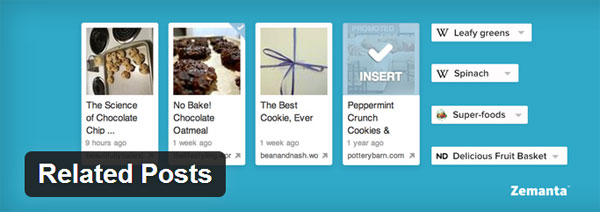
When you’re done with reading that blog post what’s next? There’s a split moment in time where your reader is going to try to figure out what to do next.
Take advantage of that split second by using a related posts plugin to at the bottom of your post. This will direct the user to other related content on your site and in a way you’re guiding them through a very natural psychological process. I recommend using a plugin such as Related Posts or Manual Related Posts. Display this at the bottom or right sidebar of your post.
A YouTube Channel Does More Than You Think
Remember that YouTube is owned by Google, which makes it one of the biggest “search engines” in the world, working in tandem with Google Search.
When you include strong content with your YouTube videos with quality links, Google will parse the content and the links will drive your traffic to your site. Of course, you need view this is as one part of your overall marketing machine, so it requires work. But if you have anything to convey visually, such as a tutorial, I could not recommend it enough that you get a YouTube channel.
You Should Split Up Your Long Posts
You have a lot to say, I have a lot to say, we all have a lot to say.
But your posts need to be easily digestible. Once you’ve hit over the 2,000 word count it may be time to condense/split up the novel you’re writing.
Split your post on a several pages by using the <!-nextpage-> tag, and make it consistent group of several sub-posts. Be careful where you make the split, since you want the splits to have graceful transitioning.
If you have written a long post, don’t publish it all at once. That being said, my rule of thumb is that most effective blog posts are at least 1,000 words.
Add Interactive Sidebars
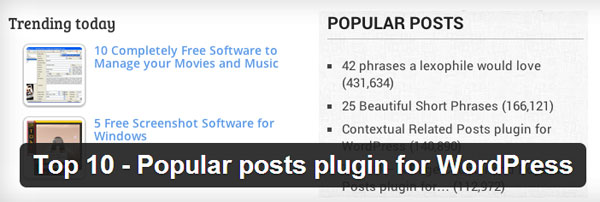
This goes hand-in-hand with displaying your related/trending posts. Displaying interactive sidebars is a great way to keep your users from hitting the back button once they’re done with a blog post.
If I enjoyed one of your blog posts, it’s likely I’m going to gravitate to something that is related to the topic that you wrote.
You may use customized plugins to present your posts by the week, month, all time, or by category. I recommend the Top 10 – Popular Posts Plugin, which will help you display and snippets on of those posts are likely to tempt your viewers to click the links and read some more posts on your website.
Try Writing Your Title In The Active Voice
Go for a title that is told in the active voice and not the passive voice.
Example: my title for this blog. It’s how I increased my blog pageviews, not the boring title How to Increase Blog Pageviews. Sometimes if you’re writing a dry entry this may be difficult for you, but try your best.
Think of it this way when crafting your title: Who is this blog entry going to help? Make your titles more specific to the people you are trying to target, because they’ll always go with the article they feel understands their internal pain and suffering the most.
Something For Everyone
If your blog is for something very specific, it wouldn’t hurt to branch out a bit in your sector – just as long as you don’t hurt your brand’s image.
For example, my blog is a destination for WordPress junkies and novices alike. There are so many other subtopics to think about when you’re creating a website – such as learning how to increase your blog’s pageviews!
Engage With Your Community
You are trying to build a community on your blog, so act like a Community Manager. Survey your readers to see what they want from your content.
I suggest using either Survey Monkey or Qualaroo as effective tools for surveying your visitors.
Make your readers feel like they are part of the discussion.
Your initial post is the start of the discussion, so keep engaging with your readers in the comments. A comments section that doesn’t have your input isn’t going to get to nearly the amount of posts you’d like unless you engage. I respond to all of the constructive emails that I get from people too. So if you do send me a message, be rest assured it’s not going into some robot’s trash bin.
One Final Thought
Before you leave this page to hopefully go to another one of my other posts about blogging, I have a homework assignment for you.
The next time you are on your favorite blog (your’s doesn’t count) I want you to document your experience. How many pages did you view? What made you want to view another page? How did you access that other page? Write this stuff down if you have to!
This intelligence-gathering will help you structure your blog in such a way that it will create a better experience for your visitors. Let me know about your experience in the comments, and by all means document it for our community here.





Thanks for sharing your tips. Many of them are applied on my own website, I will take care of splitting up longer posts.
Henk-Jan,
Thanks for commenting. Splitting up longer posts can be good, but only if your posts are excessively long.
Here’s a great article from Quicksprout that goes in-depth on article length.