The WP Background Takeover plugin for WordPress makes it easy to enable wallpaper advertisements on your site.
The plugin makes it simple and easy for you to take control of advertising space on your site while still offering many opportunities for customization.
Background takeover ads are used by advertisers to claim more real estate on a website, as well as embraced by site owners as a way to get higher click-through rates for ads to generate more revenue. While most people have programmed themselves to ignore the standard ads on a site (usually in sidebar), it’s impossible to miss wallpaper takeover advertisements (also referred to as background skins or wallpaper skins).
These type of ads not only garner more attention from your visitors, but also have higher click-through rates which translates into better results.
Run wallpaper advertisements / homepage skins on your site just like the big fashion, gaming, tech, and gossip websites. Be sure to check out our demo of background takeover at our demo site!
About WP Background Takeover
The WP Background Takeover plugin allows you to manage multiple background images that can be used for many various purposes (you can get very creative with this plugin!). We have included all of the necessary features to make sure that your website can become a marketing and ad revenue-generating machine. From scheduling, to style options, to assigning ads to custom post-types, you can manage multiple background takeover spots at once.
Rather than offering a standard banner ad spot, wallpaper ads will allow you to give advertisers maximum visibility.
Features
Ad Scheduling / Automatic Expiration
You can schedule your ads as well as rate their priority from Low to High (in case multiple ad spots are competing for the background takeover at the same time). To schedule ads, simply provide the start and end dates.
Display Ads on Any Post, Category, Page, or Site-wide
Want custom advertisements based on a specific post or category? What about custom ads only for a specific tag or post type? Don’t fret because this plugin lets you select exactly where to display which background takeover advertisement. It also takes into account competing ads through a priority setting.
Link to One or Two URLs
This is the only background takeover plugin that allows you to link the left and right rails to distinct URLs. That’s right – click the left side and visitor is sent to URL-1, and click the right side and visitor is sent to URL-2. We’ve thought of everything to make your wallpaper ads super powerful!
Style Options
You can set the background color displayed behind your advertisement, decide whether to have the image scroll with the page or remain fixed, and select background repeat options.
BONUS: PSD Template to Create Your Own Background Takeover Ad
You’ll be itching to create your own takeover ads once you see the power of this advertising plugin, so we created a simple PSD Template to make it easier. It’s FREE.
Installation
Simply install the WordPress plugin as you would any other plugin.
- Download the plugin .zip file to your computer
- Navigate to your WP Admin > Plugins > Add New – OR – FTP the .zip file to your /wp-content/plugins/ directory on web server
- Select the plugin .zip file and upload it to your WordPress site
- Activate the plugin
Ad Dashboard
The Ad Dashboard allows users to get a overiew of all active and inactive ads on your site. From here, you can review the ad’s status (ON/OFF), Name, Group, Start Date, End Date, and Priority (Low, Medium, or High to eliminate conflicts if two ads are scheduled to show at the same time).
Advanced Settings are located at the bottom.
To create new Ad Groups, go to to Background Takeover on the sidebar of your Admin Dashboard and go to Groups. You’ll want to make sure that you keep different groups if you work with advertisers that are providing multiple ad skins, and if you’re using background takeover for other marketing purposes, you’ll definitely want to keep organized.
Once Groups has been selected, you can can add a new group and come up with a name/description.
As I highlighted above, you’ll want to use groups to organize all of to carefully document all of the different ways you are applying Background Takeover to your site.
For example, if you were using a few different backgrounds to promote your social media presence, I would include a group called “My Social Media” and if you are working with an advertiser that is providing several different backgrounds that are on a rotating schedule, I would include a group such as “Ford”
Ad Setup
To create an ad, simply click the blue Add New button at the top of the Ad Dashboard or on the side menu of your WordPress dashboard.
When the user creates or edits an ad, they can choose from the Ad Setup or Display Settings tabs.
In the Required section, essential properties of the ad can be set. These include Ad Name (just for the user’s reference on the Ad Dashboard), the option to select an Ad Group (to add new Ad Groups, reference Groups on the side menu of your WordPress dashboard).
This is also where the image for the ad can be uploaded, with the option to link the image to one URL or two URLs (one for each side of the ad).
In Ad Setup, the user will also be able to customize the ad’s Style Options. For example, a user may want the background image to repeat itself. To select a background repeat preference, select from the various options that Background Repeat has to offer.
To select whether the background image should scroll with the page or remain fixed, select a Background Attachment preference. The user also has the option to select the color of the background behind the image, and to stretch out the image if possible.
Display Settings
Under Schedule Settings, users can schedule their ads and assign a Start date and End date. If you have many different backgrounds that are on rotation, this will allow you to make sure that everything is displaying exactly on schedule.
The Location Settings for this plugin are robust – choose whether the ad will only should show on the front page of the website, on an archive page (tags or categories), exclusively to posts or pages, or to a specific post ID. This is great if you are trying to use this plugin for a multi-purpose strategy since you may want to display something that is very specific to one page.
For example, if I were writing a post about how broadcast yourself more on social media, I may include a background ad leading to my social profiles.
Note: The options will be different based off of the custom post types that are assigned, as post data is dynamic. Because of that, this screenshot’s Display Options will look different than those on your screen.
Support
We have created a video explanation of the plugin below. Please take a look and let us know if you have any questions.
VIDEO
If you purchased this plugin, rest assured that the team will squash all bugs and address issues on their support forum.

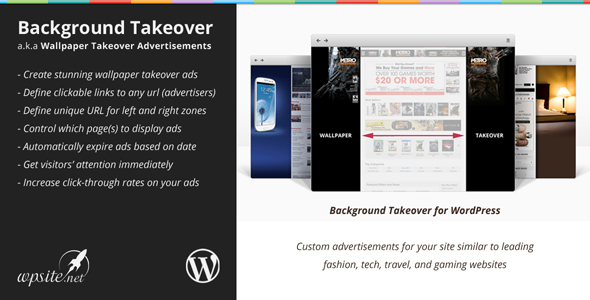
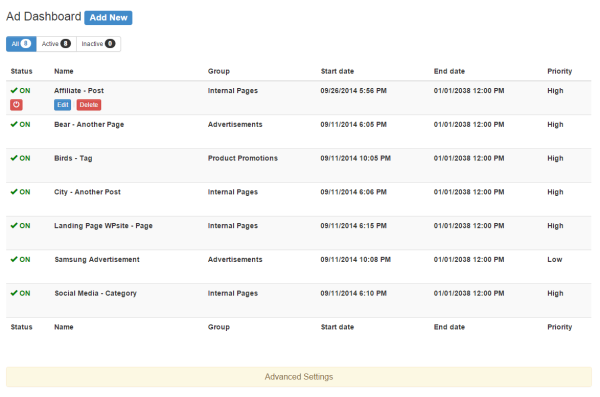
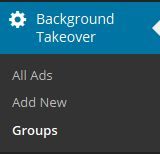
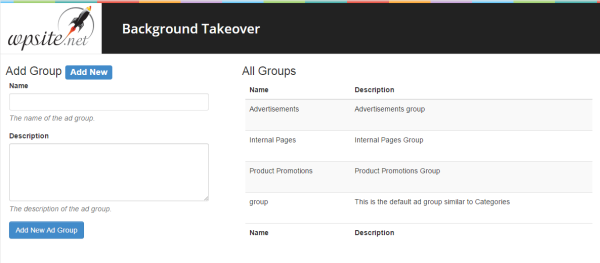
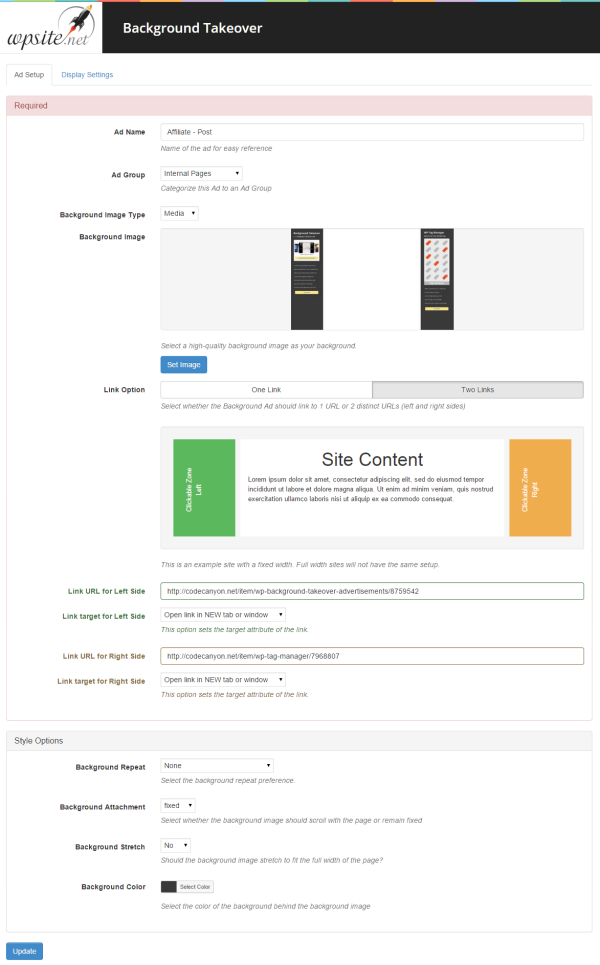
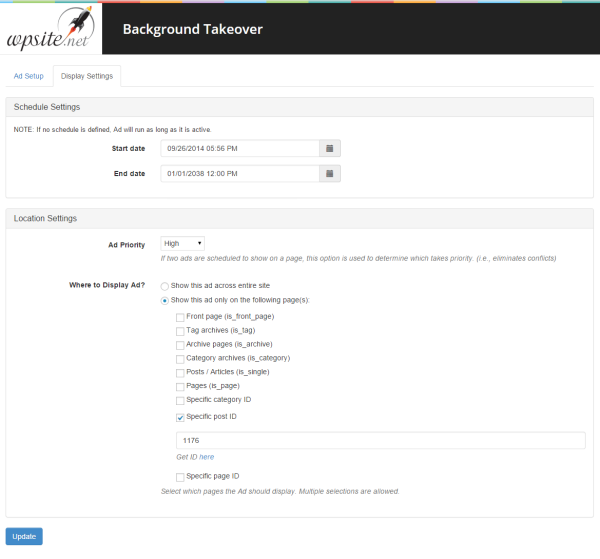
Hello if I purchase the WP Background Takeover plugin would I be able to run a billboard and the left/right skin on my site as a takeover ad? http://www.visualmmg.com. From the video demo it seems like you only have gutters for the left and right. I would like to run all 3 three(billboard/left gutter/right gutter) on my site.
Thanks
Hi Marcus – you can certainly run the background takeover to leverage just the left and right sides to be clickable zones. As for your billboard, that would typically be above your header, so you’ll want to manually insert it into your theme. Howvever, they can work hand-in-hand together. Take a look at the demo to see what I mean – http://demo.wpsite.net/background-takeover – If you had a billboard, it would simply appear at top of header or within header. The Background Takeover would have no impact on the billboard.
Hello,
I just purchased, downloaded and installed the background takeover; however, it the sides are not clickable for me though i placed a url.
Is there a reason for this.
Please help as I need this resolved ASAP!
Please submit all support questions on our Support Forum. We’ll help you there.
http://support.wpsite.net
Will this thing work with wp 4.0.1 and thesis theme 1.8.6?
Thanks,
Of course!
can this be made geo-local?
James – Thanks for your question. Currently, it is not geo-local.
However, I have notified the team and we will review our options to see if that feature can be released in a future version.
“Item No Longer Available” @ codecanyon
What happen???
Simply follow the instructions here: https://99robots.com/docs/license-key-code-canyon-customers/
You can get it here at https://99robots.com/products/wp-background-takeover-advertisements/
Hi,
Trying to work out what sized wallpaper a wordpress site can take. I know that there are the standard wallpaper sizes of 1260×590, 1260×625, 1260×845, 1380×720 and 1580×870… Do any of these sizes correlate with what can be run on a wordpress site?
When I install and activate this plugin, my website gets a malware notice. Is there a way to combat this?
You can reach the support team at 99robots.com if you have purchased this plugin. Just make sure you upgrade to latest version. However, we have not had any others with this issue so it is likely that you do have malware on your site, but not from this plugin. There are at least a few thousand sites running this plugin with no issues or even a single mention of such. The team at 99 Robots can help immediately if there are any questions related to the plugin.
So can i petty much write any website as an “ad” or how to i get advertisers?
Hi Elizabeth – this is the benefit of the plugin:
Scenario 1 – If you get advertisers who want to put ads on your site, then create the ad (or advertiser will give you assets) and just link to their site for the period of the ad.
Scenario 2 – If you are an affiliate who is promoting a product or service or another site, simply link to them.
Scenario 3 – If you want to promote your own product, service, or a specific page, simply link to that page.