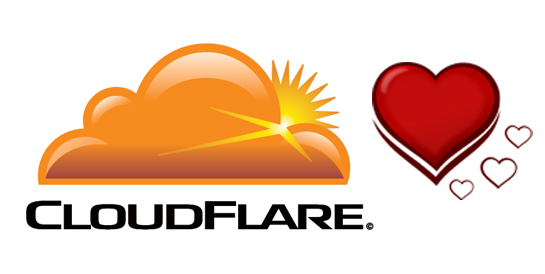 A few month ago I became intrigued by the CloudFlare hype and gave it a try.
A few month ago I became intrigued by the CloudFlare hype and gave it a try.
Well, I have great news to report – it’s excellent! If you’re still not sure what CloudFlare is or how it can help your site, then keep reading…
What is CloudFlare?
Well, they say it better than I can on this page:
CloudFlare protects and accelerates any website online. Once your website is a part of the CloudFlare community, its web traffic is routed through our intelligent global network. We automatically optimize the delivery of your web pages so your visitors get the fastest page load times and best performance. We also block threats and limit abusive bots and crawlers from wasting your bandwidth and server resources. The result: CloudFlare-powered websites see a significant improvement in performance and a decrease in spam and other attacks.
Got all that? If not, let’ say it differently. Here’s what CloudFlare does for your website:
Why You Should Use CloudFlare
Global CDN
CloudFlare is a CDN (Content Delivery Network). It delivers content from the location closest to the visitor. This speeds up your site’s loading time. They have plenty of data centers around the world. SPEED!!!
Cache
More speed? It caches your site without having to go through complicated configurations and technical jargon.
CloudFlare will cache static content such as images, CSS, and other files on your site automatically. Best of all, it doesn’t cache the HTML so you’re site will always see the most updated content.
You can even continue using your existing WordPress cache plugin in conjunction with CloudFlare without conflict.
Security
Am I the only one who’s seeing a spike in security threats and attacks lately?
Well, CloudFlare keeps track of potential threats and blocks them before they get to your site. Whether it be spammers, denial of service (DOS) attacks, or suspicious bots, CloudFlare’s got your back.
They use their large database of information to determine who’s a threat, and you can even choose IP addresses to block.
Optimize Files
If you’re using a plugin to optimize your CSS or JavaScript files, you can now let CloudFlare handle that task.
Server Down?
Don’t worry because CloudFlare actually continues to serve the cached pages. to visitors. That will save you some embarrassment while you go figure out what’s happening.
Cool Analytics
Google Analytics is great, but it won’t give you some of the neat insight that CloudFlare’s Analytics displays such as threats, search engine crawlers, or how much time your visitors have saved because your site loads faster.
What I like about their analytics screen is that it’s quite digestible and not as intimidating for beginners.
Conclusion
If these awesome benefits are not enough to compel you to try CloudFlare, then how about the fact that it’s FREE! Yes, CloudFlare does all this for free. As expected, if you want more features, you can always go the Pro route, but this is plenty sufficient for most bloggers. So hop over to CloudFlare are test a site or two.
On a side note, if you’re keen on having your mail handled by Google, then check out this post on how to setup Google Apps email on CloudFlare.
Let me know your results in the comments. Did your site load much faster? Same? Impressed or not? Share your experience.
Good article Charlie,
is it OK if I use a few of these points in the Blog article here: What is CloudFlare?. I want to include some of the specific points you touch on related to using WordPress with CloudFlare.
Let me know,
Thanks!
Sure thing Kevin. Go for it.
CloudFlare provides performance and security for any website
how come all my traffice is routed to cloudfare
I haven’t registered with this website
Rgds
Aditya
Hi Aditya – I’m not sure what you mean. If you are using CloudFlare, then CloudFlare is caching your site. But it sounds like you are asking something different. If so, just provide more details and I’ll let you know what’s happening.
Good article, We are switching to cloudflare! thanks
Happy to hear it Surya. All the best.
My sincere thanks Charlie…! My wordpress site was loading with lackluster speed upward from 9 sec or so. I did reinstall “W3 Total cache” , and got rid of around 6,000 post revisions using “Better Delete Revision Manager” plug-in. Those two things brought down the load time to 5+ sec or so. The YSlow rating stayed D, though. After reading your quick post, I went ahead and implemented CloudFlare, and configured the API key in W3 Total cache. I, also turned on the Rocket loader feature in CloudFlare. Now, the site load in less than 3 secs. I ran several test, and it’s pretty consistent. The YSlow score magically went to A, now.
http://gtmetrix.com/reports/volumewatchers.com/2fUqrU4a
I will keep monitoring the performance and update you all.
Thanks again!
Raja.
Great to hear Raja. Keep it up. I checked your site and it loaded instantly. Fantastic.
wow good explanation patel, will use cf soon..hope the traffic do spike and less treats
I had to turn off few ad java scripts from the rocket loader, as they were not firing properly, and defaulting to the backup ad tags. So, the YSLOW grade went down. But, the site still loads less than 5 sec. In chrome , it’s even faster. I need to send a note to cloudflare support, as the rocket loaders is still in BETA version.
As the site content is very dynamic during the stock market trading day, I clear the cache quite often (at least 30 mins once). That’s the another reason for the load time increase.
But, I am pretty happy with the loading time, given the nature of calls that I make it to the back end.
Thanks again.
CloudFlare really speed up my websites performance time. And my websites opens to visitors while my website in offline mode. This option really help to save my website traffic.
Thankful for this article
Nice read, i use Cloudflare on my blog. Cloudflare has the feature to keep your site save. and easy to use on you site.
Hello friends,
I also use CloudFlare for my websites. It working to good. My websites always online when that websites goes off-line. And CloudFlare always protect my sites from spam bots. It’s filtered that Spam login attempts on my sites. This is the reason why I appreciate CloudFlare. And I don’t know how they provide this service for free. They also provide paid service with premium features. But lot of people using their service only.
Thanks and regards
John
Hi Charlie,
I am planning to upgrade to Pro plan. Do you have any thoughts?
Thanks!
I’m a big fan of Cloudflare and their service so I would recommend it especially since it gets cheaper for every subsequent site (+$5 per site). So go for it!
I agree Charlie. I singed up for the Pro service, but extremely unhappy with their customer support. I have opened a ticket and no updates for for a week, now. I have opened a ticket two months back when I had the free account. No response for that as well. For free one it make sense. But, for paid account… that sucks.
I have no complaints on their service. The site runs really faster. But, very disappointed with the paid service. I host my site with Hostgator. When I compare with their service, Cloudflare is zero. They (HG) are always available and answers to any questions.
I have singed up for a VPS account, now (Hostgator ran a promotion 51% discount last week). I am planning to move to MaxCDN once I transfer the domains.
I checked with MaxCDN and impressed with the customer support. They answered me all questions about the sign up and initial set up process. It also works with W3 Total cache. I will update you as soon as I complete the transition.
Again. Cloudflare is the best one for free. Just wished their customer support could have been better.
Thanks!
Hi, what’s the procedure to use CloudFlare ? will i have to register my site on CloudFlare or something else ? please guide me to use CloudFlare !
Hi, You tell cloudFlare is good. Why you r not used cloudflare?
Actually, I do use Cloudflare.
Hi,
I’ve looked around for an answer to my question on the internet but I can’t seem to find it so I’ll ask it here.
I live in the UK. My sites are hosted in the USA but for some of my sites I want to target the UK with a .co.uk domain name.
In terms of SEO and Google ranking would Cloudflare operating through a US hosting account be as good as having a Hosting account with a UK server assuming they are comparable in speed, when targeting the UK market?
I’m asking the question because I wondering whether I need to purchase hosting from a UK server and have that for the UK and have my US hosting for the US.
Does Cloudflare mean I wouldn’t need to do this do get my best possible Google rankings?
Thanks
Karl
Cloudflare is very much misguided techonlogy, that causes big frustration to some website users.
Unfortunately, technically the CloudFlare owners have no clue at all.
So they lure website owners to pay for something that does little or no good, but does a big damage to some of the users of those websites.
WHY is this so?
Well, the problem is that as long as operators are not willing to update to IPv6 networks, and instead continue using IPv4, the base problem is this:
The theoretical maximum number of public IP addresses (meanin gIPv4 here) is 2**32 = 4294967296 different IP addresses, but some of these are reserved for special purposes, so not even all of these can actually be used for internet -connected devices.
But the number of simultaneously connected devices (such as computers, smart phones etc.) already exceed 5000 million, more than the number of available IP addresses using the IPv4 standard.
So, the operators have (partly) solved this dilemma (more users than available IP addresses) by using a large NAT (Network Address Translation) device, than gives out for example 7000 internal, non-routable IP -addresses (such as 10.*.*.* or 192.168.*.*, there are others) to the customer’s devices, and route the traffic from all of these from the single public IP address of the operator’s NAT device.
Especially mobile operators (used by anyone, who use a SIM card and either a smartphone or a USB internet stick to connect to internet) use this kind of NAT tecnhology, because the lack of IP addresses is most severe in mobile internet connection.
SO, if 7000 customers of same website (especially this seems to happen on dating websites, but there are others as well) happen to load a page from a dating website, and all 7000 are customers of the same moble provider, then from the dating site’s owner’s viewpoint, all 7000 page loads at once all come from the same IP address, namely the one belonging to the operator’s NAT device.
If each one came from a different IP address, the website owner would see the situation as perfectly normal.
But if all 7000 page loads come from the same IP address, then the site owner erroneously think the site is under a DOS (Denial Of Service) attack, although in reality there is NO such attack going on, just the combined server load caused by 7000 different users of the website.
Now CloudFlare forces users to complete a CAPTCHA every 1 to 5 minutes, even if those users have already logged in using a username/password combination to the website in question.
This is a big disservice to users, and what’s the benefit?
NOTHING!
I have seen several advertisements from web hosting companies, who offer:
Unlimited data transfer (= NO x Gigabytes per month limit).
Unlimited hard disk space.
Unlimited databases.
and, very cheap price per month.
So, what’s the catch here (with these kinds of offers) ?
The catch is that while you get the above mentioned goodies at a ridicuosly cheap price, you cannot run any kind of script or binary application on the webhosting company’s servers.
But nothing prevents designing for example a dating website so, that any pictures/videos or other big files are hosted on this kind of service (since those are static content, not dynamic) and then use a different server for dynamically generated content.
With this kind of design, handling thousands of page loads per second is no problem at all, and you don’t need CloudFlare for anything.
If I ever put up my own website, you can be sure I will never annoy my users by using such bad services as CludFlare
Antero – CloudFlare had announced plans for IPv6, and not only that, it’s FREE. That’s not something any of the competitors provide. FREE is hard to beat.
https://www.cloudflare.com/ipv6
Is there a PDF manual available for CloudFlare. I would like to learn more about it.
Thanks