In case you have not heard, Outlook.com released it’s neat new email client for personal use (and commercial use). This offering is comparable to Google Apps for Business as you can also use Outlook.com for your business under your own domain. In addition, many of the same features that Google Apps for Business offers are available with Microsoft’s offering as well. In this article, we’ll go through how to setup Outlook.com for your domain. It’s requres a few technical details, but I’ll walk you through each step so that you can get your business or website email functioning.
Good Reading: See my recent post of why Outlook.com may be the best choice now that Google Apps for Business is NOT free.
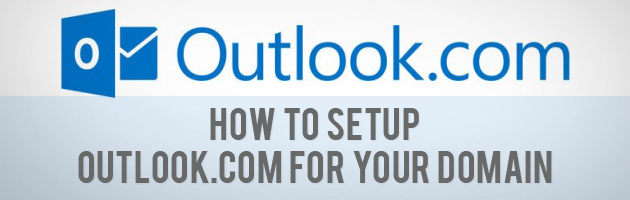
Step 1: Create a live email address
If you don’t already have a Microsoft email address (Live, Hotmail, Outlook.com), you will need to create one. Don’t worry, it is super easy, just go to http://www.passport.net and either create an ID using a new email address or use an existing email address and create an ID.
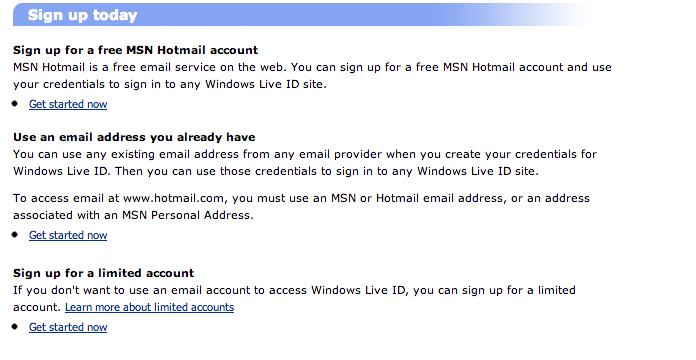
Step 2: Go to domains.live.com
Once you have created you windows Live id, go to http://www.domains.live.com and click “sign in”. Use your id that you just created to sign into the website.
Use your id that you just created to sign into the website. If you forgot it, be sure to go back to passport.net to look it up.
Click add domains, and type in your domain name for the website that you own. Be sure to select “set up Windows Live Hotmail, and then click “continue”.
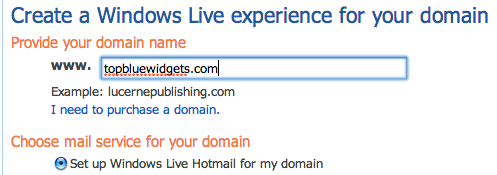
Now comes the more technical part, but don’t worry, I am going to be with you every step of the way. On the next screen you will be given a screen listing a couple of records that you need to set up. There are only two records that must be setup, and that is the mx record and the spf record.
• MX record looks like this = 1c65434453454335.pamx1.hotmail.com
• SPF record looks like this = v=spf1 include hotmail.com ~ all
Step 3: MX Record
Now you must login to your domain registar page. This is commonly known as the cPanel that many hosts offer. The steps go like this:
1. Login to cPanel
2. Navigate to your MX entry tool
3. Within the MX Entry panel, select the domain you wish to edit.
4. Make note of the existing entries (copy their values to a text editor as a backup just in case you need to revert back to the default settings)
5. Delete all existing MX entry records
6. Enter the following entry (this is your MX record that you copied from before):
Priority: 10
Value/Destination: db238490rand0mstr1ng138298.pamx1.hotmail.com (this is your personal MX record)
Step 4: TXT Record
Once your are done with your MX record, you are not quite finished with Cpanel just yet. You need to now add the TXT record. The steps go like this:
SPF RECORD: (see screenshot attached)
The SPF record is a record that keeps your emails from being marked as spam. With the v=spf1 include:hotmail.com ~all means, you are telling your server, that any server that is allowed to send mail from the IP addresses of Outlook.coms mail servers is also allowed to send mail from domain.com.
The ~alldirective means that email messages that are not sent from the exact server will still be accepted. The steps go like this:
1. Login to cPanel
2. Navigate to your DNS Zone Editor
3. Within the DNS Zone Editor, select the domain you wish to edit.
4. Enter the following Information:
- Name: domain.com
- TTL: 3600
- Type: TXT
- TXT Data: v=spf1 include:_hotmail.com ~all
Step 5: CNAME Record
The CNAME Record simply allows you to access your mail server, through a pretty domain like http://www.mail.domain.com. It makes everything easier for your business.
1. Login to Cpanel
2. Navigate to your DNS Zone Editor
3. Select your domain, in this case we selected domain.com
4. Enter in the following information:
Name: mail.domain.com (replace the word ‘domain’ with your own domain name)
TTL: 9600
Type: CNAME
CNAME: go.domains.live.com (this is to be entered exactly as shown)
Step 6: Verify Your Records:
After you have created all of your records, it will take approximately 30-60 minutes to complete. In order to check the progress, open your command prompt in windows, and type in the following:
C:>nslookup –type=mx yourdomainname.com
C:>nslookup –type=txt your domainname.com
If your new records that you added show up, then you can move on to the next step!
Step 7: Add your email addresses
Go back to domains.live.com, and log back in with your Windows ID (that you created from step 1). There should be a green circle next to your domain name with the word “active“. Click your domain name and then click “add”.
You should note that the account name is what your email address will be. In this case “test” will be test@yourdomainname.com”. Once you click okay, then your email is setup. We just have one more step to complete.
Step 8: Login to your email account
Now that your records are verifed, you can login to your cname record that you created. Type in “outlook.com” and then login in with the email account you just created (test@yourdomainname.com) Important: “You will probably need to logout of your Windows Live ID account, in order to access this page”.
Then you should be logged in, and your email account is all setup. One of the benefits to using Outlook.com instead of Google Apps, is it’s completely free for up to 500 users! So you can feel free to create up to 50 email addresses repeating steps 7 and 8! Be sure to check How to Setup Email Accounts in Outlook.com.
If you have any questions or tips related to this process, please feel free to share them in the comments below. Also, this is one of those posts you should definitely share, tweet, or at least Google+. Thanks!
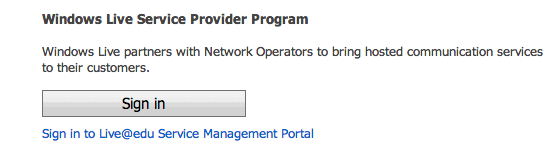
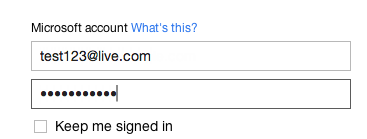
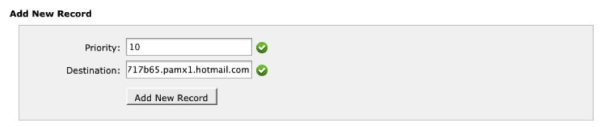
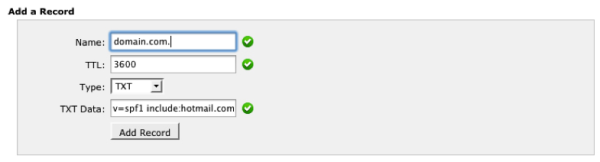
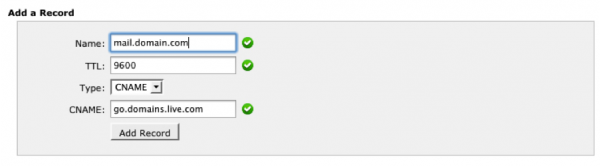
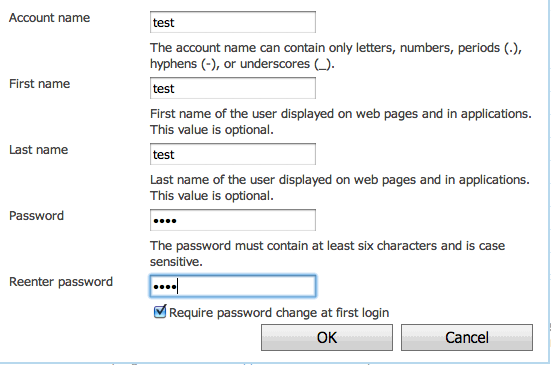
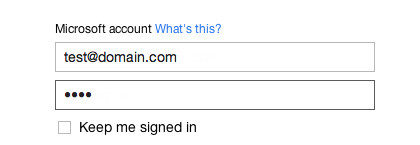
Sheldon-
Thanks for this explanation. I’ve setup a number of domains to work with Google apps in the past, so the CPanel changes look familiar.
I am wondering, however, if a single hotmail account (required to access the domains.live.com service) can be used to setup more than one domain, or if it would be better to create a separate, dedicated hotmail account for each domain that I want to modify.
Thanks for your help,
Mark
Hey Mark,
You can use one hotmail account to manage all of your domains via “domains.live.com”. Just make sure you follow the same steps over in the article to ensure that the domain is setup correctly. All you need to do to add a new domain, is click “add domain” on the “domains.live.com”.
Cheers!
Hi
I need to add two domains and would like to know if all the domain emails will go to the same outlook.com account. I have been battling to get my domain emails to work on a Windows RT tablet and came across your tutorial after registering one domain. I unfortunately did not select the Choose Mail Service from the outset and have one domain registered but don’t know how to get the mail added now.
PS Your tutorial is really helpful, I’m just sorry I didn’t find it earlier.
Regards
Hi Brenda – They’ll go to different outlook accounts since they’ll need to be setup separately.
Hi
After battling without success to get my domain mails to work on my Windows RT tablet, I came across the domains.live.com site and proceeded to register one of my domains. I unfortunately did not select Choose mail service for your domain and now don’t know how to add my email addresses. Could you please help with this. If I understand it correctly it is only necessary to have one outlook.com account for all the domain emails.
Regards
Sheldon, short question – could administrator read users e-mails?
Regards
Hi,
Sort of. They can have the ability to reset a users password. Its not on by default though; you have to request it be enabled for your domains in the windows live forums. You could change the users password and access the account but they would know. For home use I would say this is ok. I think Office 365 (aimed more at business) can allow e-mail to be monitored.
Cheers,
Tom
hi i created google apss for email serer to my domain trimaxresources.com
now i wantto integrate thats mail server to outlook (domain.live.com)
witout loosing the mails in google apps
and then i want to deletec google apps
I followed the instructions described above. I change the MX settings on my host provider however now when I go to the Windows live admin center and try to do a refresh on my domain it says that the services have been suspended. Is her anyway I can get this corrected. The weird thing is is that email to and from Outlook.com using this domain name works fine I just can’t create new mail accounts because of the suspension.
How can I configure Outlook 20130 with my new domain added to domains.live.com?
One thing to note here, by default, this does NOT configure your domain for Outlook.com email. This creates basic hotmail accounts and uses the old legacy interface. Each user is required to click the configure button on the top-right of the screen after logging in and choose the option to “Upgrade to Outlook.com”. I have been looking for a way around this but have not yet.
Scratch that. Apparently, since the go-live of Outlook.com, when you choose to add email services to your domain, it defaults to Outlook.com now. My mistake.
Hi,
I have created a account domain, but appear 50 accounts only. How get more accounts?
Thanks!
In an identical fashion, once you go to a specific domain, like you can be extremely being routed on their IP address, though the IP address is rarely referred to as anything other the URL. We work hard towards a common goal and deliver beyond expectations. Fundamental isn’t that exactly what is unavailable and what’s registered presently, don’t believe that every that because you will simply waste your efforts. WHOIS searches tell us whether a website is already registered, and if it is, we could find out the master of it. So, somebody must properly have the terms of the particular domain registration website.
Thanks.
How can I configure custom domain with outlook to receive mail at my email client eg outloo2013 or thunderbird?
Outlook 2013 contains native support for live.com hosted domains. Just create a new email account and select “hotmail” as the provider and use your full hosted email address as the username.
There is a free hotmail connector available for download from Microsoft to do the same with Outlook 2007 and 2010 but from my own testing I found the native support in Outlook 2013 to be much faster with inbox updating. New email appears almost immediately similar to using Microsoft Exchange whereas the connector in Outlook 2007 and 2010 appear to be polling every few minutes or so.
This is an awesome solution for someone who wants to host email for their own domain. You get access to your mail via web, outlook and on your phone.
Thanks WizDude! Your suggestion is spot on for custom domains. No need to tinker with anything special. Just treat it like a Hotmail account.
Now, if only Microsoft would get their act together and not confuse us with all these ancillary and ancient email cients, this would be much easier for people.
I was totally stuck until I read this.
Very helpful to get me up and running.
Thank you!
There is definately a lot to know about this topic.
I really like all of the points you have made.
Very helpful thanks!
What’s the quota for each account created in such a domain?
What’s the quota for each account created in such a domain?
Quick comparison
Outlook.com:
Slick web mail interface.
POP3, EAS. No IMAP (yet).
Each email account is unlimited in size.
50 email accounts per domain can be added.
Multiple domains can be added.
There is no limit specified on the number of domains.
Your privacy is respected I.e. Microsoft do not data mine your data.
This is free of charge!
Google Apps :
POP3 & strange hybrid Googlised IMAP.
Cluttered mess of a web mail.
Limited email box size.
5 email accounts.
1 domain.
Everything you do will be recorded, indexed & monetisied.
About $60/year for the privilege.
I’m reasking kibria’s question for outlook 2010
Correction : That should read $25/month for Google Apps basic account.
WizDude explains it above if you just want to get your email on an iPhone or iPad. However, if you want to pull, then you’ll want to setup your mail just as you would if it was gmail. The only real difference being that the servernames will be different:
Here are a few to try in order of most likely:
1) pop3.live.com as the mail server
2) live.outlook.com
3) pod51000.outlook.com (or similar depending on your account)
Thx for showing up.
Instructions were great, got me up and running quickly … Running into problems getting client outlook (2013) to connect to my custom domain hosted on outlook.com .. I have the original outlook.com (actually hotmail.com) email in outlook with no problem, any thoughts ?
Charlie,
Thanks, great post… Have setup my custom domain on outlook.com … Working from web client, working from android phone.. cannot get it to connect from Outlook 2013 client on Win 8 desktop..
I have the email.MYDOMAIN.net working, i.e. gets me to the live login page, I can log in and get to my email… Tried to connect with Outlook using EAS and Exchange server, also with Outlook finding the server … all end up with the EAS Server Not Found message …
Any ideas what else I can try?
Thanks,
Steve
You need to enter m.hotmail.com
Hotmail I hear you cry? They have not changed the name on the outlook server yet.
Thanks,
Tom.
Hi, my domain registrar wants me to add an A Record, nome a CName. I used the go.domains.live.com. value in the host field but I’m getting an error – “You have entered an invalid IP address for host.”
Any idea what value I should be using?
Thanks
One important note for those who might be a smart ass like me that know something about DNS. My proof of domain ownership had been pending for days even though I set up everything right. None of the Microsoft guys was able to answer me why my proof of ownership didn’t go through even though all email addresses are working.
Today, I decided to delete the other MX record in my DNS, set to be secondary or backup MX record. And within minutes my domain ownership was recognized by live.com.
Quite silly, huh? Why don’t they mention it on the instruction? Why don’t their support stuff have this information? Maybe they are not expecting some smart asses like us that would use a backup MX. In anycase, why would Live.com want their MX record to be the only one? And why does that have to do with proof of domain ownership? Silly!
My impression is that Google tries to make things simple; Microsoft tries to make things complicated!
Sam
How do I set up outlook.com on iphone 3GS when using a sustom domain? Its asking for servername. I try m.outlook.com but it is not working. Has anyone else done this?
BTW, It works fine on the iphone 4.
@Brad – if m.outlook.com doesn’t work, then try your own domain name’s servername such as mail.domain.com (replace domain with your custom domain).
I’m setting up my business email through outlook.com. I can send emails from the account, but not receive them. This is driving me insane. I’ve spent a whole day on this! What could the problem be?
@Maja – it is most likely that you have not configured your MX entries in DNS for your domain. Double-check that your DNS entries match exactly to what Outlook requires.
Sweet blog! I found it while browsing on Yahoo News.
Do you have any suggestions on how to get listed in Yahoo News?
I’ve been trying for a while but I never seem to get there! Appreciate it
How to add users to Outlook.com? This blog post was invaluable for setting up a new Outlook.com account with my custom domain…it worked instantly. However, at the end of the post I’m having problems with the following comment:
“One of the benefits to using Outlook.com instead of Google Apps, is it’s completely free for up to 500 users! So you can feel free to create up to 500 email addresses repeating steps 7 and 8”
I’m a retired geek and pretty savvy guy…but I can not figure out how to get back to step 7 so I can add another user (e.g., my wife) to Outlook.com.
Hi Larry – since I received requests from a few folks asking the same thing, I went ahead and created a new blog post titled How to Add Email Accounts to Outlook.com. That should help you.
Charlie…if you can solve the following dilemma, I’ll owe you a virtual debt of gratitude forever (and send lots of people here ). Here’s a question I asked in the Outlook.com Communities but probably will never get an answer to:
I recently configured a new Outlook.com account (and corresponding Microsoft account) using a private domain I own. Everything works well, syncs great with my iPhone, etc., but this was all for test purposes to see if I would like Outlook.com. I do, and now I want to have an Outlook.com account for my primary email address (also a private domain that I own), but I think there will be a problem so wanted to ask before trying to do this.
My primary email address is also the primary Microsoft account login I’ve had for many years (note that I created a different Microsoft account for use with the test Outlook.com and test domain). So what happens if I try to add my primary domain email address to Outlook.com? I would think there would be a conflict since that address is already a “Send-Only” account at Outlook.com if I login to Microsoft using the primary email address. This is probably confusing, so will try to summarize:
1. I have a primary email address (currently on Google Apps) that is also my primary Microsoft account login. If I login with this Microsoft account I have Outlook.com with a “Send-Only” email address…not “Send & Receive”.
2. I have another email address currently configured with a corresponding additional Microsoft account login, and when logged into this Microsoft account, Outlook.com is fully functional (Send & Receive), contacts, calendar, etc., all working.
3. I want to remove the Outlook.com account referenced in item (2.) above as it was only a test account.
4. I want to add a fully functional Outlook.com account (Send & Receive) for my primary email address…item (1.) above.
HI,
i am about to setup my church’s email using outlook. My question has to do with all the thousands of existing emails on our current mail server. How do i move them to the new outlook.com server?
ind regards,
Werner
@werner – you can export the emails first to a local email client (such as desktop Outlook or Windows Live)
OR
if using a common email service such as Gmail or Hotmail, then Outlook.com has partnered with the TrueSwitch service to make migration easier.
Thanks, im done with this setting, just one more step to link my account to windows phone, i think it’ll be easy as add regular account of microsoft account.
Good to hear Ardha! Enjoy.
Hi,
I look after about 50 domains (89 email addresses in total) for friends and small businesses on a voluntary basis.
At the moment we use a small VPS server with installed email software and DNS. However I would much prefer NOT to run our email server as it takes up so much time and resources.
Therefore can I please ask your advice.
Adding Domains / Email Users
Can I add all the domains and email addresses in total to my 1 x main Live Domains account (in effect I would do all the adding of domains, email accounts).
Verifying Domains / Email Users
As I said I manage all their domains, email settings and DNS records, so will I be able to verify these individually (ie. do I have to put my mobile number on every email address/domain that is created with outlook.com) or is there another way to verify so they will all be able to either login or send and receive emails.
I am just trying to make life easier thus being able to administer all of this on their behalf.
Do you think I should be moving from our email server to outlook.com infrastructure, just a bit sceptical about putting full control into a free service.
Thank you for your help.
@Mel – If you are managing 50 domains and their emails, albeit there’s not that many email accounts (89), then your need to consider:
a) each domain must have its own @domain.com email address mgmt system
b) each email must be transferred to the new server (i.e., Outlook.com)
c) each email user will have to re-configure their email client to receive mail from outlook.com
If you are Ok with that effort, then you can move to Outlook.com. however, if your users are happy with what they got right now, and things are self-maintained as email is not a day-to-day troubleshooting task then leave it alone. I personally wouldn’t move to outlook.com and recreate all those accounts especially if my clients weren’t having any issues. No need to create work when there isn’t any reason.
Hello,
This post really got things up and running for me quickly!! Thanks for that.
I have a query now and would be grateful if it could be answered. I had earlier used another outlook account (example@outlook.com) as the admin account for my domain. But now i cannot figure out a way to change this account. I want to change the admin account to example@domain.com which is of the same domain that is managed by the through the above mentioned account.
Regards
Abhi
Hi, can i set up the email, for my business if i do not yet have a website?
Yes. you can setup email without setting up a website. All you need is the domain and hosting for the mail servers.
Hi, could you tell me how to set up the email at the phone once this process is done. I already put the email address and the password. Then pick the IMAP. I do not know what to put for the IMAP server. I tried some already like mail.outlook.com imap.outlook.com m.outlook.com and some others but still not working. Could you help me? Thanks for your help
Hi, i got a problem with imap server to set up it at the phone. what should i put at the imap server? thanks
Hi,
Many of the above topics are helpful. I want to how can I set up an auto replier for incoming mails.
Thanks for the post. Really helpful. Once I do all the steps above and have my domain pointing to outlook.com, what happens to my website? Will it also point to some Microsoft page? Or can I specify the website host separately? Many thanks.
This is specifically for emails (MX servers). It will not impact your website. You can specify whatever DNS settings you want for the website.
That’s great. I’ll give it a try. Thanks a lot!
great! It’s helpful :) I searched for Vietnamese guideline in other forums, blogs… And I couldn’t receive emails from others sending to me. Thank you so much.
I have just setup a custom domain for our company on Outlook.com and added a couple of accounts as well. Now I want to add a couple of custom aliases under one of email account ie. I have an email account admin@domain.com on my custom domain domain.com and I want to add postmaster as an alias under admin@domain.com but did not find any option to do so. How can I add aliases?
How one can create an alias for a custom domain’s email account?
Had a query regarding the custom domain email. What if i set up my custom email (e.g. abc@abc.com) with outlook and tomorrow i want to shift to the google apps, will i be able to migrate my custom domain email(abc@abc.com) to google apps? If yes, then how will i be able to shift? Also if i receive a mail at abc@abc.com then will it go to both outlook and google apps?
I have setup a couple of mail domains on Microsoft / Hotmail /Live / Outlook.com and it’s working OK but I need to know is there a way to transfer a domain’s management account from my Windows Live account to another user’s Live account?
This is to let one of the domain users create/administer their own mailboxes from now on. I can’t see how to let other users administer their own domain. (easy to add more administrators in Google Apps but not in Outlook.com…)
Hey, I got a questions here. We have multiple domains set up on outlook.com for our clients which we manage. Now one of our client wants to have access to his domain under his account. How can we transfer his domain under his account.
Please help.
Paul Adams..
hi Charlie,
Thanks for your link as it helped me setup my domains emails. But however I could not get your Cname change to work with my GoDaddy DNS manager. All it asks is an Alias Name and a host Name under Cname additions.
Anyway, I also think that they have stopped giving 500 emails as they used to do before. Since the last few months they have been asking to register domains with Office 365 for this. Is the new limit now 50 again?
Thanks in advance.
Thanks a lot. :)
What about the other MX records in the account? do you just delete them or keep them there?
Yes. Make note of them first, and then delete them otherwise they will conflict.
Wondering if anyone had a suggestion – outlook.com setup, using for my custom domain – working very well.. I want to have an email address as a single letter – an Initial .. perhaps S(at)…com. Seems there is a minimum of 6 letters in outlook.com …
Any ideas how to setup the single letter email address – and still keep outlook.com hosting my domain email ?
Thanks in advance !!
Single letter email addresses are not allowed. You may find this link useful – http://stackoverflow.com/questions/1423195/what-is-the-proper-minimum-length-of-an-email-address-as-defined-by-the-ietf-or
Excellent work, some very valid points! I appreciate you penning this article and the rest of your website is really good!
Hey Charlie…thanks for the amazing article.
I am having troubles with using Outlook.com to manage my email. Here is the complete scene :
Currently I have registered on Outlook.com with abc@xyz.com id and I am using Email forwarder and POP3 fetching (in a different folder) to get all my emails.
But email forwarder does’nt get me all my emails i.e. many emails are dropped and POP3 fetching has delay in it of about an hour.
I would like to use Outlook.com to view and send all my emails.
I think if I follow steps given in your article, I might be able to achieve my requirement but I was wondering what would happen to all the existing emails ?
Also, since I have already registered abc@xyz.com will I have to delete it or something before I follow the steps above.
Big Thanks buddy !!
Hi there, I’ve configured this to work properly however none of my emails wind up in my original server’s inbox.
Unfortunately Microsoft have now pulled this
domains.live.com states:
Changes to custom domains with Outlook.com
Outlook.com no longer offers support for new custom domain sign ups. New customers looking to manage custom domains are encouraged to use Office 365, Microsoft’s premium online service, which also includes enterprise-class mail, collaboration and communication tools.
Hey Mike – Thanks for the update. It does seem that Microsoft just pulled the rug from under folks wanting to use the Outlook.com service. Following Google’s footsteps, I guess.
What happens to those who already created the mail id in their domain names????????????????
I M one of them. What should i do?
What happens to all the mails already received in my mail id?
I’ve setup a petition to Microsoft to allow us to keep our accounts as is without migrating them to Office 365.
https://www.change.org/en-AU/petitions/microsoft-keep-current-outlook-com-custom-domains-as-is-without-forced-migration-to-premium-office-365-subscription
This is a sad news for free email service users that microsoft has ended free custom domains but there are other email alternatives who are still offering free support for custom domain. I am considering Banckle Email who are still supporting free custom domain mailboxes for 5 users which they have stated in their latest blog you can read about it here: http://banckle.com/blog/banckle-offers-5-free-custom-domain-mailboxes-for-outlook-users.html
Very good blog post. I certainly appreciate this site. Keep writing!
Thanks a lot for sharing the blog. the information you shared is just awesome and very helpful.