Is your blog getting a lot of views? No?
Even with your super design, on-page SEO and social media advertising, you won’t be able to get and keep a lot of visitors on your website unless you have great blog content that they want to read.
So why do we highlight the word keep?
Well, returning readers who actively participate in the discussion are the ideal visitors and unless you give them something to talk about they will go away and that means you lose traffic!

The First Ten Seconds are Enough to Judge if the Content is Good
Well, actually they aren’t enough, but with so many things to do people don’t have time to read everything. They will only read the title and the first paragraph and if they recognize it as great blog content then they will continue reading.
Remember to make an opening that is exciting, fresh and communicates with the reader. In school kids are taught to start their essays something like this: My name is _____ and this my report on _______ where I will discuss the importance of _______. Stop! This is obviously the wrong style of writing and won’t do much to grab your visitor’s attention. Use daring and striking titles and bold some of the keywords that may grab your readers attention. Don’t do this too often though as it may seem like you are yelling at someone, and of course avoid writing in CAPS.
Write Your Blog Content Naturally
Give yourself time to think about a subject and what you have to say on it.
Do research and start planning the layout of the post. Then just brainstorm your post and start editing the content the way it’s meant to be read.
Don’t be afraid if you get stuck while trying to write blog posts.
Naturally you want to focus on a keyword (or two) for SEO purposes, but if you just focus on the SEO you may lose sight of the what’s really important – high quality content that the reader expects!
Just be yourself and write naturally and the ideas will come to you.
There is debate on how long a post should be, generally you want it to be over 300 words, but ideally 500 to 800 or even around 1000 words! Quicksprout advises that for SEO purposes the best is 2000 – 2500 and for readers the best is 1500.
When you write great blog content and don’t focus on a single keyword a lot of natural keywords and key phrases will appear in your writing that can increase your Google rank bringing extra traffic to your site.
Catchy Title + Great Blog Content = Link Baiting!
Coming up with a catchy title that draws attention isn’t so hard and can be done in a few simple steps and there’s plenty of room to improvise. For example:
- I will start with my main keyword Blog Content.
- I will now add something that will draw the attention of visitors and describe the article: How to Write Blog Content.
- But I need something that really grabs their attention: Learn How to Write Great Blog Content!
Make Your Blog Post Scannable
Having great blog content isn’t always enough! What does a scannable post look like anyway?
Well, this means that you should use bold or italic lettering to direct attention to something interesting, important or otherwise valuable to the reader.
A lot of visitors tend to scroll down through a blog post only stopping to read the bold words that attracted their attention. If possible use bullets or numbered lists.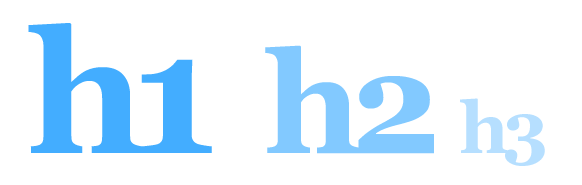 Another mistake a lot of bloggers make is they just bold their headings instead of using the proper tags ( <h1></h1>, <h2></h2>, etc.) and they don’t include their keyword in the heading at all!
Another mistake a lot of bloggers make is they just bold their headings instead of using the proper tags ( <h1></h1>, <h2></h2>, etc.) and they don’t include their keyword in the heading at all!
Google spiders, crawlers and other bots scan the headings and look for the keywords there as more important sometimes than the ones in the text.
Another tip is to always include pictures where relevant with an included alternative title (alt tag) which should also be focused on your keyword. If you are using WordPress also have a good title for the image and if possible a caption.
Remember the importance of meta description and to include your keyword in there as well.
Encourage Commenting and Debate
A post such as the “The absolutely best musicians of 2011” on a music blog can be based on facts, but rarely will people agree on your choices and will feel like you penalized someone or made a wrong decision with the order of the places.
Start the countdown from 10 to 1, because people are likely to scroll down to see who the best one is. If you start from the best one then the feeling of anticipation is destroyed.
Yes, a lot of people will not agree with your choice, but you should encourage them to share their thoughts and have the users begin a debate of their own in the comments section.
Google will index your and rank you better it there is a lot of user interactivity and you delete the spam or the really offensive comments that harm your reputation.
Overall, while there will always be some who disagree with the content of your post, these type of posts are great content, and a clever way to encourage discussions among your readers.

Thank you
tips which i need to understand before start writing something (content) for my blog…thanx for share..!
Thank you for sharing this blog. Many people have learn to write great blog content through your blog. visit my website http://www.wordsmithcontent.com for professional content writing by professional writers.
Yes!! Great Story… Thanks for teaching me how to write. Now i have learn how to start to write an article. I will definitely follow your guidelines to write content on my blog HTMLwebzine
Thanks for the compliment Rituparna. Happy to see that it was useful. I see your site has some good content as well. Cheers.
i must say that it is very beneficial blog fot the prpose of learning somrthing new…and i wish you go a long way.. thanks alot.