 What? You’re not using CloudFlare? It’s really easy to get yourself setup and I can go on-and-on about why you should – in fact, I do in this post on why you should use CloudFlare. At this point, let’s assume you’ve joined the rest of us powering our sites through CloudFlare. Well by now, your DNS has been taken over and you may want to setup Google Apps email. If so, here are instructions on how to properly setup your DNS entries to play nice together.
What? You’re not using CloudFlare? It’s really easy to get yourself setup and I can go on-and-on about why you should – in fact, I do in this post on why you should use CloudFlare. At this point, let’s assume you’ve joined the rest of us powering our sites through CloudFlare. Well by now, your DNS has been taken over and you may want to setup Google Apps email. If so, here are instructions on how to properly setup your DNS entries to play nice together.
There are 2 types of entries to configure / add to your DNS zone. Google Apps does a good job of walking you through this, and so does this CloudFlare knowledgebase. entry, but I find sometimes seeing it visually clears up any doubts. After all, we want to get it right the first time. So here’s what we’re going to add as instructed by Google Apps:
Firstly, to setup Google Apps email, you will need to enter a CNAME entry to you DNS zone:
| Host Name/Alias | Value/Destination |
|---|---|
| Your URL prefix Example: mail |
ghs.google.com |
When you setup this entry, be sure to deactivate CloudFlare from handling traffic on this entry. This means the cloud icon should be grayed out, not active (orange). There’s no need for CloudFlare to handle your mail as that’s not its purpose.
Next, Google Apps email requires that you add the following 5 MX entries to your DNS. These are necessary to ensure your email flows through to/from Google’s mail servers.
| Priority | Mail server |
|---|---|
| 1 | ASPMX.L.GOOGLE.COM |
| 5 | ALT1.ASPMX.L.GOOGLE.COM |
| 5 | ALT2.ASPMX.L.GOOGLE.COM |
| 10 | ASPMX2.GOOGLEMAIL.COM |
| 10 | ASPMX3.GOOGLEMAIL.COM |
If you did all that correctly, your CloudFlare DNS entries will look like this:
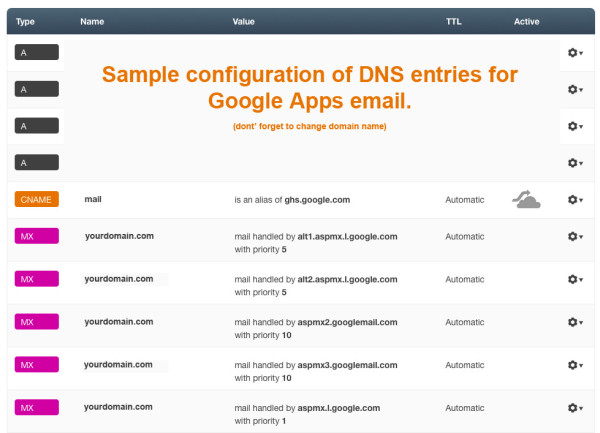 Don’t forget to change yourdomain.com to your real domain URL. If you’ve completed these steps, you can now wait for the internet to propagate these DNS changes which can take anywhere from 1 hour to 48 hours. So get a drink, write something worthwhile, and check back later. If you have any questions, just leave a comment and I’ll do my best to help.
Don’t forget to change yourdomain.com to your real domain URL. If you’ve completed these steps, you can now wait for the internet to propagate these DNS changes which can take anywhere from 1 hour to 48 hours. So get a drink, write something worthwhile, and check back later. If you have any questions, just leave a comment and I’ll do my best to help.

Great page really cleared alot up for me thanks!
Glad it did Ryan. Cheers!
thanks you thank you thank you….i was tired with google apps official guide and my hosting support guide…now everything fine
No problem. Glad you found it useful. I’m not a big fan of Google’s guide either. It’s not as clear as it should be, especially for non tech-savvy folks or beginners. Al the best.
You’re a lifesaver — I’ve been trying to get Google Apps up and running forever with no luck… Even Hostgator’s support couldn’t figure it out. Then I started using CloudFlare, followed the steps in this post and now everything’s up and running perfectly.
I was just forgetting to add ghs.google.com!
Great post
Glad I can be of assistance Nick. Hopefully, you are all set now. Cheers.
Thank you very much! I was searching it all over the place! :)
Great TUT!
Cheers!
No problem Uzaa – Glad you liked it.
Excellent advice Charlie, far outweighs any of the ‘official’ guides out there!
Thanks Shaun. Glad it was useful.
Thanks a lot for this.
I recently started using cloudflare then signed up for google apps. I had set my MX records at my host. Didnt realise I would have to set them in cloudflare.
Struggled to figure out this for days. then I found your post and fixed it in an hour.
Thanks so much!!
May I link to this post from my blog to help out others?
Hi James – Happy to hear this post helped you solve your problem. Feel free to link to this post from your blog. Appreciate the kudos!
I am starting a new online website directory and was wondering if
I can submit your blog? I’m trying to mature my directory little by little by hand so that it maintains quality. I’ll make sure and put your
website in the appropriate category and I’ll additionally use, “How to Setup DNS for Google Apps Mail on CloudFlare” as your anchor text. Make sure you let me know if this is acceptable with you by e-mailing me. Many thanks
Feel free to visit my blog :: Emily
Thanks a lot for spending free time in order to create “How to Setup DNS
for Google Apps Mail on CloudFlare – WPsite.
net”. Thanks once again ,Tommy
I don’t know how to thanks you. I have purchased my domain form Google apps and used on blogger, then move the the WP and used Bluehost. Yesterday hole day, I edited my DNS settings for use Google apps gmail with my domain. Not success. Thanks to your method, now i can again use Google apps. Many many thanks friend.
Glad you benefited from the post @Chathuranga. All the best.
The other day, while I was at work, my cousin stole my iPad and tested to see if it can survive a thirty foot drop, just so she
can be a youtube sensation. My apple ipad is now destroyed
and she has 83 views. I know this is entirely off topic but I had to share it
with someone!
Hello! I’ve been reading your blog for a while now and finally got the courage to go ahead and give you a shout out from Porter Tx! Just wanted to say keep up the fantastic job!
Here is my site: debs Dress
After I initially left a comment I seem to
have clicked the -Notify me when new comments are added- checkbox and from now
on every time a comment is added I recieve four emails with
the same comment. Perhaps there is a means you can remove me from that service?
Appreciate it!
I’ll look into it Phillip and get you removed. Thanks for letting me know.
I had an issue setting up Google Apps with my Cloudflare powered website. I moved my website from a shared account to my own VPS setup and all of a sudden I was no longer receiving emails. Going through the steps here helped me resolve the issue, now I am sorted!
Thank you!
Steve
Thanks for great info but one more thing i want to make it clear..Do we need to update MX records from cpanel and maybe even from domian control panel or so? I would really apriciate to know this details as well.
Thanks Again
I have the same question here. We have to change this in the cpanel or only it is necessary in the Cloudflare? Thank you!
Since you would be recreating the ID in Outlook, you would not need the mail ID created in cpanel. It will essentially become defunct, though to keep things clean, you can delete the one created in domain.
NOTE: Microsoft is now requiring all Outlook.com users to migrate to Office 365 which sucks!
Hi. Thank you for those explanation.
I’m exactly configured as you described.
Is there something to do on my Google Apps interface because it don’t work for 72 hours.
Regards,