A content audit may make you groan because it sounds like a long and arduous task. However, don’t let that initial thought lead you away from one of the best things you could do for your site.
You’re probably asking, “How do I perform a content audit on my site?” and “What is a content audit, anyway?”
Since knowing how to do a content audit so important, it’s best to take a deep breath and just get it done. If you follow my strategy below, it will be done before you know it, and you will see the benefits on your website.
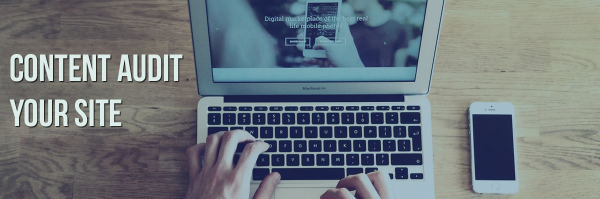
A content audit helps update your website for your visitors. It gives them the most up to date information and gives Google the information it needs to rank your site highly on search engine results pages.
It increases the chances of success online and will help you rank higher on Google.
However, it may be good to do a little research on how Google rankings work to take a more focused approach.
What You Need For your Content Audit
Google Drive is a great way to get more people on board with your content audit. I suggest working with a team if you can, this will make things much more manageable. Create a spreadsheet with the following columns:
- URL
- Audited date
- Title
- Description
- Content
- Keyword
- Internal links
With this spreadsheet, you’ll be able to go through the site easily. If you are working with a team, other people working on this project can take over exactly where you left off or simultaneously.
Using the Spreadsheet
The first thing you need to do is fill in all of the URLs on your site. If you have thousands of pages, you’re going to need help to get the content audit done anytime soon.
There are two ways to get a list of all your pages.
- Use Google Analytics. Click on Behavior > Site Content > All Pages. You can then copy and paste all of the URLs.
- Use your CMS. WordPress users have an easy way to access their pages. All they have to do is go to their left sidebar and click on All Pages. For those who don’t use WordPress, most CMS’s have something similar. It should be somewhere near where new posts are created.
Once you have all of the URLs on the spreadsheet, you are ready to start your audit. Click on each URL and read the content. Answer these questions as you’re reading it:
- Is the content still valuable to readers?
- Does it use the keywords you’re targeting?
- Are there any grammatical errors?
- Is the meta title optimized and less than 70 characters?
- Is the meta description optimized and less than 160 characters?
- Does the content need internal links?
- Are the internal links broken?
As you answer each question, indicate on your spreadsheet what needs to be changed or what you have changed. Some people choose to do the audit by making changes as they go, while others will mark the ones that need to be changed on the spreadsheet to go back and tackle it at another time or by someone else.
Tips for Making Your Content Audit Easier
Here are some tips to make the process of content auditing much easier.
Download the Yoast Plugin
In our review of Yoast we talked about how it is a great plugin to create meta titles and meta descriptions. You can check how optimized your content is with it too. Simply put in the keyword you are using for the content, and then make the proper adjustments. There’s an indicator that goes from red to green when you’ve correctly optimized your content.
Keep a List of Keywords Near You
Do your keyword research before you start the audit. That way you don’t have to stop the flow of editing. You can simply look at your list of keywords to see which one you should use. Quicksprout put out a great blog post recently about some intensive keyword research.
Don’t Practice Keyword Stuffing
Content audit should clean up your content, so don’t mess it up with keyword stuffing. You should never have more than five instances of a long tailed keyword on a page. When in doubt, use your keywords less rather than more.
Audit Regularly
Auditing is easier when you don’t have much to change. That’s why you should do an audit every six to twelve months. You’ll find that if you do it regularly, you can go through the content much faster and your site stays up to date for your visitors.
Get Started Today for a Better Site
The sooner you do your content audit, the sooner your visitors and Google will start to like your site more. Get started with your audit today.
If you have any questions, we invite you to ask them below. We enjoy helping people improve their site, especially when they are using WordPress. For those without questions, feel free to comment below with your tips on content auditing.
