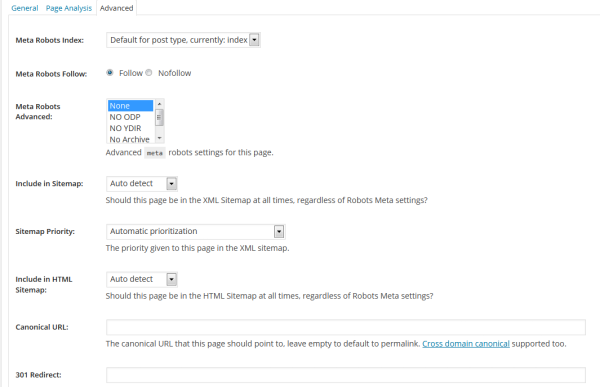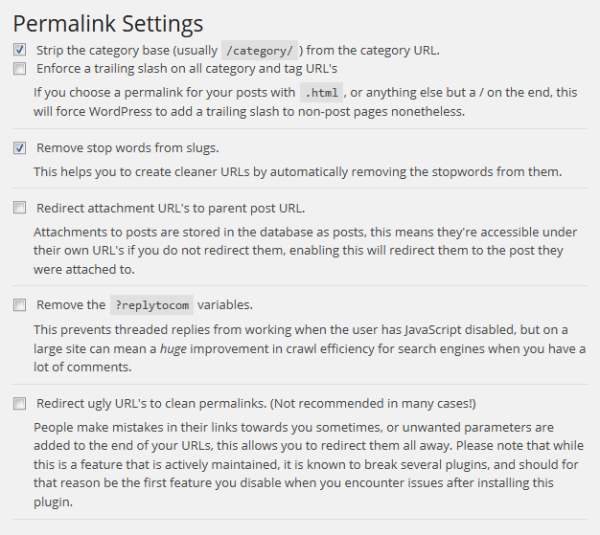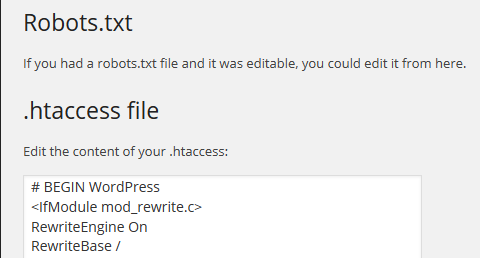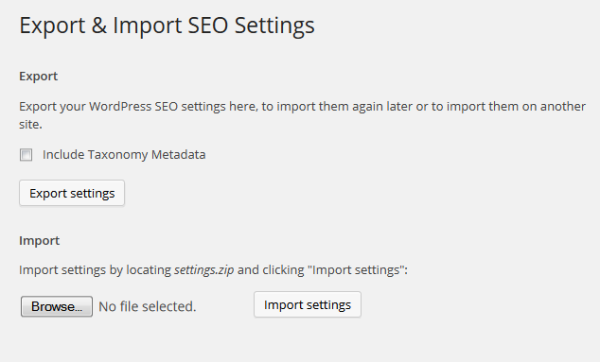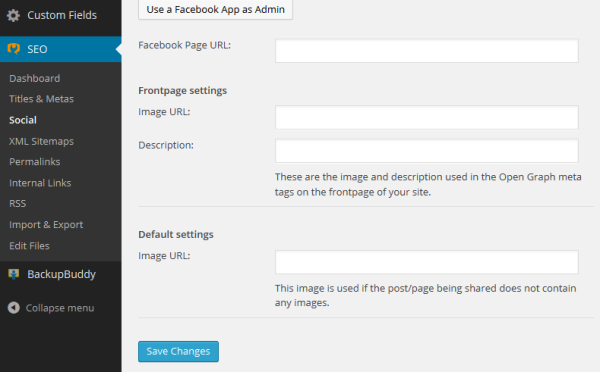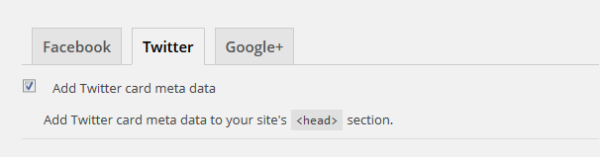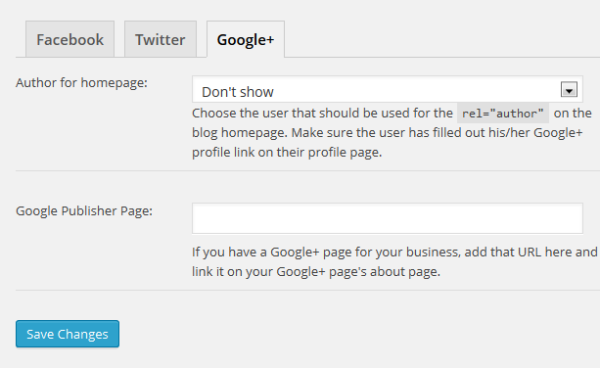You may notice time and time again on this site that I emphasize the importance of having quality SEO.
In the spirit of that you’ll also find that I mention the WordPress SEO by Yoast plugin many, many times as something that you should install the minute you start running on WordPress.
The name of the game in SEO is to be handsomely rewarded for the quality and frequency of your content as well as its structure. The WordPress SEO by Yoast plugin is a feature-packed solution to help you through the process of optimizing your site’s structure and content so that it is much more SEO-friendly.
While WordPress is known for being SEO-friendly out of the box, think of this as a very necessary bonus for your site (did I mention that the plugin is free?)
Whether your site’s traffic is dropping or you feel you’re the king of the Internet there are always ways to make your site rank higher on search engines. So let’s go over some of the cool features of the robust WordPress SEO By Yoast plugin!
The WordPress SEO By Yoast Plugin In A Nutshell
WordPress SEO by Yoast plugin is undoubtedly one of the most downloaded plugins, and the development community can’t stop raving about it. The plugin is written from scratch by Joost de Valk and his his team at Yoast. I’ve worked with a lot of content writers in my career, and I have to say that this plugin has helped them all become stronger writers.
Let’s start with the basics. WordPress SEO will perform a sanity check on every page and post that you write. In fact, it’s even performing it right now as I write this post! If something doesn’t fit the highest SEO standards, it will inform you and give you helpful tips on how to tackle the problem.
On the posts/pages admin page, this plugin will place an colored SEO indicator that represents the quality of your post’s SEO. It’s simple, really – green is good, yellow is OK, and red is bad.
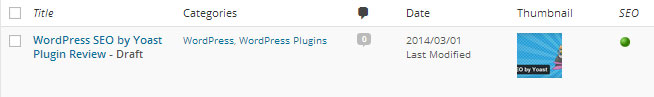
An SEO Suite For Your Content Writers
One of the things that I love about this is plugin is that there are many ways for the people who are working on your site to contribute. Sure, there are the technical aspects that I’ll get into soon enough, but there plenty of ways for your content writers to help out.
And best of all, the plugin will do all of the coaching for you! It makes it a lot easier to bring on new writing teams that aren’t as familiar with writing content that is fully optimized, and it was start to get them thinking about how they should write differently.
The ability to optimize individual posts and pages is perfectly implemented to your dashboard. At the bottom of the page of every post, you’ll see the WordPress SEO by Yoast panel, that includes the General Tab, which lets you tweak your page or post’s focus keyword, page title, meta description, and also lets you know how many times your focus keyword appears in your content.
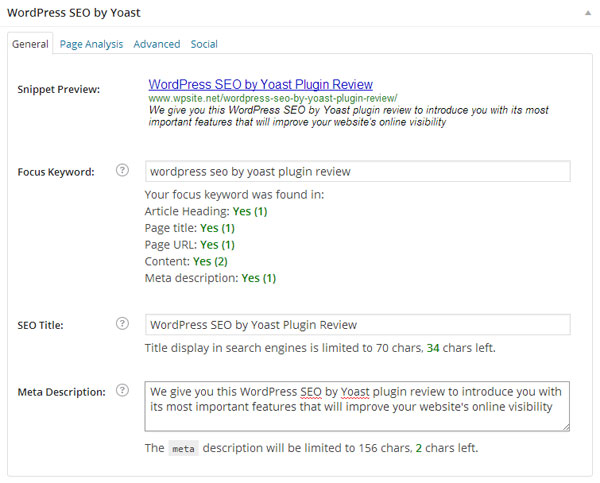
The Page Analysis Tab gives you the overall preview of your posts optimization parameters, and does a line item analysis on anything from keyword density to the number of outbound links on your page.
The little colored circle in front of each parameter, gives you an idea its quality, which will contribute to your content’s overall SEO score.
A fun parameter, which has really challenged my writers and ultimately for the better, the Flesch Reading Ease Test, which gauges how easy or difficult is for your visitors to read your copy. It also does a great job at detecting some of the little things that you may forget, such as including alt tags for your focus keyword.
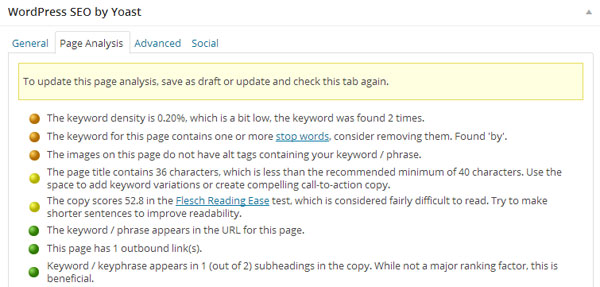
For the Technical SEO Mavens…
As promised, I’m now going to highlight some of the plugin’s features for the folks that are looking to practice the more technical side of things when it comes to good SEO.
Taking A Look At That “Advanced” Tab
The Advanced Tab offers you more features, such as setting the particular page as a “priority page” on your XML sitemap (how does Google view your page hierarchy?). You can also set the canonical URL that the page should point to – with WordPress typically this only works for single posts and pages, but not for categories and tags or the homepage.
WordPress SEO will set the correct canonical for each page that you publish. What if you don’t want the search engine crawlers to follow your page? You can set Meta Robots Follow to Nofollow if you don’t want the page to be seen.
You Can Check Your Permalink Structure
When you activate the plugin, the first thing to do is to check your permalink structure. It gives you an option to automatically generate SEO optimized permalink, and it will automatically remove stop words and prevent your URLs becoming ugly and long.
In order to generate a good permalink, the plugin will need a good title for your post. It can also help you in choosing the right title, and it offers an option to make SEO-friendly Title Templates for each of your post type, taxonomy, and special pages such as search pages and 404 pages.
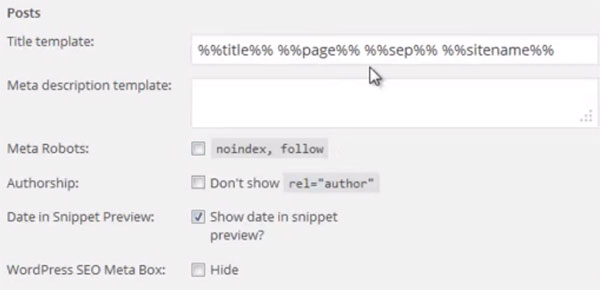
XML Sitemap Functionality Right Out Of The Box
The plugin also has a XML Sitemap feature that automatically creates an XML sitemap, which you need to notify Google and Big of your site’s existence.
Your images will also be included in the sitemap, and the plugin helps you to optimize your image’s alt tags to allow search engines to be able to read them. Your sitemap will always be automatically updated when you create new content.
Show Those Scrapers Who’s The Boss With RSS Optimization
When your blog starts to gain popularity, your content that you worked on with your own bare hands will be potential target to scrappers that are trying to use your original content for self-promotion.
In order to be one step ahead of them, WordPress SEO by Yoast offers you an opportunity to set up RSS Feed, which will automatically add a link that points to the original content’s source when someone tries to scrape it. This will help you keep your ranking and keep you free of scrapers.
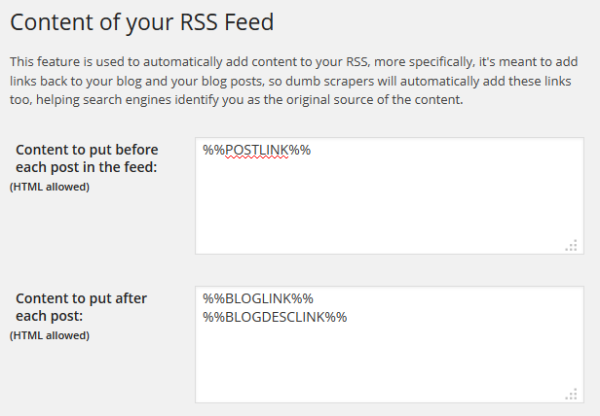 You can use the variables listed above within your content, which will be replaced with their corresponding values when they are copied. An example would be %%BLOGDESCLINK%%, which will provide a link to your site, your site’s name, and an anchor text description.
You can use the variables listed above within your content, which will be replaced with their corresponding values when they are copied. An example would be %%BLOGDESCLINK%%, which will provide a link to your site, your site’s name, and an anchor text description.
Use the Breadcrumbs Functionality For Easy Navigation
I’ve integrated breadcrumbs to my site so that you can easily navigate through its structure. Since you’re reading about the WordPress SEO by Yoast plugin review, you likely found it through my WordPress Plugins page, which is the parent page of this one.
Breadcrumbs are links that are displayed at the top of the post page, and look like the screenshot above. It’s structure can be laid out like this: “Home > Category > Post Title“. This post title is “WordPress SEO By Yoast Plugin Review” so now you can see how that fits into the structure. To start tweaking your Breadcrumbs Settings, click on Internal Links, which appears on WordPress SEO dashboard.
Also, you are encouraged to use the internal links. I strongly encourage that you link your older posts to new ones. For one thing, it’s good for SEO. But it also helps you find additional material that may be related to the problem that you’re looking to solve, right on my site.
And if you are experienced with code, you can see here how to insert breadcrumbs into your theme.
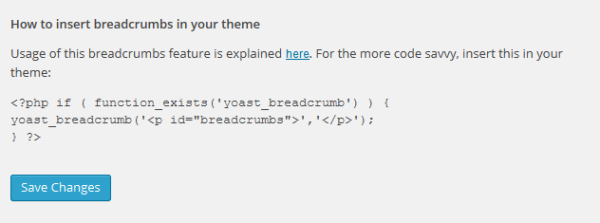
You Can Edit Your Robots.txt and .htaccess Files
So you’ll see its very simple to access these files via View Files on your dashboard. And just in case you wanted to brush up on these terms a robots.txt file is something that you would use to control which files on your server you don’t want a search engine to visit. One of the key things your .htaccess file does is help the search engine spiders towards your sitemap file.
Export/Import Your SEO Settings
This setting can be useful for several different reasons. One is that you may have multiple blogs (this plugin is multisite capable), and setting up the same settings for each plugin can be time consuming. Luckily, you don’t even have to do that, and you can export and import your settings to all of your other blogs.
If you’re transferring your SEO data, such as titles and meta descriptions, from another plugin, this function comes in real handy. Depending on the plugin that you’ve previously used you may be able to use this feature or you may need to install the SEO Data Transporter plugin. Look to see which plugin you’ve had and do your homework on the migration process.
Let’s Get Social
Of course, what would an SEO plugin be without a social media component! The plugin allows you to access Facebook Insights for your site, and you can also take advantage of Facebook’s Open Graph implementation.
You can also add Twitter card meta data, which automatically makes your content appear much more rich when someone tweets about it. Rather than just providing your link on the tweet, someone who is sharing your content will also show a featured image as well as a summary of your content. That’s a lot of communication in 140 characters!
And finally, WordPress SEO by Yoast’s social features also include Google+ support. You may the line of HTML of rel=”author” to be familiar. This what you would put when you want the author’s name to show up on the search engine results page for your post. And don’t you usually click on those results first when are searching for advice..?
How Has Your Experience Been With WordPress SEO By Yoast?
I’ve found WordPress SEO to be a real all-in-one package, and I think it even includes more options than an ordinary user would use. If you’re also looking for integrations with WooComerce, Local SEO and Video SEO, the Yoast website offers several different paid options.
So how has your experience been with this plugin? I’d also be curious to hear how you’ve done with any of the paid packages that Yoast offers. Let me know in the comments!