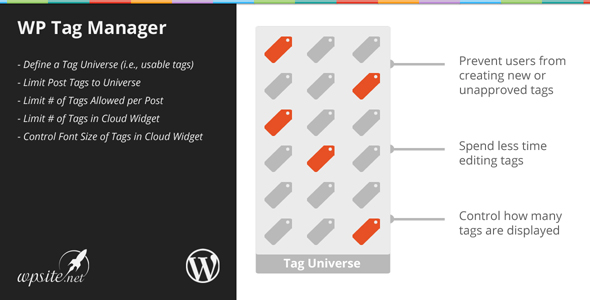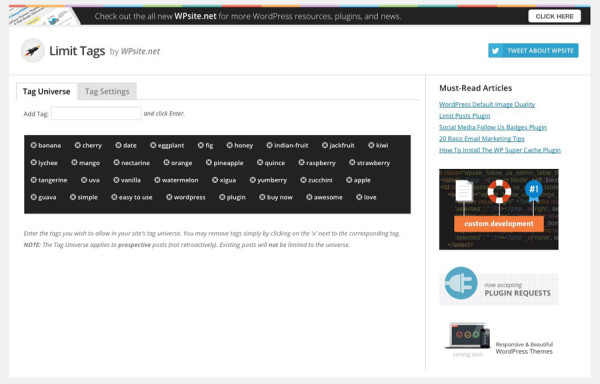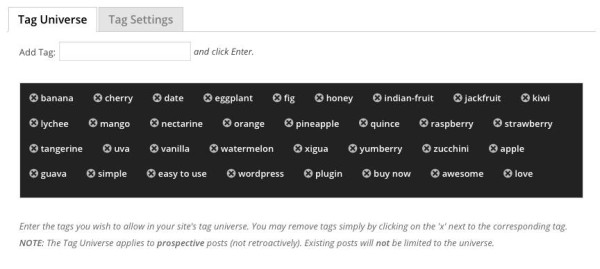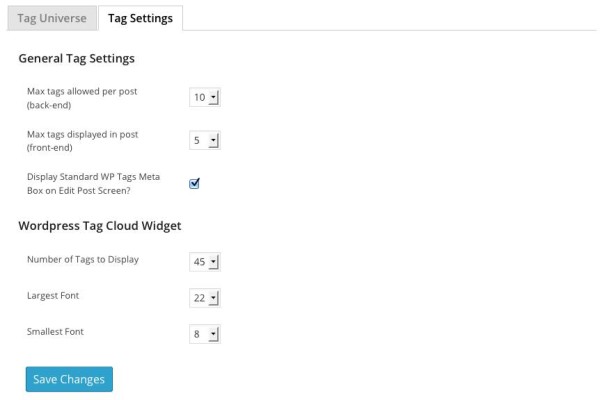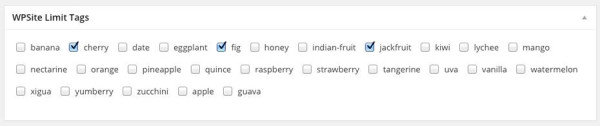The WP Tag Manager is a comprehensive plugin designed to better manage tags. Keep your site under control by pre-defining a Tag Universe of allowed tags, as well as limiting the number of tags allowed per post. The plugin has several more features that further enhance a site owner’s ability to manage tags / site taxonomy. You can purchase the WP Tag Manager plugin HERE.
Table of Contents
- About WP Tag Manager Plugin
- Installation
- Tag Universe
- Tag Settings
- Tag Universe Meta Panel
- Support
1) About WP Tag Manager Plugin
The WP Tag Manager is a robust plugin that provides multiple features focused on better tag management. This is POWERFUL plugin that is perfect for multi-sites, sites with multiple authors and/or contributors, or news sites. It’s a time-saver which greatly expedites the editorial process and keeps your database clean from inaccurate, excessive, or duplicate tags.
The following features are included in WP Tag Manager plugin:
Tag Universe
WP Tag Manager plugin allows you to define a custom Tag Universe (a collection of allowed tags). Once that’s created, users are only allowed to choose from the tags defined in the Tag Universe.
Limit Tags
Want to ensure a user doesn’t add too many tags to a post? This plugin lets you do exactly that!
Limit Tags to Display on Post
A user may enter X number of tags but you can define how many will actually display on the post front-end.
Control the WP Tag Cloud
You can configure how many tags are allowed as well as the largest and smallest font size in the Tag Cloud.
Toggle Tag Meta Box
Toggle use of the tags meta-box feature in the post edit screen (show / hide)
2) Installation
Simply install the WordPress plugin as you would any other plugin.
- Download the plugin .zip file to your computer
- Navigate to your WP Admin > Plugins > Add New – OR – FTP the .zip file to your /wp-content/plugins/ directory on web server
- Select the plugin .zip file and upload it to your WordPress site
- Activate the plugin
- Configure your Tag Universe and Tag option from Settings > WP Tag Manager page
3) Tag Universe
Users can create their own Tag Universe, which allows the user to choose from the tags that are to be defined. This a time-saver for anyone that owns a website with multiple authors and/or contributors. The Tag Universe makes the editorial process much simpler and keeps the site’s database clean from poor tagging.
4) Tag Settings
A user may enter any number of tags that they want, but you can define how many will actually display on the post front-end.
5) Tag Universe Meta Panel
An admin can prevent a user from assigning too many tags to a post through the Tag Universe Meta Panel.
6) Support
We have created a video explanation of the plugin below. Please take a look and let us know if you have any questions.
If you purchased this plugin, rest assured that our team will squash all bugs and address issues on our support forum. We respond to support forum questions Monday – Friday between 9AM – 5PM EST. We will respond to every support forum thread. Please note that the support forum is only for members who have purchased one of our products.
Thank you so much for purchasing this plugin. As I said at the beginning, I’d be glad to help you if you have any questions relating to this plugin. No guarantees, but I’ll do my best to assist. If you have any questions related to this plugin, please ask on the support forum. We will resolve any bugs or issues promptly. Finally, we simply ask that you leave a 5-star review if you love this plugin and the support provided by our team.