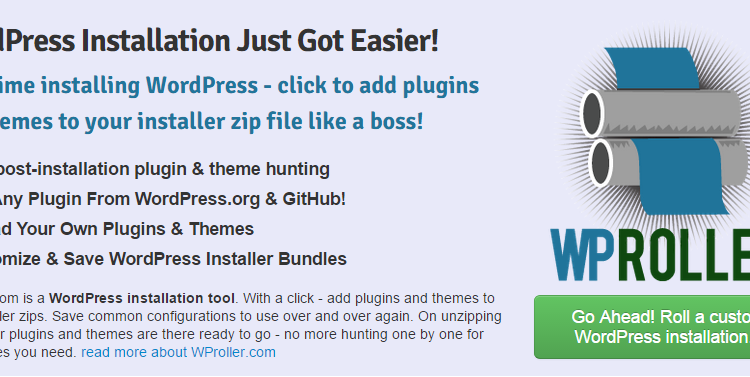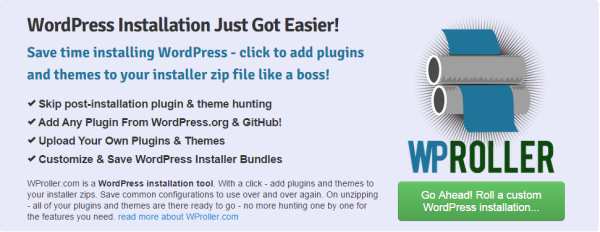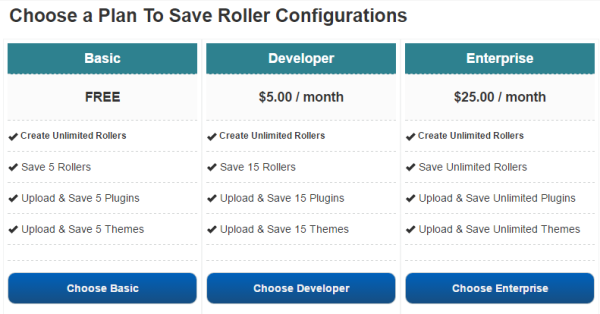Installing WordPress is pretty easy.
Configuring it how you like it, however, is time consuming and quickly turns a 5 minute install into a frustrating hour long ‘why-hasn’t-someone-solved-this-already!‘ meltdown.
Well, someone did solve this problem and launched WProller.
The Problem: Time Consumption
This is the one basic problem that WProller tries to solve. Every time you install WordPress, there are your essential first steps upon installing WordPress and a number of WordPress plugins you usually add right away.
A bit of Jetpack and Gravity Forms here, a dash of WordPress SEO and WP Super Cache there. The same routine every time.
Navigate to Plugins, add new, upload or find, activate, repeat ad infinitum. Then you need to install themes and delete Hello Dolly, Sample Post, Sample Page, and Sample Comment. Sure it’s not the most difficult task in the world, but honestly it just gets old fast.
And you and I both know how much time it can take to handle all these administrative tasks on WordPress.
The Solution: WProller
Honestly, this is my pick for the best option.
Essentially, you create a customized WP install file that you can add themes and plugins to. Not only that, but you can also remove the pesky default content that WP adds. And my personal favorite, you can choose to delete Hello Dolly.
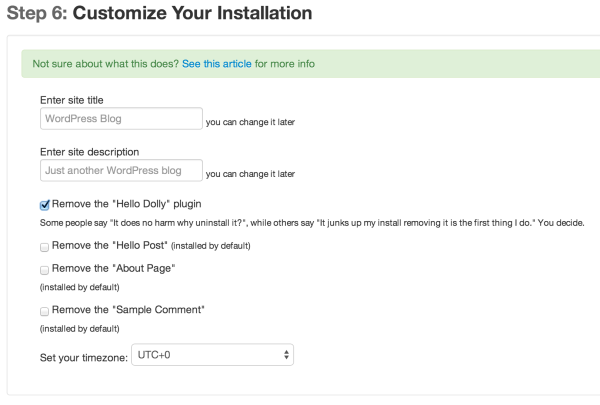
But wait, there’s more. WProller allows you to save multiple versions of your custom install (5 for the free version) so you can have multiple solutions for your install. Maybe you need WooCommerce for one install and BuddyPress for another, the choices are almost limitless. You can even add premium plugins, just make sure to set them up so you can update them later.
Features of WProller
- Free to create as many “rollers” as you want – no registration needed
- We provide a curated list of plugins to choose from.
- Don’t see the plugin you are looking for? Type its name and we will load it from WordPress.org
- Want to add a plugin from github? Type its name and we will grab it as well.
- We can create a custom install.php file that will kill the default installation cruft like “first post” and “this is a comment” and “hello dolly plugin”
- Registered users have a certain number of slots to store their rollers
- Registered users can upload a certain number of their own plugins
- Registered users can upload a certain number of their own themes
- Registered users can download their rollers with the most recent versions of their plugins and themes
This feature list comes straight form WProller. But some features that I personally like are: the github integration, curated list of plugins, and wordpress.org integration.
Github Integration
This is great for those that do a lot of plugin development (like me). It’s a real time saver to not have to manually download the .zip from github, connect through FTP, and replace the plugin files each time you have a new version of your plugin. Or if you have your own set of personally developed plugins that add specific funtionalities you want on your site, but hey aren’t on wordpress.org.
Curated List of Plugins
This is great because you don’t have to waste time sifting through the mass of plugins out there looking for the ones you want. They have all the basics that you’re most likely to use. Time wasted searching for these really adds up.
WordPress.org Integration
This really makes sure all your bases are covered. If you don’t see the plugin you want already there then WProller will grab it from wordpress.org and you don’t have to open a new window to do it. How great is that?
Pricing
Pricing with WProller is great! You can get the basic functionality of WProller for free. They really only limit you by the number of plugins and “Rollers” you save. And quite frankly, their other pricing options are very affordable.
The way I see it, if you are saving more than $5 per month in time then this is definitely worth it for you.
The Choice
As you can see, WProller can be a great tool that saves you a lot of time. Anyone can benefit from this plugin thanks to its free basic level pricing. However, the higher level plans are really best suited for someone that does a lot of WordPress installs.
Someone like a theme or plugin developer, WordPress freelancer, a design agency, or someone that buys and runs a whole lot of WordPress sites would benefit the most from this plugin. Although, with a no cost option available it’s certainly worth exploring and trying out.
Either you can stay the course and upload your plugins and themes one by one and waste loads of time.
OR join the bandwagon and install your favorite WordPress configuration in minutes with Wproller. What will you choose?