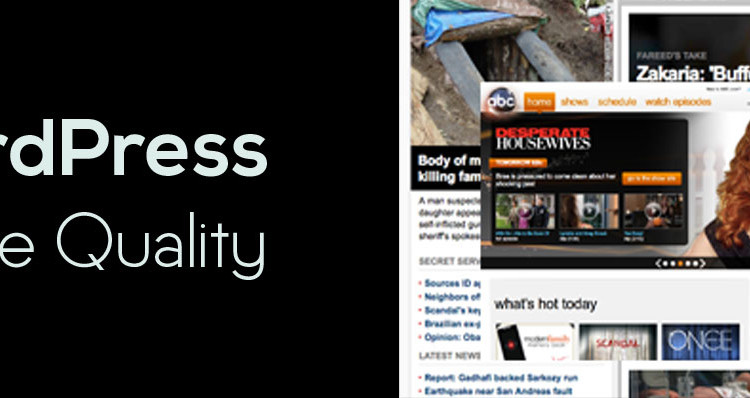Are you pulling your hair out because images seem to lose a tad bit of their sharpness? If you’re running a WordPress site, then it may not be your fault. Our beloved CMS has a default image compression setting for images that is 90%.
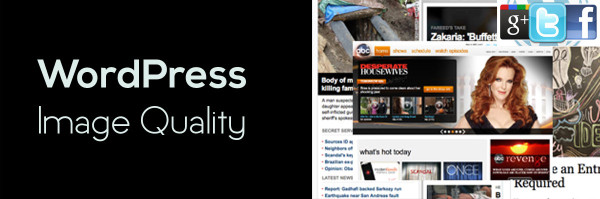
WordPress Default Image Quality is 90%
That’s right. The WordPress default image quality is set to be 90%. The benefit in having this default is to decrease the file size of your images which results in an increase in page speed (e.g. content-heavy magazine sites). Certainly, WordPress’ intentions are in the right place, and there’s no flaw in their logic. However, depending on what type of site you are running, this may not be ideal. For example, portfolio sites, image-heavy sites, and design-focused websites prefer to showcase their images in the best quality possible. In such cases, it is possible to change the image quality to 100% for maximum sharpness.
How to Change WordPress Default Image Quality
To change your default image quality setting, do the following:
1) Either via FTP or through your WordPress editor, navigate to your functions.php file.
2) Next, go to the bottom of the file, and enter the following line of code. Be sure to add it prior to the closing php tag (if it exists) which looks like this ?>
add_filter( 'jpeg_quality', create_function( '', 'return 100;' ) );
3) Save the file. That’s it. From hereon, your future image uploads will be displayed in 100% quality.
If you have any questions, just let us know in the comments below. And please share this post if you find it useful.