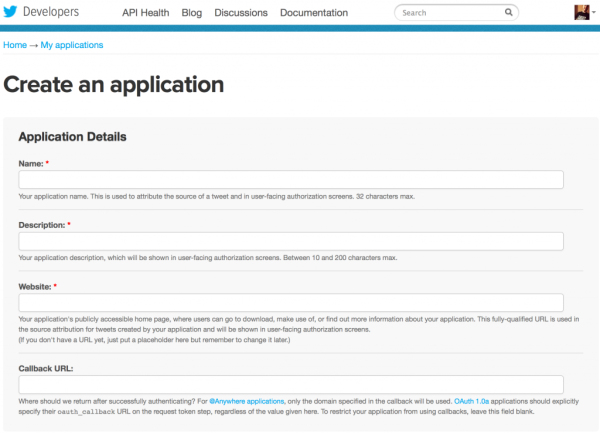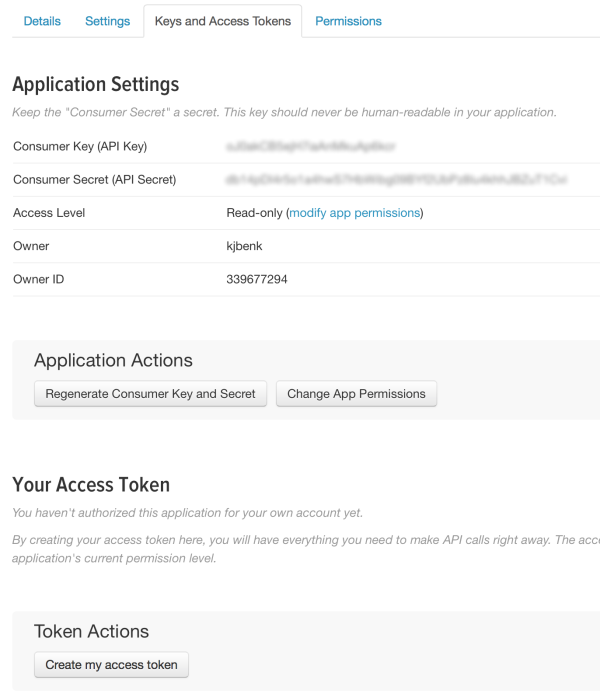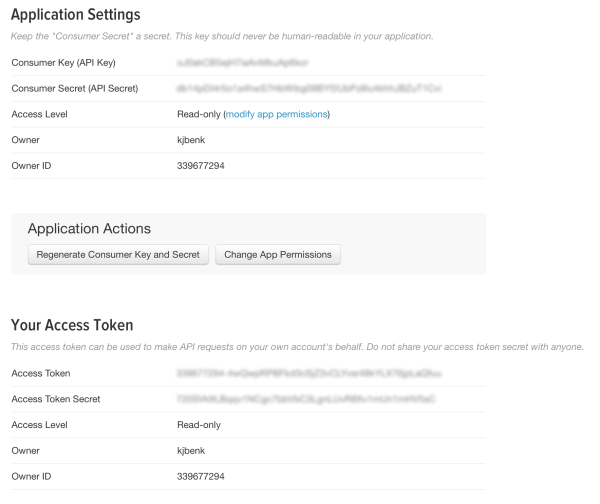There are a lot of awesome WordPress plugins out there today that integrate with Twitter, but in order to use some of them you need to have your own Twitter API Keys. This post will go over how to get our own personal Twitter API Keys so that you can integrate your Twitter account with some powerful WordPress plugins.
The first thing you need to do to get your Twitter API Keys is to create a Twitter application. Visit dev.twitter.com/apps, login with the Twitter account you would like to use and Create New App.
Creating your New Twitter App
After you click the Create New App button you see a list of field to fill out. No need to get intimidated, we are going to walk you through the process.
- Name – This field will be the display name of your application and will be used during user authentication. It will be checked against all other Twitter applications, so make sure to use a unique name.
- Description – Write a short description on what you intend to do with the application.
- Website – Fill in the full URL (including http://www) of the website you intend to either use the application or make it available for public download.
- Callback URL – If you intend to return your users to a specific URL after authentication, specify it here. In basic cases like WordPress widget integration, this field can be left blank.
Once you fill all these fields out you can read over the Developer Rules of the Road, check the Yes, I agree and hit the Create your Twitter Application button.
Your Twitter Application
Now that you have created your Twitter Application you can not create your Twitter API Keys. Navigate to the Application’s settings page and go to the Keys and Access Tokens tab.
As you can see you already have your Consumer Key and Consumer Secret, and now all you need to create are your Access Token and Access Token Secret.
If your application requires additional functionality, you can increase the default Access Level from Read-only to Read-Write or even Read-Write-DirectMessage. If you’re creating an application that only needs to pull tweets, Read-only is all you need.
In basic cases like WordPress widget integration, all you’ll likely need are the Consumer Key & Secret with the Access Token & Secret. These API keys let Twitter know that you’re a registered Twitter user that has a certain level of access to their API, so keep these keys secret.
Now you’re all set to create your Twitter Application in order to get your API Keys. What will you build?