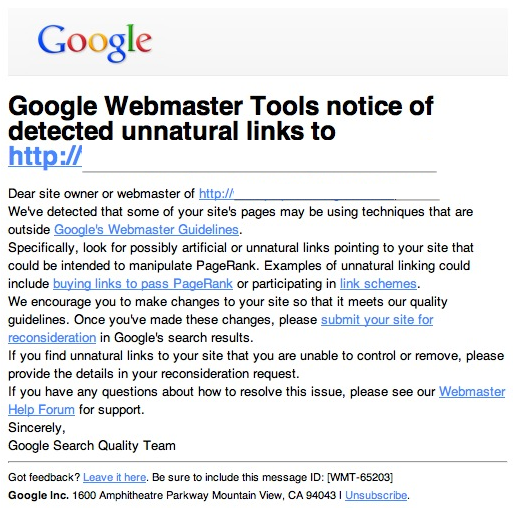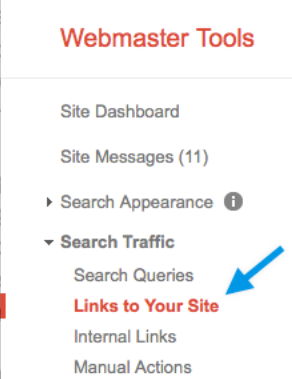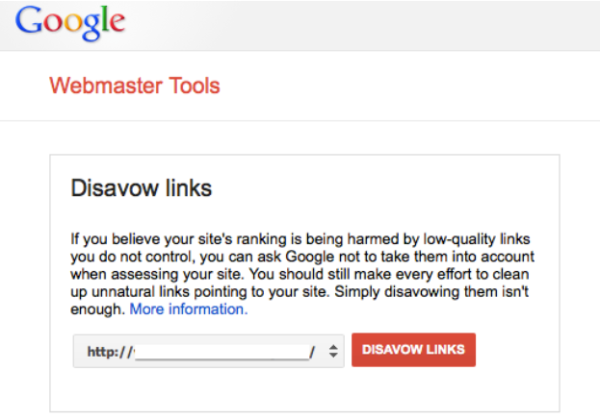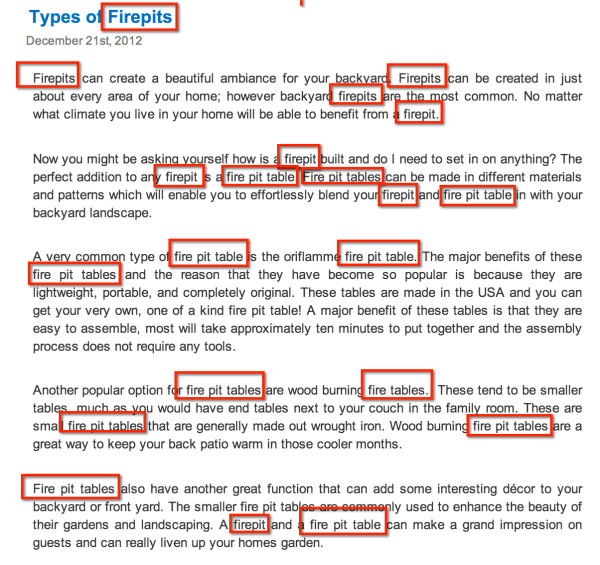Black Hat SEO – this is a category of shady practices like buying links that seem so tempting when a snake oil salesman is telling you about it. But don’t even think about it!
Nowadays, the black hat SEO-types are at war with Google as more businesses they were “helping” are getting penalized by the search giant. Anything that violates the Google’s Webmaster Guidelines fair game for getting penalized, and if you get a notice email, it’s time for damage control.
Yikes! If you’ve received this email it means that you now have been handed a manual penalty. This means that when your site is flagged for review it’s looked at by someone in Google’s webspam team. When you’ve been manually penalized, you’ll usually receive the message above.
If you haven’t received an email but think you may have been penalized, log in to Google Webmaster Tools with your Google account. If you haven’t added or verified your website, do so. Afterwards, select Manual Actions from the Search Traffic menu of your dashboard.
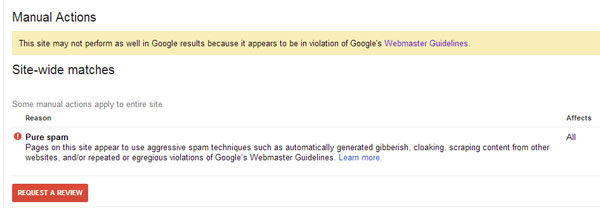
Help! How Do I Remove These Google Manual Penalties?
It really depends on why your site is being penalized, so I’ll go over each scenario with you. While these techniques do not guarantee that Google will accept your reconsideration request, my advice should be of great help.
Unnatural, Spammy Links On Your Site
If you were ever looking to make a quick buck from your website, hopefully you weren’t tempted to sell and use deceptive links that pass  PageRank or participate in link schemes. If you did, it’s clearly against Google’s guidelines and the first step to reconsideration is to admit that you have a problem. Once you’ve done that, it’s time to get to work…
PageRank or participate in link schemes. If you did, it’s clearly against Google’s guidelines and the first step to reconsideration is to admit that you have a problem. Once you’ve done that, it’s time to get to work…
This penalty is relatively easy to fix. You’ll need to identify links on your website that were paid for so make sure that you are keeping good documentation. You should either remove these links, or do an appropriate change by adding a rel=”nofollow” attribute. If you can’t do that, then you’ll have to disavow the link.
Once you’ve done with that, submit your reconsideration request. Once again don’t forget to thoroughly document your work since Google wants documented proof of all of these measures you have taken.
Unnatural, Spammy Backlinks To Your Site
Google has detected a lot of bad, irrelevant, and spammy links that point to your website. If you were buying links to increase your PageRank, then stop immediately. Just like with getting rid of your own link farm, it’s time to get disavow all of the link farms that are linking to your site.
This is a job to take very seriously. Go to your Google Webmaster Tools, and download the list of links that point to your website by clicking on Links to Your Site >> more >> who links the most … download latest links. Thoroughly check the list, and mark the links that violate the guidelines.
I would suggest that you also find out the “Domain Authority” of each of these links. To check this in bulk I suggest that you use a tool called www.bulkdachecker.com, which allows you to check a lot of links for free.
When you’re checking your other links, look to see if they’re completely different than what your site’s about, if they are freehost sites, or if they are directory sites.
These tend to be the calling cards of a spammy site. After that, contact the webmasters of the websites containing the links, and politely ask them to either remove the link, or add a rel=”nofollow” attribute to it.
Sometimes it’s tough to contact these webmasters, or they can be uncooperative. To track the webmaster, use whois.net to find someone associated with your target. If you can’t track down the webmasters then use the Disavow Links Tool from Google Webmaster Tools to disavow them.
Remember when you’re disavowing links don’t be “too nice.” What I mean is, don’t second-guess that you may need that backlink for link juice, because if it’s not relevant to your site, it’s probably what’s hurting you. So don’t scrape that list… really put those bad links on the chopping block.
Write a very well documented reconsideration request. Include a thorough documentation of links you have removed, and give a detailed explanation on how and why they were removed.
Pure Spam
If your website scraps contents from other websites, repeatedly violates Google Webmaster Guidelines or generates gibberish, than it will most probably be penalized as pure spam.Yes, you should be alarmed if you received an email that your website is flagged as pure spam, and if you want to recover it, you should immediately get to work.
You need to be well prepared. First of all, take a good look at Google Webmaster Guidelines, especially on Quality Guidelines, and try to find anything on your website that violates them. Look for everything that might looked as spam content.
If you have any doubt about whether or not something on your website might look as spam, remove it. Don’t take any chances. In the process, it is important to thoroughly document everything you’ve noticed and actions that you took in order to remove unwanted content and meet Google’s guidelines. Be as thorough as you can.
In order to meet the guidelines, sometimes it’s better to completely rebuild the website from the scratch (without the spammy and suspicious content, of course!) When you’re done, log in to your Webmaster Tools, and prepare to send Google a request to review your website.
Just like with the other scenarios, document your request as thoroughly as possible. Include assurances that you have reconfigured your website to meet the requirements of the guidelines.
Keyword Stuffing and Hidden Text
These are old and well-known techniques, but some people still use them today. If you think about it, maybe you are using them too. If Google notified you about this kind of penalty, then you certainly are, but you’re probably unaware of it.
Thoroughly check your website and try to find paragraphs that contain a lot of repeating keywords. Do the same for <title> tags and alt text, and be careful with exact match anchors. If a link has a term “seo” and the page on your site is “seo.com/seo” that can be a major red flag.
Hidden text is an old trick in the book. Manipulating CSS to make certain words not appear to the reader was renounced as a technique long ago, but some still use it. So use the Fetch as Google tool to view your website through Google’s eyes.
Search for text that has similar color with your background. Google may consider this as hidden text, because Google can see it, but your users may not. Also check if your CSS styling is making some text invisible to your website visitors.
Cloaking and Sneaky Redirects
Google expects to read the same website that your users are going to read. Be cautious not to promise one thing and then deliver something else. If you redirect your users to a different webpage than what your homepage leads them to believe, then you are consciously misleading your users. Google will eventually learn about this and penalize you for this.
The bottom line is, do not deceptively redirect your users, and be cautious not to use a googlebot ip address and some other techniques to check if googlebot is landing on your website, serving it with a specially written content.
If you’ve made any mistake and received this penalty (but don’t know why), than use “Fetch as Google” tool, and compare what Google sees on your website versus what your users see. If you find difference, make a correction to you website, and make sure that the website is presented in the same way to googlebot as your regular users. Check for URLs on your website that redirect to somewhere other than where they are expected to.
Thin Content With Little or No Added Value
If you were penalized for this, then it’s because your site’s content is low-quality and shallow. In order to avoid this penalty, do not use content that is copied or automatically generated.
However, if you already have this penalty, you’ll need to change and add certain qualities to your content. Check to see if your site’s content duplicates with another site and also remove thin content pages with affiliate links. Add depth and value to your content. Make your users feel it’s worth reading, and Google will probably feel the same way. Follow these guidelines for building a high-quality websites.
User-Generated Spam
If you aren’t already using the Akismet plugin for preventing comment spam on your blog, I strongly suggest you do so. It will allow you to implement measures to prevent user-generated spam, such as being able to moderate comments.
As someone who runs a blog, believe me, you will get people trying to spam you all of the time. Akismet keeps them at bay, though, so I don’t have to worry about the discussions on this site ever becoming polluted with comments about magic jellybeans.
There will always be users that try to generate spam on your website, and they will take advantage of any holes you have in your spam prevention. So always stay on top of this so you don’t get penalized.
But if you already have received the Google Manual Penalty, to resolve this issue you’ll need to check and delete all the posts that look like advertisements that are out-of-context or off-topic. If they contain commercial usernames or that seem suspicious in any way, put them on the chopping block. After you clean up the spam, submit a well-documented reconsideration request.
The Waiting Game…
It usually takes Google about 2-3 weeks to decide the fate of your website’s search rankings. If your penalty is lifted, great! Although this doesn’t mean that you’re search engine rankings will skyrocket right away, you can now start the redemption process of building quality content and backlinks.
Help! My Request Was Denied!
This is bad news for sure, but no need to sound the alarm. Recovering from a Google manual penalty is a process that people often don’t get the first time around. But this time, you’ll be much more trained in documenting the steps that you need to take and as a result, you’ll have a much better chance at getting it next time. Keep learning from the process, and you’ll get it at some point.
Good Luck
Let me know about your experiences with Google’s search penalties and how you were able to recover from them. If you have any further questions about this topic feel free to ask!