We all want more comments on our posts.
Direct feedback from visitors is very important because their active engagement is not only reassurance of the quality of your content, but also sends a signal to Google on the value of your site.
It’s also a great way to understand your visitors. Therefore, allowing comments on your website is a worthwhile feature.
Unfortunately, the internet is not exactly the most ethical playground.
There are people (or their robotic scripts) that will use comments as a means to spread spam, blast advertisements, or acquire backlinks to their own website.
Luckily, you are not alone in the battle against spammers. Your best ally is Akismet, a WordPress plug-in that will make your life easier and your website spam-free.
So, what is Akismet and how to block spam?
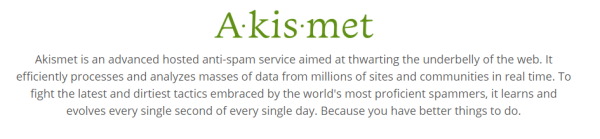
What is Akismet and How to Block Spam
Akismet is a WordPress plug-in developed by Automattic, and its name is an abbreviation of Automattic Kismet. It is actually a pre-packaged plug-in within your WordPress installation.
Many years of its successful operation made it the de facto standard in fighting spam. To date, it has blocked more than one hundred billion spam comments.
In short, Akismet is actually a filtering service that checks your comments and blocks those that include spam. It does that by reviewing whether the content in your comments look like spam by running various checks. If a comment fails, it is blocked and filtered for your moderation.
However, if you consider the comment valid, you may still approve and publish the comment on your website.
Akismet is not perfect as some spam may pass through its filters however it is constantly improving. Akismet learns from user behavior and recognizes when the site owner consistently flags something as a spam.
Why Manage Spam?
First-time site owners may not realize the amount of spam on the web or the damage it can cause to a website.
Over 80% of all comments are spam, so imagine the number of comments on a website that does not use a spam blocker. That lack of governance on your website leaves a very unprofessional perception.
Visitors will simply move on and likely never return. This will negatively impact your website traffic which can result in losses in advertising dollars or sales.
Spam can also hurt you website’s SEO value. The quality of your page content – including comments – is a major SEO factor affecting the visibility to search engines.
If your website doesn’t appear in search engines, then clearly your visitors or customers can’t find you. Therefore, pay attention to the quality of the comments on your site, as it is a direct reflection of your website’s page content.
Of course, there is always a possibility to control your comments manually. Or, you can let the spam build up and delete it after some period of time. Not only will you be forced to spend more time moderating your comments, the spam increases your database size resulting in slower load speed.
Therefore, website owners and bloggers should be proactive and remove their spam more frequently to avoid such issues.
How to setup Akismet?
Setting up Akismet is fairly straight-forward. Let’s begin:
1) From your Dashboard, go to Plugins tab and choose “Installed plugins” option. On the screen you should be able to see all your available and installed plugins. Akismet is usually at the top of the list, and first thing you need to do is to click “Activate” to enable the plugin.
2) At the top of the page, a big blue button titled “Activate your Akismet account” will appear. Clicking on the button will lead you to a new page that features “Create a new Akismet key” button. Click the button, and it will lead you to the official Akismet website, where you should select “Get an Akismet API key” option.
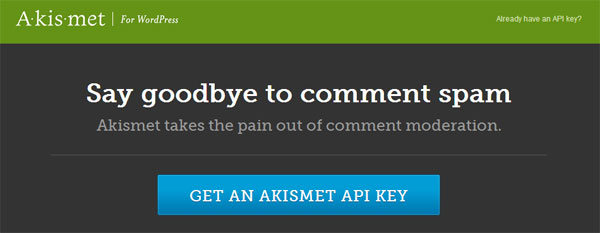
3) The new page will appear, where you need to enter your e-mail address, username and password.
4) When you click the Sign up button, a page for authorization will appear, click the “Authorize” button to connect Akismet to your WordPress, after which a billing option page will appear, presenting you three different Akismet offers.
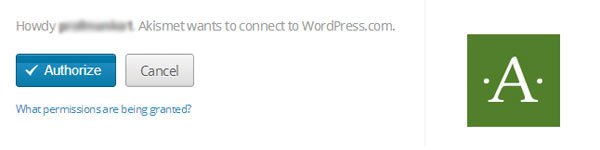
5) You should choose the one that most suits your needs. The Personal package is Free, and it does the job for most of the users. Choose your package, and on the next page enter your first and last name. If you don’t want to donate anything, just slide the amount bar to zero and click continue.
The next page will present you with your personal Akismet API key and short instructions on how to use the key.
6) Go back to your WordPress dashboard, select the Akismet option under Plugins menu, and select the “I already have a key” option. Enter your Akismet API Key in the field, and click the “Save changes” button.
If everything went well, you’re Akismet plugin will have been fully configured and look like the screen below:
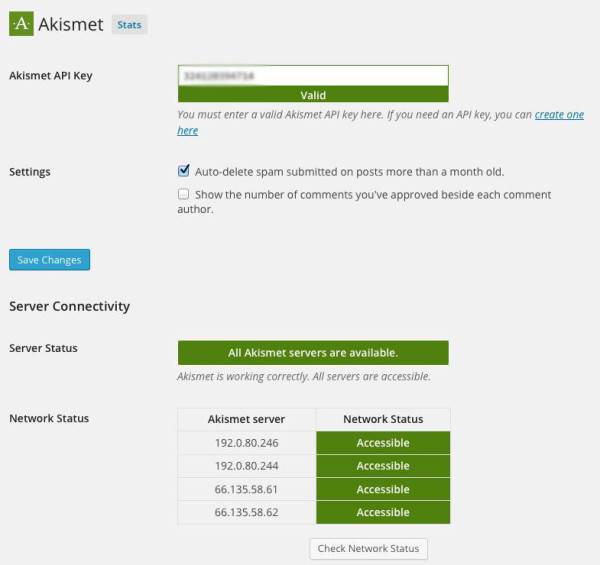
Akismet serves an extremely useful function, and it’s no wonder it comes prepackaged in every WordPress install. However, there are also many other free plugins available you can use to secure your WordPress site. Share your experience and tell us, how do you block spam?

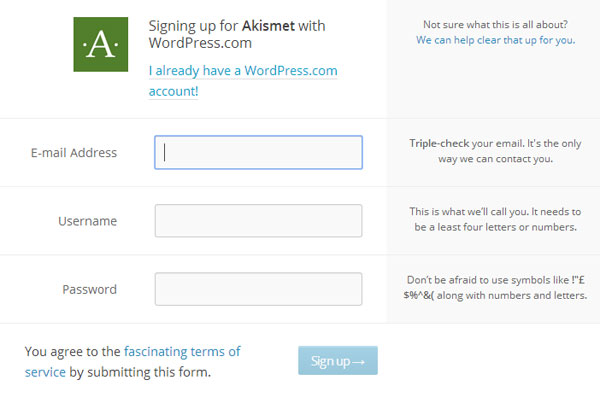
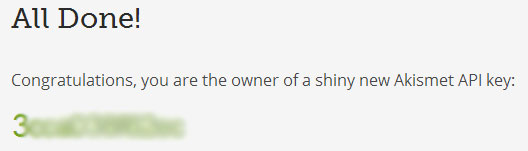
Akismet is a great plugin for overcoming upon spam commenting. It allow you to filter spammers and kick away them from your website. I also have installed this plugin for my WP blog and it help me a lot to control spammers. Your step by step tutorial is pretty helpful for bloggers to block spam and make your web pages to look natural and according to search engines’ recommendations.