After some time a website can get quite crowded with content. Imagine users returning to your site and trying to find an article they read a long time ago, but they cannot find it? They may scroll down a little for a few minuets, but then they will just quite and never return back to your site. If you integrate Google custom search into your website they will have no trouble finding the article they were looking for!
![]() If you have an approved AdSense account this can also help you earn money. How come? Well Google will then display the ads which are a part of your AdSense program on the side of the search results which brings an extra chance to earn more revenue with your website.
If you have an approved AdSense account this can also help you earn money. How come? Well Google will then display the ads which are a part of your AdSense program on the side of the search results which brings an extra chance to earn more revenue with your website.
How To Integrate Google Custom Search?
The first and most obvious step of course is to sign-up for Google custom search. You need a Google account which you already got when you signed up for their GMail, Google Analytics or AdSense services. If you want to earn money with AdSense via GCS then log into it via your AdSense account information.
Once you signed-up you will have to complete some details about your GCS before you can integrate Google Custom Search on your website. This information is easy to complete and looks something like this:
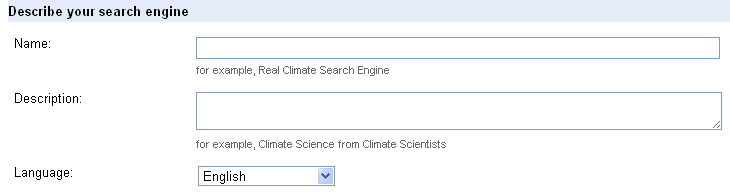
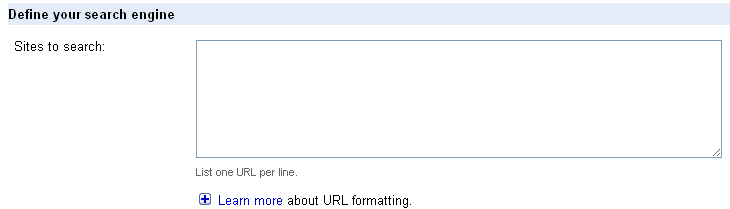
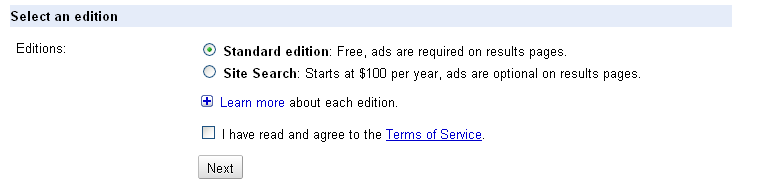
That was easy wasn’t it? A whole new world opens up after you have completed that!
Embedding and Integrating Google Custom Search
Once you get done with all the information it is time to choose your styling options and if you are good at CSS you can go for more advanced features and get the look you feel works the best. Each time you decide to change something Google will give you the corresponding code which you just have to copy and paste in the right section of the website where you want the search box to appear.
If you are using a CMS service such as WordPress or Blogger you can always add a new widget in the sidebar that is by its properties Text/HTML (for WordPress) or HTML/JavaScript (for Blogger) and add the code in there. It is a very practical solution a lot of people tend to forget about and instead mess around with index.php or other files without even creating a back-up.

Thanks for the writeup Charlie.
You can also add a Google+ only search box – kind of a unique way to add Google+ search on your site:
http://www.scriptalicious.com/blog/2011/08/add-google-plus-search-to-your-website/
Thanks for the tip Gabriel. Nice site you got. Cheers.
this is the best site for mobile application……..