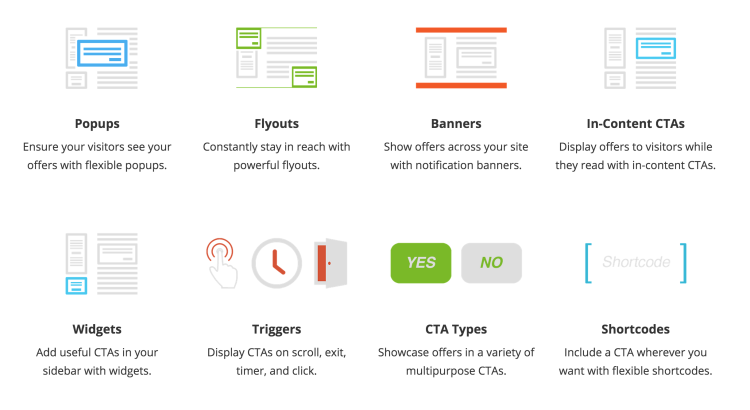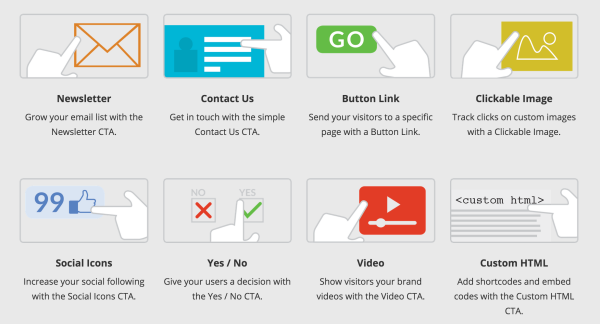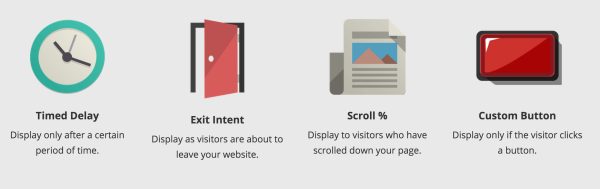The Optin Fire plugin for WordPress is the easiest way to add and manage popups, banners, flyouts, in-post content CTAs, and widget opt-ins on your website.
Optin Fire makes it simple and easy to grow your email subscriber list. The plugin features 5 different Optin types to showcase 9 different CTAs in 7 templates.
Optins can be triggered on a timer, scroll length, exit intent, or click and can be shown to visitors who are logged in or are coming from a certain referral domain. They is fully customizable, can be shown on desktop and/or mobile, and can handle 3rd party embeds & shortcodes.
Optin Fire is the most robust solution for increasing conversion rates on your website.
Optin Types
Optin Fire supports the most popular opt-in types that digital marketers use across the web.
Popup
Optin Fire Popups are used to interrupt the visitor and show a CTA.
Popups are great for making sure your visitors see your offer, but can be offputting if you interrupt them while they explore your site. Use exit-intent triggers to keep popups away from users until the last second.
Banner
Banner Optins are used to display CTAs across the top or bottom of your website.
Banners are great for keeping your CTAs out of the way but still in sight, so visitors are never annoyed or distracted from what they are doing.
Flyout
Optin Fire Flyouts are used to deliver CTAs in the corner or edge of your website.
Flyouts will not get in the way of visitors, but can still catch their attention and convert.
In Post Content
Optin Fire In Post Content allows you to add CTAs directly into your posts and pages
In Post Content CTAs are great for meeting your users while they read through your site, but may be ignored if they seem like advertisements.
Widget
Optin Fire Widgets are used to show CTAs in any sidebar or widget zone.
Widgets are great for showing CTAs as supplementary material to your content where visitors expect it to be.
CTAs
Optin Fire supports 9 different types of CTA so you can do everything from building your email list to promoting product sales.
Newsletter CTA
The Optin Fire Newsletter CTA can be used with any Optin Type to get visitors to sign up to your email list.
The Newsletter CTA supports First Name, Last Name, and Email address fields and can integrate with a number of 3rd party list management platforms.
Optin Fire also includes its own basic list management so you can collect and export emails without the need to integrate with a newsletter service.
Contact Us CTA
Optin Fire Contact Us CTA is a quick and easy way to add a small contact form to your website.
While it is not as robust as full platform-level form management plugins like Gravity Forms or Ninja Forms, Optin Fire is a quick way to get people to contact you through any Optin.
Button Link CTA
Optin Fire’s Button Link CTA enables you to create a simple text + button offer that links to a specific page.
You can choose button text, target link, and whether it opens in a new tab or the same window.
Clickable Image CTA
Optin Fire’s Clickable Image CTA is a powerful tool for adding your own custom images that link to a new page.
Clickable Image will also track impressions and conversions.
Social Icons CTA
Optin Fire’s Social Icons CTA allows you to promote your social networks in any Optin Type. See supported networks.
Yes / No CTA
Optin Fire’s Yes / No CTA allows you to set two buttons side by side for visitors to click.
Use this CTA to give users an option or to entice them into clicking a positive answer.
Both buttons can link to pages, but only the first button tracks conversions.
Video CTA
The Optin Fire Video CTA is built specifically for Popups to display videos from 3rd party video platforms. View the list of supported platforms.
Custom HTML CTA
The Optin Fire Custom HTML CTA allows you to add whatever HTML you want.
This CTA is perfect for adding WordPress Shortcodes or 3rd party embeds. Even add embeddable video games like Tetris!
None
If you only want to display a message with your Optin, Optin Fire offers you the ability to disable the CTA and only show text.
Triggers
Optin Fire features incredibly useful triggers that allow you to show your opt-ins when and to whom you decide.
Scroll Length Trigger
Optin Fire allows you to show an opt-in when a user reaches 0%, 25%, 50%, 75%, and 100%.
Timer Trigger
Optin Fire includes the ability to show an opt-in after 1, 5, 10, 30, and 60 seconds.
Exit Intent Trigger
Optin Fire features the highly effective exit intent trigger that will only show an opt-in if the visitors points their cursor outside of the website.
Custom Button Trigger
Optin Fire includes the option to display an opt-in when a user clicks a button or other element on your website – making it a great tool for getting users to prepare for an offer before seeing it.
Device Trigger
Optin Fire allows you to select whether or not an opt-in shows on mobile, desktop, or both.
Referrer Domain Trigger
If you’ve ever wanted to show an opt-in to visitors coming from a certain website, Optin Fire allows you to trigger an opt-in based on referrer domain.
Advanced Features
Optin Fire is one of the most advanced opt-in plugins for WordPress. Improve your conversion rates and grow your email lists with these great features.
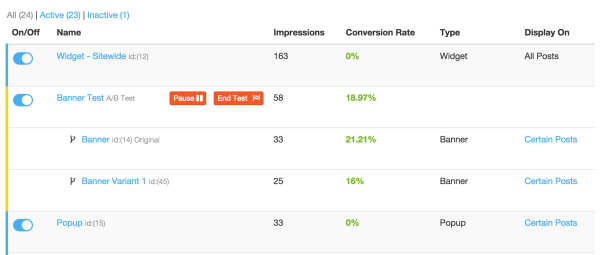
Multivariant A/B Testing
With Optin Fire, you can test a banner against a popup or a widget against 6 other widgets. It supports infinite variants and testing between certain Optin types.
Location
Show any opt-in anywhere with advanced location settings. Optin Fire includes the ability to show an opt-in on a single page or post, categories, tags, front page, and supports custom taxonomies.
Scheduling
Optin Fire allows you to set when an opt-in can start and stop running – making it a great solution for scheduling sales and events notifications.
Customization
Nearly every inch of Optin Fire is fully customizable – from colors and fonts to CTA layouts and Optin size. Even choose from hundreds of icons for opt-in footers and stubs.
Get Optin Fire
Optin Fire is available for sale on 99robots.com. Feel free to check out the plugin’s demo or documentation as well.