We know quality when we see it, and a few weeks ago, the fine folks over at Elegant Themes announced the release of Monarch, a social sharing plugin. After scrolling down the long list of options and the impressive design, we took the plugin for a test drive. Below are just some of the highlights that will convince you to take it for a spin on your site and become a member at Elegant Themes.
Monarch Overview
Monarch may be the new kid on the block when it comes to social media plugins, but the options it offers in a great looking, straight forward interface make it a competitive player.
In this Monarch plugin review, I’ll share my thoughts on why Monarch is so great and what makes it stand out from the hundreds of social media plugins readily available.
Most of this praise can be credited to its attractive design, numerous options for customization, intuitive interface, and large social network support. Though, more importantly, it’s focused on delivering what you need to gain more social shares and follows.

Social Sharing
Social Pop-ups and fly-ins made easy. That really is what Monarch is all about – making this easy. The user is not inundated with options for customization, location, features, design tweaks, etc. You simply get what you and 90% of all other users need.
This makes setting up your social sharing fast, easy, and actually enjoyable. The plugin undeniably has a great interface making it extremely easy to configure your settings so that the front-end output looks exactly how you want. We all have wrestled with other plugins, but Monarch handles this tough task wonderfully. Who wouldn’t be smiling?

Locations
This is one of my favorite parts of Monarch. Mostly because I like how the plugin presents location options. The options for sidebar, inline, pop-up, fly-in, or media are really simply laid out in a visual manner. Monarch doesn’t tell you, it shows you what’s possible.
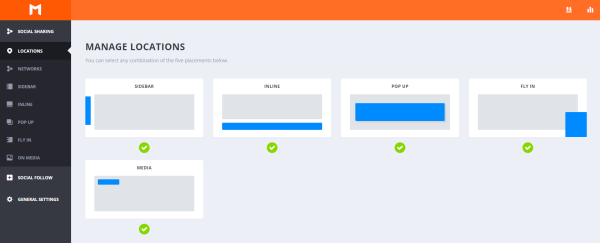
Networks
For social shares, Monarch supports connections to 25 different social networks. It includes the basics we all use (Facebook, Twitter, Google+, LinkedIn, Tumblr, Pinterest) and a host of other options. In terms of social networks, I can confidently say it has all bases covered.
Customization
For each location, there are advanced options for customization. Want your share icons to be round instead of square? No problem. Want them to have animations when hovered over? No problem. Maybe you want rounded corners… etc. You get the idea. There are a variety of customization options available for each type of social share area. This is simply displayed via 8 graphical options as shown below.
![]()
Want more control over how your social icons are displayed? Monarch provides advanced settings (screenshot below) for those who want to tinker with their configuration to match their site’s design style or simply need more flair.
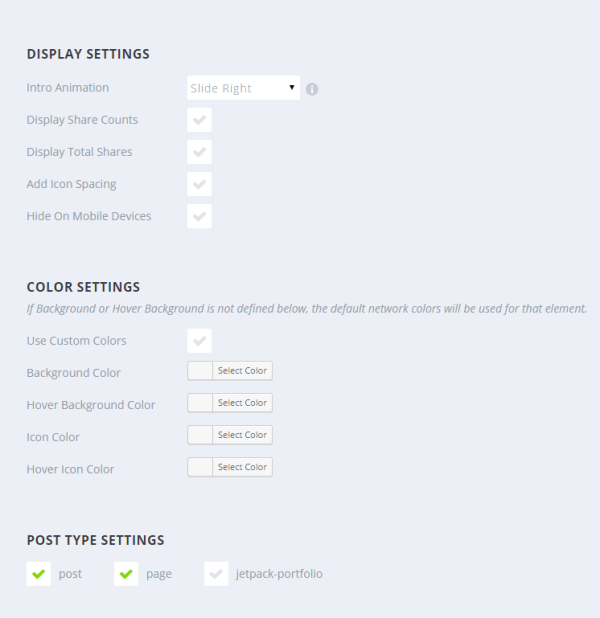
Social Follow
Believe it or not, Monarch offers even more social networks for social follows – 39 to be exact. This eliminates the need for additional plugins as Monarch can serve double-duty.
Widget
Of course, the obligatory widget for Social Follows is ready to be placed on your site. This is a great way to gain followers in strategically placed locations that you choose.
Shortcode
Want your output to be displayed in a particular page or post? Monarch comes equipped with shortcode generator that can be placed in any content.
Analytics
Monarch’s analytics gives you the basics. It’ll break down your social sharing statistics by social network for the last 7 days, the last 30 days, and the last year.
Personally, I think custom date ranges would have been nice. And maybe alternative ways of displaying data. You can see an example of what the data looks like below. You’re stuck with their bar graph (for now).

Though, if you’re like me, you love data! I’d want to be able to get some real meaningful statistics by taking the raw data from Monarch and putting it into something like R to really crunch some numbers and see what’s going on. So an export data function would be great.
Overall, the analytics are just fine for most users and certainly appreciated. However, serious data geeks will have to wait for future releases to get their dose.
Monarch Design
Overall, I am a big fan of Monarch’s design. I think it makes the plugin very accessible for the majority of users. It lets users get to the important stuff quickly and easily while looking good at the same time.
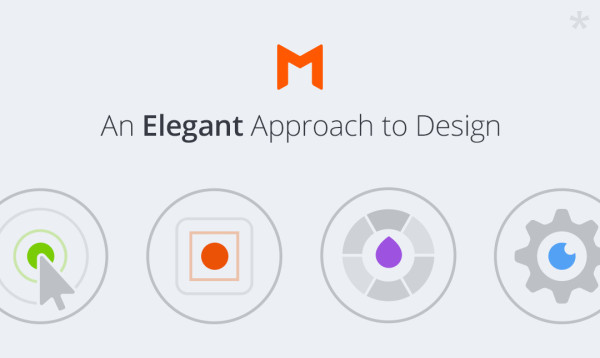
General Settings
General settings can be found at the bottom of the settings dashboard. This is where you can set frequency of count updates and add custom CSS (if desired).
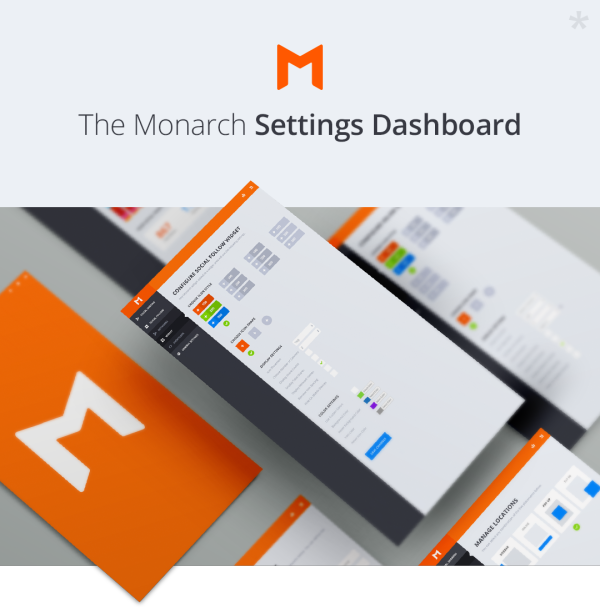
Final Thoughts
Pros
- I like the custom control panel
- The share buttons look great and are supported by ample amount of options for customization
- Import/Export settings (easily transfer your settings to other websites)
- Control how share counts are displayed
- Social statistics
- Shortcode option for social follows
- Very intuitive layout and design
- Customization options for shares and follows
- Easy to understand for non-technical users (can hand off to a client without explanation)
Areas for Improvement
- Data analytics – we want more! (will cross my fingers for future releases); Though, perfectly suitable for the casual user.
- There is no shortcode option for social sharing (albeit may be unnecessary)

If these screenshots and images are not enticing enough, simply download Monarch (membership required) and see for yourself. And while you’re at it, let us know what you think in the comments below?
Images courtesy of Elegant Themes
