The Custom Functions Starter Kit plugin is a easy way to add a number of WordPress security fixes, customizations, and nice-to-haves.
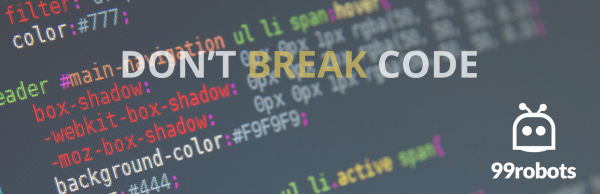
Using simple checkboxes to enable and disable individual features, the Custom Functions Starter Kit plugin allows you to control your custom functions with a single click – no code required!
By using the common fixes offered in this plugin, you no longer need to paste code into functions.php and risk breaking your entire site.
Installation & Settings
Simply install the WordPress plugin as you would any other plugin from your WordPress admin screen or manually upload it via FTP with the following instructions.
- Download the plugin .zip file to your computer
- Navigate to your WP Admin > Plugins > Add New – OR – FTP the .zip file to your /wp-content/plugins/ directory on web server
- Select the plugin .zip file and upload it to your WordPress site
- Activate the plugin
Note: Settings will be under the Tools menu in the WordPress admin screen.
General WordPress Functions
Fix common WordPress issues and add an extra level of protection with these simple functions.
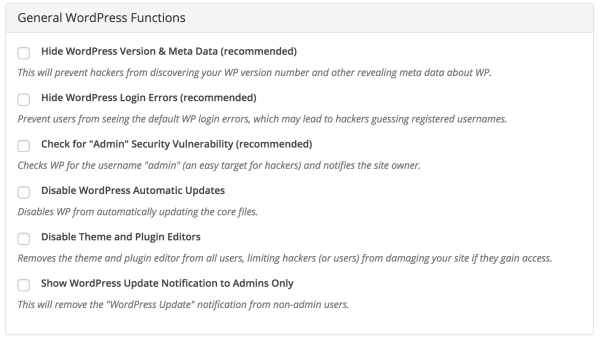
Hide WordPress Version & Meta Data
Prevent hackers from discovering your WP version number.
Hiding the WP version number is an easy way to disarm hackers from knowing which vulnerabilities they can exploit on your website. There are no benefits to showcasing your WordPress version whatsoever.
Hide WordPress Login Errors
Prevent users from seeing the default WP login errors, which may lead to hackers guessing registered usernames.
If a robot attempts to break into your site via brute force attack, it will check the WP login error to see if it has successfully guessed the username. By hiding this information, the bot will have no way of knowing if it has figured out the username.
Check for “Admin” Security Vulnerability
Check WP for the username “admin” (an easy target for hackers) and notifies the site owner.
Brute force robots know that the default administrator username is “admin” and will definitely try to break in with that username first. Deleting this user is a must-do for the sake of your WordPress site’s security.
Disable WordPress Automatic Updates
Disable WP from automatically updating the core files.
Nothing is more surprisingly disheartening then a WordPress update breaking your website without you even clicking a single button. Disabling automatic updates gives you full control of your website.
Disable Theme and Plugin Editors
Remove the theme and plugin editor from all users, limiting hackers (or users) from damaging your site if they gain access.
It’s best practice to edit any files through an FTP connection. This allows you to accidentally break your website without locking yourself. Disabling theme and plugin editors will prevent any users from breaking the site – by accident or on purpose.
Show WordPress Update Notification to Admins Only
Remove the “WordPress Update” notification from non-admin users.
By default WordPress will leave a small notification at the top of all user accounts that it needs an update. Most users will not be able to do this, so notifying any users that are not administrators is useless.
General Content Functions
Add cool features and save database space with these custom functions.
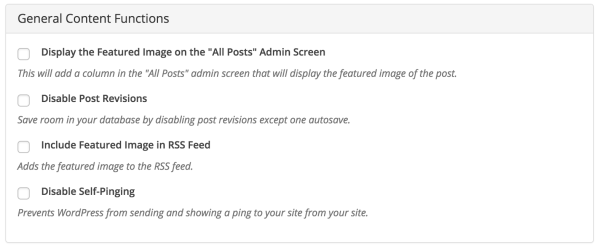
Display the Featured Image on the “All Posts” Admin Screen
Add a column in the “All Posts” admin screen that will display the featured image of the post.
Save yourself some time and be able to quickly scan all of your content and confirm if posts or pages have a featured image.
Disable Post Revisions
Save room in your database by disabling post revisions (except one autosave.)
Every time you save your post, a post revision is saved. These revisions tend to collect and just take up room in your database. Disabling revisions is a simple way to declutter your database.
Note: This will not disable the autosave feature.
Include Featured Image in RSS Feed
Add the featured image to the RSS feed.
Spice up your RSS feed by including your featured image. This feature simply adds the features image on the feed; RSS readers are responsible for supporting and styling the image.
Disable Self-Pinging
Prevent WordPress from sending and showing a ping to your site from your site.
If you’ve published a ton of articles with internal links, you’ve probably become annoyed with the persistent notifications that a site has left a ping back – from yourself. Disable the notification and display of these pings with a single checkbox.
General User Functions
Modify your user roles with these simple custom functions.
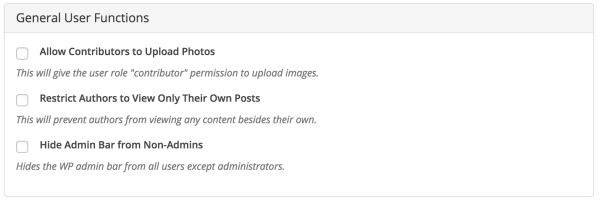
Allow Contributors to Upload Photos
Give the user role “contributor” permission to upload images.
Some sites may need the ability for their contributor users to upload photos. With this function, you can easily enable and disable contributor image uploads.
Restrict Authors to View Only Their Own Posts
Prevent authors from viewing any content besides their own.
If you want to stop authors from snooping around other draft posts and pages, enable this feature and lock them into seeing only the posts they’ve created.
Hide Admin Bar from Non-Admins
Hide the WP admin bar from all users except administrators.
It’s as simple as that. By enabling this feature, all users apart from administrators will no longer have the option to see the admin bar on the front end – or select the option in their profile.
Support
Thank you for using the Custom Functions Starter Kit! Support questions will be handled on the plugin’s WordPress page. We’ll be happy to help and we’ll do our best to assist, but no guarantees.
Did we forget to include one of your favorite WordPress hacks? Comment below and we’ll try to add it to the next version!
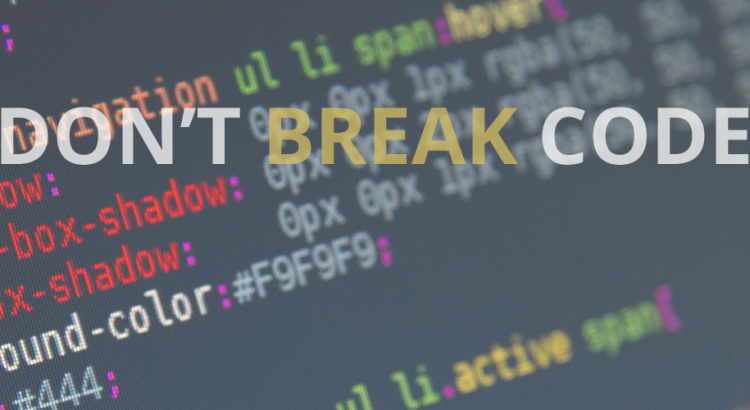
This is gorgeous, thank you! Found this via your Background Takeover Plugin (which I love very dearly, too.)
Hey Ritchie,
You’re very welcome! I’m glad you are pleased with Background Takeover and Custom Functions Start Kit!
Thanks Ritchie! Appreciate the kind words. We’ve been wanting to put that out there for a while. It’s a real time-saver for when we work on client projects since we manage so many sites. Glad to see it’s helping you as well.