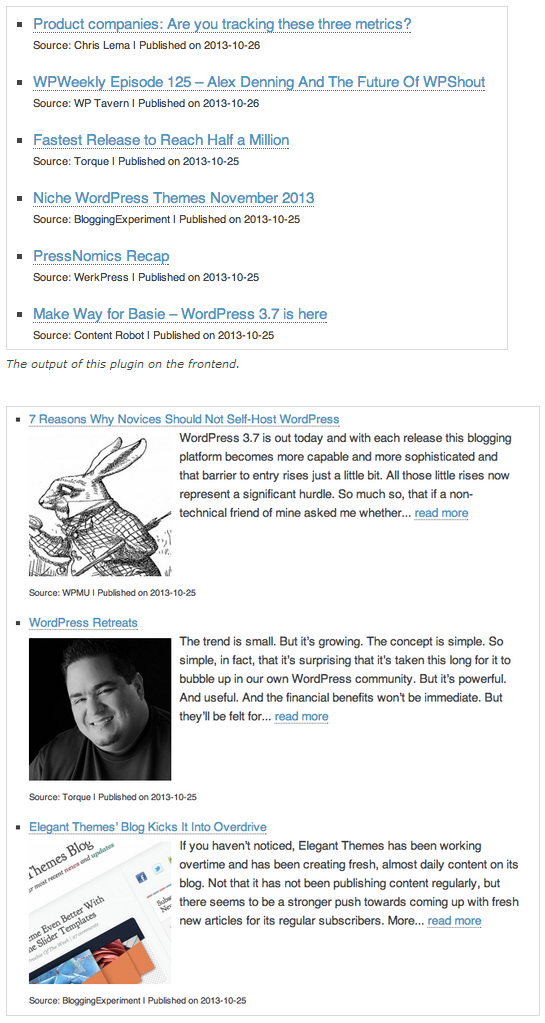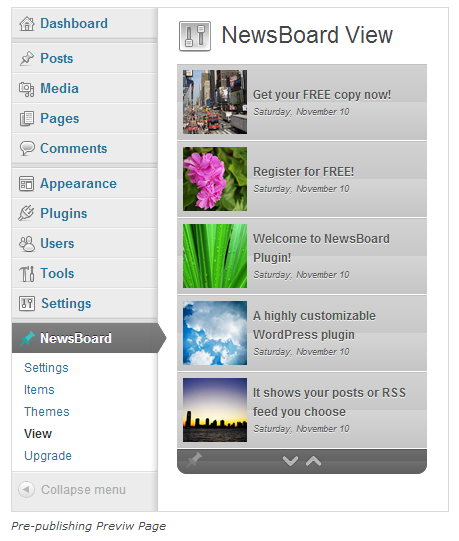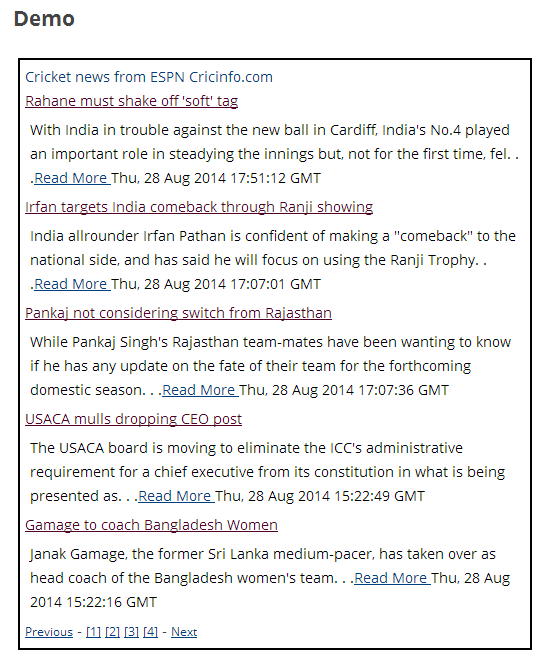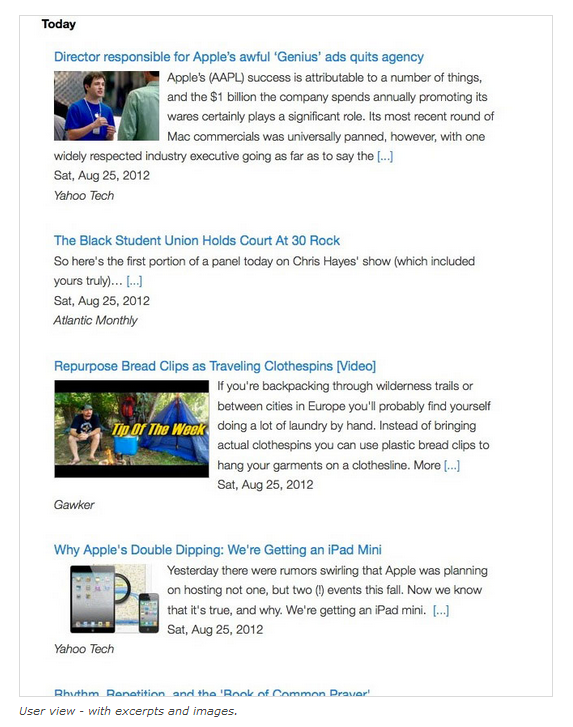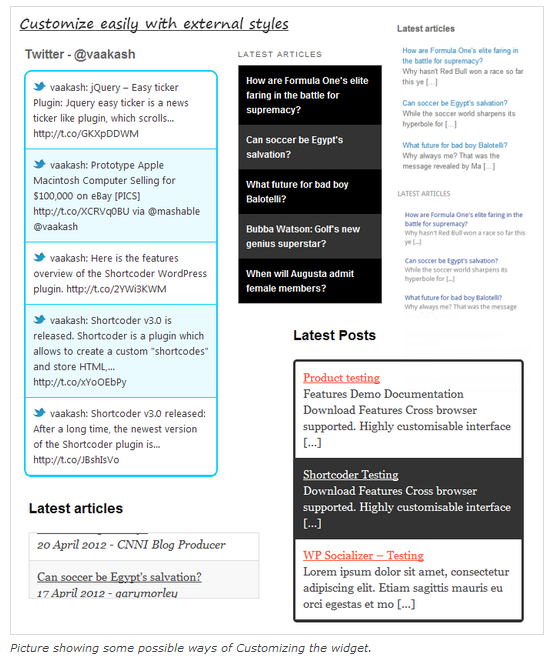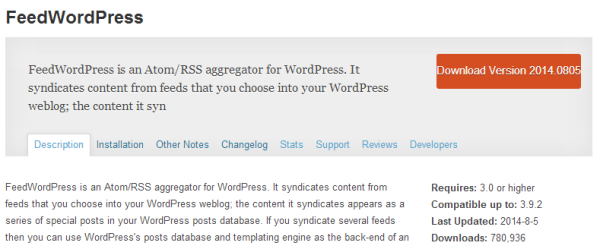Bring the importance of more content to your site with a RSS feed aggregator plugin.
It’s easy to use, and it will add tremendous value. Since each plugin is different, here are some of the most popular ones WordPress users select.
Click on the screenshots to link to each plugin’s description page.

Free WordPress RSS Feed Aggregator Plugins
WP RSS Aggregator
You can import, merge, and showcase RSS feeds on your WordPress site with ease when you use this plugin.
It’s perfect for bringing many feeds to one place – your site. Some people use it to showcase all their guest posts from other sites, while others simply use it to display feeds of interest to their audience.
The plugin is easy to use. The shortcode provided can be used on your sidebar, in posts, or on pages. Wherever you want the feed to display, just paste the code. Some of the other features include:
- Select feed sources
- Limit the number of items on the feed
- Import and export options
- OPML importing
- Customize feeds
- Multi-language support
The free version is basic. If you want more from it, you may want to download some of the add-ons that are available.
NewsBoard
This plugin works a lot like WP RSS Aggregator. You can choose to have your own posts featured in the feed or choose posts from other websites.
The widget is simple and attractive, which will make it perfect for engagement on your site. To make sure it matches your site’s theme, adjust the color, height and width.
RSS Feed Parser Pearlbells
This is the simplest plugin you will find for aggregating RSS feeds. It will pull a list of excerpts from the feeds you input and display them.
The customisation features include:
- can set the height and width of News/RSS display
- can set border colour, background colour and border width to thumbnail
- can enable /disable heading
- can set heading font size and colour
- can enable /disable title
- can hyperlink/unlink the title
- can set title font size and colour
- can enable /disable description
- can set description font size and colour
- can enable /disable ‘read more’
- can set read more font size and colour
- can enable /disable creation date
- can set creation date font size and colour
- can enable/disable pagination
WP RSS Multi Importer
If basic functionality isn’t enough for you, consider getting the WP RSS Multi Importer. It lets you import, merge, and display not only RSS feeds, but Atom ones too.
You can choose from eight templates, and includes widget support, image capabilities, pagination, and short code parameters. This plugin takes RSS feeds on your site to a whole new level.
Super RSS Reader
This RSS feed aggregator displays feeds on something that looks like a TV news ticker.
It features tabbed aggregation support, thumbnails, and tickers you can customize. It does support Atom feeds as well as RSS ones.
FeedWordPress
This plugin uses a syndication control panel to help you keep your feeds organized on your WordPress dashboard.
You can customize everything easily and quickly. You can configure feeds, update the settings, adjust link settings, set author parameters and much more. It’s one of the most downloaded plugins around, so give it a try.
How to Choose the One for You
People want different things from a RSS feed plugin. Some want to be able to customize it completely, while others are fine with its basic functions.
As you’re trying to find the best plugin for you, download a couple of them to try. While it might take some time to set each one up, the extra time you spend on it is worth it when you find the one that you like best over the other one you’ve downloaded. It’s all about user experience, and that means you and your website visitors.
Give readers a feed that they will enjoy reading and give yourself a plugin you’ll enjoy using.
Have you used a RSS feed WordPress plugin? Let us know what you liked or didn’t like about it. It helps people decide which ones they should try on their site.