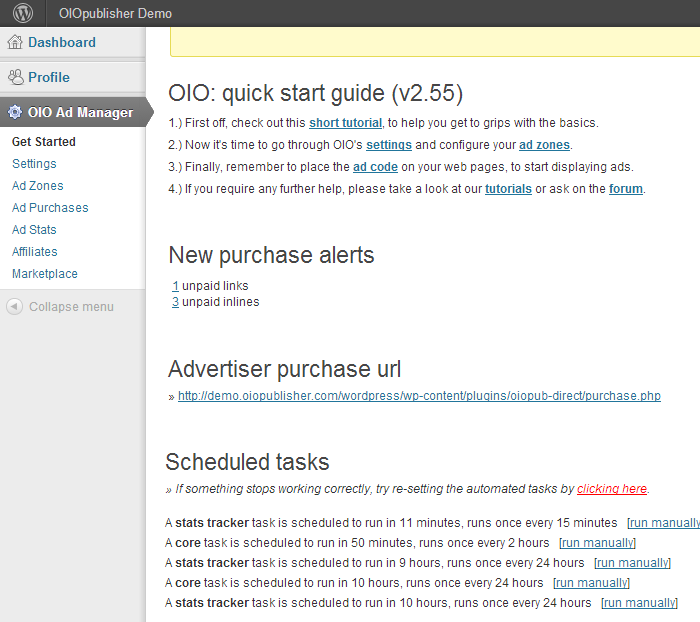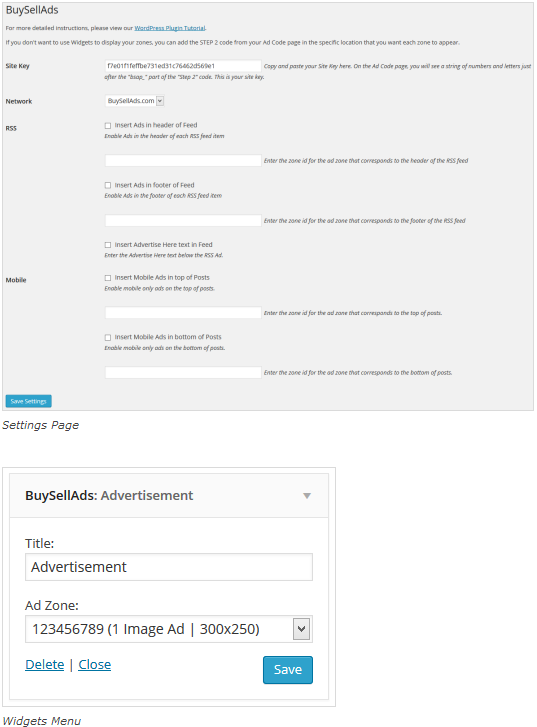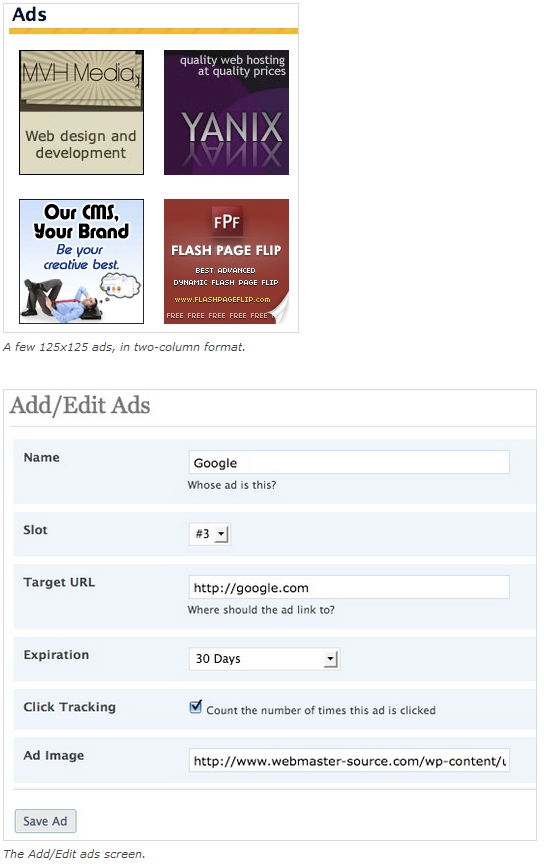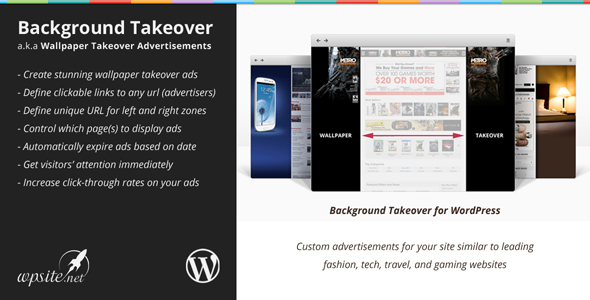I say selling ad space on your site does not have to be time consuming or difficult.
WordPress has plugins to automate the process for you, so you can step back and just monitor how well your site’s ad space is selling.
Like any plugin, the ones that automate the process of selling ad space are all a little different from one another.
The following are five of the best ones available right now. Click on the screenshots to link to each plugin’s description page.

WordPress Plugins for Managing Ad Space on Your Site
OIO Publisher
OIO Publisher is an ad manager tool. It handles the reporting, payments, tracking and the creation of ad zones on your site. For the plugin to sell your ad space for the right amount, the plugin allows you to choose:
- How many ads to display in each ad zone
- How much to sell each one
- If you want to rotate the ads
- Targeting
This plugin is easy to use, so a beginner shouldn’t have much trouble with it. You may have to alter your theme to place the code where you want ad space, but that shouldn’t be too difficult. If you want ad space on your sidebar, the plugin comes with a widget you can use.
BuySellAds
BuySellAds is a step up from OIO Publisher. This plugin will take care of selling ads on your site, but if gives you much more in management capabilities. The data found on the dashboard is detailed, and you can set up campaigns.
This is a powerful ad management plugin, so it comes at a price. Many users believe the price is justified because of the increase in earnings they see from it.
Google Double Click for Publishers
Google Double Click for Publishers (Google DFP) is a cost effective solution to selling ads on your site. The difference in this one compared to the others already mentioned is that you can sell ads, but also include Adsense and other third party ad networks for competition.
The automation comes in when Google chooses the best paying ads for the ad space without you having to do anything. The reporting tool is good too. It allows you to measure performance with a lot more data than some of the others out there today. Google Double Click Website
AdSanity
If the other plugins are just a bit too much for you, Adsanity is one that will suit you best. This is a simple plugin to sell ads.
The process of adding new posts is just like adding posts to your site’s blog. You have widgets and shortcodes you can use for the ads, and they can be used anywhere on your site such as on the sidebar, on the posts or pages.
You can also use the scheduling tools to run ads at certain times of the day when you know their target audience is most likely visiting your site. The reporting section is helpful with graphs and stats for your ads’ performance. Adsanity’s Website.
WP125
WP125 is another simple to use ad management plugin. It serves ads in 125×125 boxes. You can manage everything from its settings page such as:
- The number of ad slots
- How many columns
- The default ad-sale page
The default ad-sale page is the page where you will tell advertisers about your ads, how much it is to advertise on your site, and any statistics about your site you would like to share.
WP Background Takeover (BONUS!)
The WP Background Takeover plugin for WordPress makes it easy to enable wallpaper advertisements on your site. Background takeover ads are used by advertisers to claim more real estate on a website, as well as embraced by site owners as a way to get higher click-through rates for ads to generate more revenue.
While most people have programmed themselves to ignore the standard ads on a site (usually in sidebar), it’s impossible to miss wallpaper takeover advertisements (also referred to as background skins or wallpaper skins). We even wrote a detailed overview of WP Background Takeover.
Conclusion
You now have five (plus one bonus!) plugin options for selling ads on y our website. The best way to choose one of them is to choose a couple of the ones above and try them out. You will soon see which one you prefer. From there, you can start using it to increase your site’s earning through advertisements.
Have you used any of these or another one not mentioned here? Tell us how you like them!