Are you searching endlessly for how to find Post ID or Category ID of your WordPress content? Well, it’s super easy. Many moons ago, the ID of each post, page, and category was visible to WordPress users, but in subsequent versions, it was removed. However, finding a post ID, page ID, or Category ID is not that difficult.

Below we provide a quick manual method to identify the post ID as well as a plugin that displays them conveniently. Though, our recommendation is to avoid plugins that do not serve a critical function on your site, so try to use the manual approach.
Manual Method to Find Post ID, Page ID, or Category ID
Navigate to the Posts screen (or Categories screen),and hover over the entry that you want to identify the ID. At the bottom left corner of your browser, a URL will appear in the status bar. Within the URL, you will see a string that contains “ID=#” where # is the ID# of that entry.
If you do not see a status bar, simply activate it by checking the Status bar choice under View options in either Firefox or Internet Explorer.
Here is an example of how to check the Post ID from the Posts screen.
Here is an example of how to check the Category ID from the Categories screen.
Plugins to Display Post ID, Page ID, or Category ID
If you prefer a systematic approach to identifying post IDs, Pages IDs, or Category IDs, then you can use a plugin. Below is a light-weight, non-intrusive plugin that can do exactly that developed by our team here at WPsite.net:
WPsite Show IDs – A plugin that displays the ID of all posts, categories, pages, taxonomies, users, tags, and more. . Download and install this plugin which will add the ID of the entry next to its name.
WPsite Show ID plugin is super light-weight and does not need any configuration or separate options page. Simply activate the plugin and IDs will be displayed on all admin pages. * Light-weight with no options page required * Adds a new column on admin page to display IDs of all posts, pages, categories, and more * Supports custom post types and custom taxonomies.
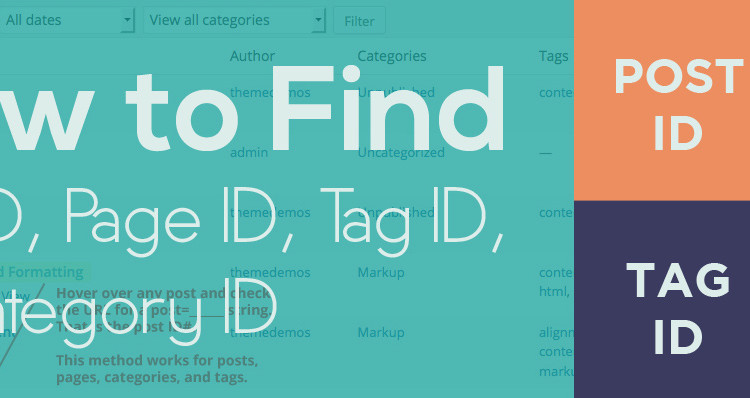
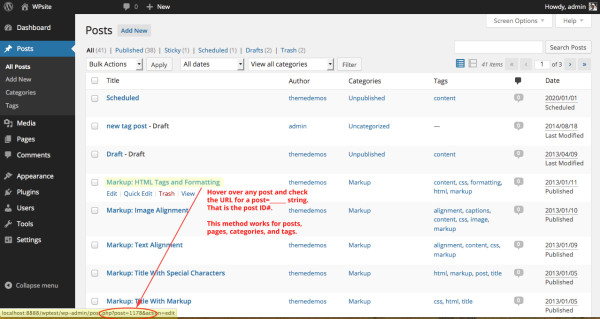
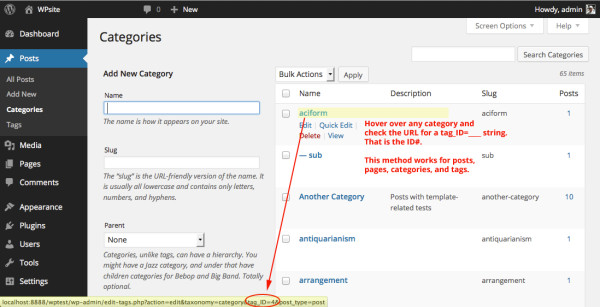
I was actually reading my own blog and I get confused on what a post I.d is, but I am glad you explained it here for me. Thank you a lot sir.