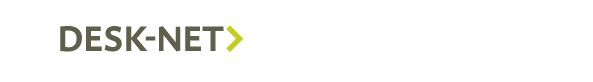Editors can easily become overwhelmed with the number of article submissions they receive.
And writers can be overwhelmed with the number of submissions to produce.
When most people feel overwhelmed, they start to rush and miss important things in the work they are doing.
Editors end up approving content that isn’t error-free and that can decrease the credibility of the publication or website.
To help, here are my top 9 productivity tools for writers and editors.

About Productivity Tools for Writers and Editors
Productivity tools can help editors with managing contributions, workflow, and publications.
The goals of using these tools is to increase production and quality of articles published on a website. Here are my top 9 favorite productivity tools to use for writers and editors.
Camayak
Writers will be able to have a profile with this content management system, Camayak.
Editors will then be able to input assignments, put them in writers’ queues, and see when there are submissions.
As the articles are edited, they can be scheduled to publish on the website. This system is best for those who need a streamlined approach to managing the content they want published on their site.
Kapost
Kapost is best for websites that receive many submissions from external contributors.
When contributors come to the site, they will be able to submit and the editors will be able to match them up with topics or publishers that could use their expertise.
WriteAid
WriteAid helps editors manage payments to writers.
It includes the ability to report on how much each writer has been paid and how much has been spent on content.
Desk-Net
Desk-Net is a content management system that helps editors with the assignment, editing and payment of writers.
It’s a lot like Camayak, but it can be slightly more expensive.
Asana
Asana helps editors with the many tasks they have to do each day. It enables editors to make a list of tasks and then make certain ones priority.
Personally, I use Asana all the time and absolutely love it. It really is a very powerful and awesomely free tool for a diverse range of purposes.
eByline
The Los Angeles Times uses eByline to manage its content. It’s mostly used for the freelance writers that work for them.
The editorial management tool can do quite a bit more than some of the others mentioned here such as providing detailed information to writers when edits are required or when assignments are given.
Contently
Contently is one of the most popular content management systems.
Editors find it very easy to use.
Some believe it could be more advanced including some of the features other content management systems do such as Camayak, but it’s still a great tool for those who are just getting started or want just a little bit of help with managing workflow. I really like their site design, by the way.
Editflow
Editflow is perfect for WordPress users because it’s made just them.
Being able to see all the articles that need to be editing in front of you and being able to simply go through each one seamlessly can make the job of an editor easier.
Most editors remark that this tool helps them get through more edits in less time.
Superdesk
Superdesk by Sourcefabric is an amazing editorial management tool.
It helps editors with their workflow by keeping all submissions organized according to whatever they find works best for them. It’s highly customizable, so editors can set it up to make it work best for their needs. In addition to the system, Superfabric has a wide range of services that can be incorporated into the tool to make it even more useful.
Editors need help when hundreds of articles are submitted each day. With tools such as the ones described here, they will be able to get through more articles with better accuracy in catching grammar, spelling and other writing errors.
Have you used any of these editing tools? What was your experience? Do you have any recommendations? Leave a comment to let us know about your favorite editing tools.