Here’s a riddle for you: how can you create a very appealing site with a responsive design that still sends your visitors away at first glance?
As the Internet is becoming more accessible around the world, more eyes will be on your site. And if your visitors don’t understand English, they are going to look for a way to translate your copy (I guess I should have given you a longer time to ponder the riddle).
If your visitors literally can’t read your copy they’re certainly not going to stick around your site just for the pretty interface. If you’re a world news site, you are going to want to cater to your non-English speaking readers as well.
And what if you aren’t trying to cater to a worldwide market?
Remember that the many people in the United States use English as a second-language and would much prefer to read something in their native language…
So in the spirit of continuing my series of reviewing my favorite plugins, let’s take a look at some of the best language translation plugins that the WordPress community has to offer.
WPML

WPML is definitely one of the more well-known language translator plugins on this list.
It’s very simple to use, and all you need to do to get started is to select your existing language, add the languages you want your website to be translated to, and select the area where you want the language widget to be located.
With this plugin you can translate everything from your site’s pages, posts, your theme’s texts and so on. One of its great features is that it automatically adds a custom URL for any different language and if you have the same content in different languages, the posts can be automatically linked together. WPML has a great support team, and it’s affordable too at a starting price of $39.
Easy Translation Manager for WordPress

Easy Translation Manager for WordPress is a robust plugin for the $25 starting price.
The plugin offers full translations of your website, including pages and posts, menus and can even integrate with your other plugins. It has support for WordPress SEO by Yoast,which is helpful for making additional tweaks to your XML Sitemap to include your translated permalinks.
In the options menu of the plugin, you may set up the TestIP functionality so it allows you to test how your translation works from different computers or users, without publishing the translated page. Also, you may choose to hide any items that are not translated. Some other cool features of Easy Translation Manager are that it can translate your WordPress Dashboard, detect your visitors’ browser default language and automatically display your website content
Google Language Translator
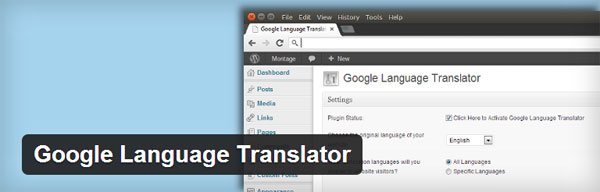
The Google Language Translator is a quick, easy, and free to integrate a translator with your website.
This plugin works a differently than some of the ones that I’ve listed here. It will offer you several options for setting up a widget on the sidebar of your site to enable users to select their language preferences. You can list the translation options that you want to be displayed, display options, and decide whether or not to keep the Google toolbar and branding.
After saving these settings, all you need to do is copy and paste the presented shortcode on the pages that you want the widget to appear on.
Google Translate has been making some great strides in providing accurate translations, but be aware that users may still experience some inconsistencies in quality.
However, when it comes to easy and free options which allow your visitors to quickly change their language preferences on the fly, this can be a very useful plugin to start your users out with.
Multilingual Press
With over 174 languages that are offered, this plugin works differently than most of the other translator plugins that I have come across.
Multilingual Press connects multiple sites as language alternatives in a multisite-format. The plugin will also provide you with a customizable widget to connect the sites together.
One thing to note is that it is not technically a translator, but it manages relationships between sites and translations. One of the positive things about this is that there is no “lock-in effect”.
In simple English, this means that all of our your multisites will still work without any data-loss if you were to one day remove the plugin.
To use the plugin, set a main language for each site, create connections between your sites, and get started with your content! For your posts, you can even have them generate links automatically to your other connected sites. They are accessible via the post/page editor screen – and you can switch back and forth to translate them.
¡Buena suerte!
For the non-Spanish speakers on my blog that means good luck :) I’m looking forward to reading your thoughts on WordPress language translation plugins – what do you think are some of the best out there? Let me know if there are any that you really like that I haven’t included.
