The WP Content Resharer is a comprehensive plugin designed to keep older but still relevant content alive on your blog. Increase your following with the WP Content Resharer; it is the most comprehensive plugin for marketing automation with proven results that guarantee an increase in your traffic. Make sure your evergreen content is still generating traffic by automatically having them shared to your twitter account at set intervals. The plugin has many more features that further enhance a site owner’s ability to share older but relevant blog posts. You can download the WP Content Resharer plugin HERE.
Table of Contents
- About WP Content Resharer Plugin
- Installation
- Accounts
- Messages
- Exclude Posts
- Support
1) About WP Content Resharer Plugin
Do you have a lot of posts on your blog and not enough traffic to them, or not enough traffic to old posts that are still very relevant? Wish you can automatically share all your posts at random to your twitter account at set intervals? Well, with WP Content Resharer all of this is possible and more. Simply link your twitter account to Content Resharer and we will take care of the rest.
The following is the basic Plugin Structure:
Accounts
An account is a social media channel that you would like Content Resharer to use to automatically reshare all your posts. WP Content Resharer plugin allows you to set multiple accounts and customize options/features for each. By clicking Edit under Account ID you are able to customize the postings for each account with a number of features. Account editing is subdivided into four categories:
- Account
- General
- Content
- Filters
Messages
A message is the text you would like to include in the reshared content.
Exclude Posts
Posts that you want to exclude from your roster of reshare-eligible posts. You can select any post individually to be excluded or by category.
2) Installation
Simply install the WordPress plugin as you would any other plugin.
- Download the plugin .zip file to your computer
- Navigate to your WP Admin > Plugins > Add New – OR – FTP the .zip file to your /wp-content/plugins/ directory on web server
- Select the plugin .zip file and upload it to your WordPress site
- Activate the plugin
3) Accounts
The features found under Accounts include:
- Connect to your social media account
- Set account status (active/inactive)
- Interval – sets post frequency (eg: every 2 hours, every 8 hours, etc.)
- Reshare content Title, Excerpt, or Both
- Set Hashtag type – None, From post custom field, First category, Specific hashtag
- Bitly URL Shortener
- Include post link
- Include featured images
- Set Minimum and Maximum age (in days) for reshare-eligible posts
- Exclude Categories (new posts, uncategorized)
- Share specific post types (post, page, attachment)
4) Messages
When editing the message you will see a preview that shows you what an example reshare content could look like. The message is totally optional and the plugin will still post to the social channel if you leave it blank.
5) Exclude Posts
Here you can select individual posts to exclude from the list of reshare-eligibile posts. This list can be sorted by category via the Category drop down menu that says — All — by default
6) Support
We also have included a Help section accessible via the WPsite Content Resharer Dashboard.
If you purchased this plugin, rest assured that our team will squash all bugs and address issues on our support forum. We respond to support forum questions Monday – Friday between 9AM – 5PM EST. We will respond to every support forum thread. Please note that the support forum is only for members who have purchased one of our products.
Thank you so much for downloading WP Content Resharer. As I said at the beginning, I’d be glad to help if you have any questions relating to this plugin. No guarantees, but I’ll do my best to assist. If you have any questions related to this plugin, please ask on the support forum. We will resolve any bugs or issues promptly. Finally, we simply ask that you leave a 5-star review if you love this plugin and the support provided by our team.
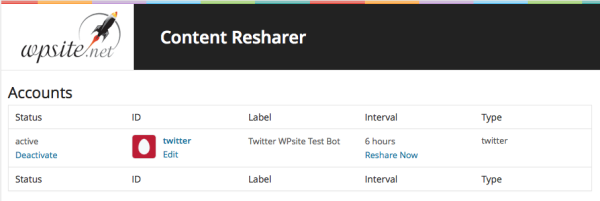
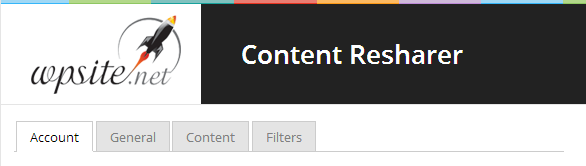
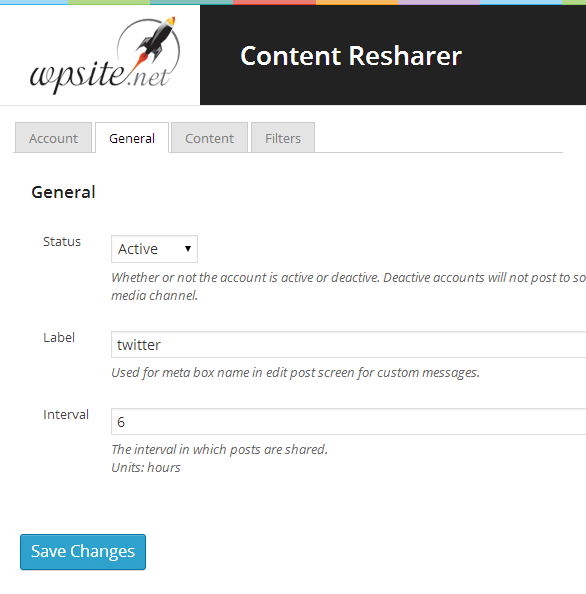
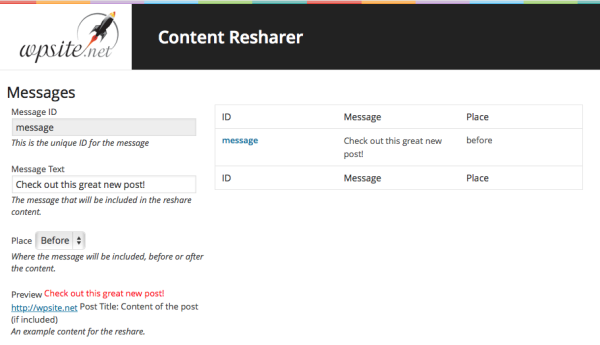
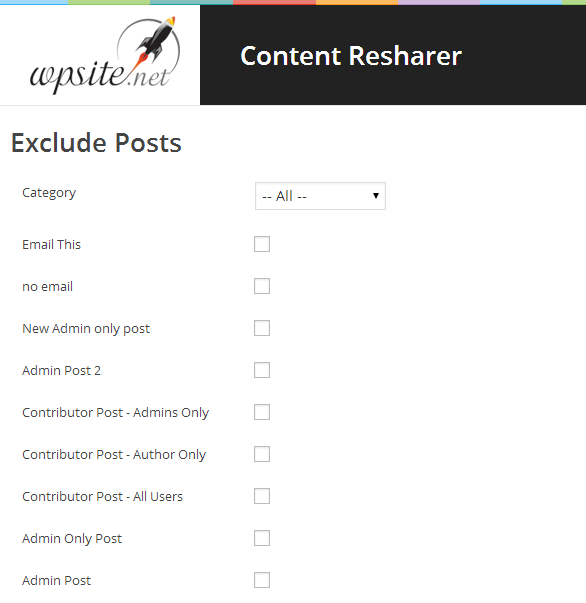
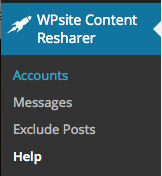
And nothing about adding accounts.
The free version only allows for one Twitter account. We are releasing a Pro version that will allow for multiple Twitter, Facebook and LinkedIn accounts. The Pro version will be released on Code Canyon around early October 2014.
Just downloaded the plug-in from the website – and the account page is coming back with this error message:
Fatal error: Cannot redeclare class OAuthSignatureMethod_HMAC_SHA1 in /websites/123reg/LinuxPackage21/pu/rp/le/purplesectorf1.co.uk/public_html/wordpress/wp-content/plugins/wpsite-content-resharer/include/api_src/twitteroauth/OAuth.php on line 120
Hey Ashley, thank you for reporting this error message.
Fixing bugs and ensuring exceptional support is a great concern of ours.
If you could go to – http://support.wpsite.net/ and post your question/issue, we will be better equipped to help you there.
Our support team will be on the case.
Thank you!