Reaching the top of search engine results page is a holy grail to every blogger or website owner. There were times when, by using simple tactics you could reach respectable place on search results page, but Google’s Panda and Penguin algorithm updates made those tactics “illegal”. And it was a fair response, because most of those tactics were based on deception. But there are still a lot of things you can do to rank your website better. Great help in doing that comes from Scribe, an SEO plugin for WordPress.
Scribe SEO WordPress Plugin

Scribe is a WordPress plugin that is designed to optimize your website’s content, and make it appealing to search engine’s bots. Contrary to other similar plugins, Scribe will help you optimize not only the pages on your website, but your website as a whole. Installation of this plugin is an easy task, but to use it you’ll need to have installed an SEO plugin first. Scribe will use that plugin features to enter a custom title tag and a meta description via your WordPress interface. WordPress SEO by Yoast might be a good choice to serve the purpose. Even so, Scribe won’t slow down your website. It is a lightweight plugin, but in order to be that, it uses API to link your WordPress with its web servers. This allows Scribe to execute its robust features outside your WordPress environment.
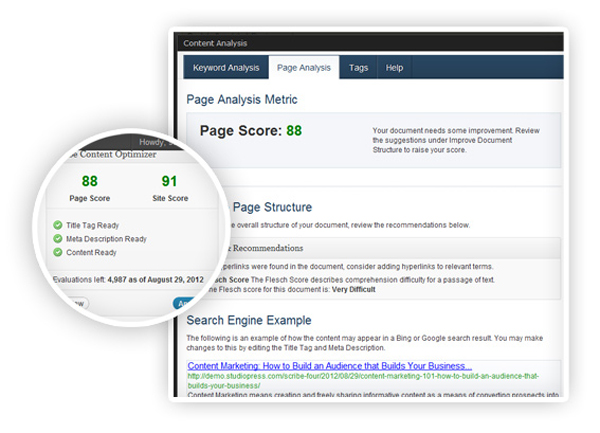
Scribe gives you two types of score, one for a single page (Page Score), and the other for the whole website (Site Score). Both scoring systems are from 0 for minimum and 100 for a good SEO practice. As you improve and meet more of the SEO good practices, you progress on the scoring system. It is particularly hard to improve your Site Score, so if your score is not near 100, don’t loose hope. Chances are that you’ll never reach 100, but you should try to improve this score. The higher the number of pages that align with the website, the higher the score is.
Scribe Keyword Research
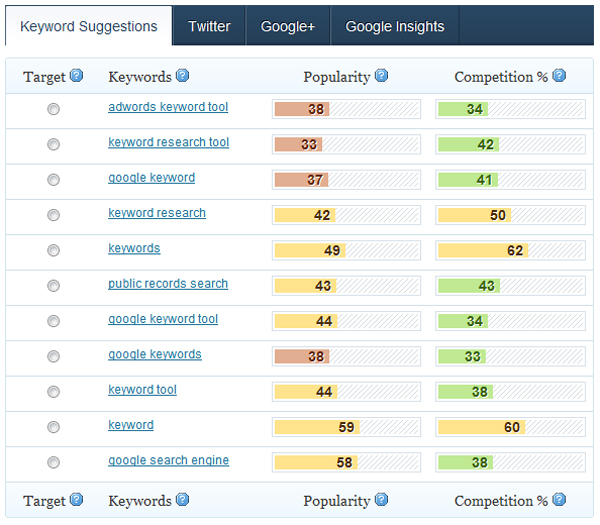
Pivotal place in the SEO practices is choosing the right keyword, and Scribe will do amazing job in helping you finding it. It will use several filters. First you’ll type the keyword that you believe is a best fit for your content, but when you press the keyword research button, the magic happens. Scribe will send your keyword suggestion via API to its servers, and it will return overall score for the keyword. The score will be supported by information about keyword popularity, and keyword competition. Both of these information are very useful. Of course, if your keyword scores high on popularity, that’s a very god news, but that’s not enough. If your keyword has high competition, then you should probably search for another keyword, since it will be much harder to hit the top of search engine results page if you have tough competition.

You’ll also get results about content score for the keyword, that will suggest you if whether or not you should add more content for it. Page Authority, Link Score, and Social Media Shares are also valuable information. They will help you to learn if your keyword is competitive for your website, amount of links for sites that currently rank for it, and if your term is popular on social networks, and what people are talking about it. Results are also color coded. If your score is colored red, it means that it’s bad, yellow is for not so bad, and green is for good to go.
Results also feature demographics, gender and age group of users concerning the keyword.
But maybe the best thing about Scribe is that it will not only show you the chances of your keyword, but it will also suggest you keywords that even better fit your contents and may be of great help for you in coining new, much better keyword.
Scribe Visual Keyword Graph
This is a unique feature that Scribe brings to you. It will present you a graph, divided on four quarters, marked as A, B, C and D. On the graph, there is a red dot that represents your keyword, and by its position you can visually estimate its quality. Each quarter has a meaning, and goes like this:
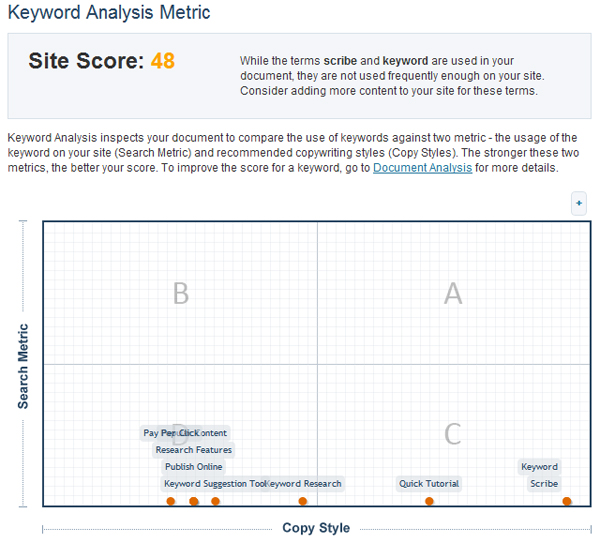
- A – If your keyword is on the quarter marked with A, than both your page and website are optimized for your keyword.
- B – If your keyword is on the quarter marked with B, than your page is not optimized for the keyword, but your website is.
- C – If your keyword is on the quarter marked with C, than your page is well optimized for the keyword, but your website isn’t.
- D – If your keyword is on the quarter marked with D, than both your page and website are not optimized for your keyword.
Besides keywords, it is also important what tags you assign to your page. Developers of Scribe have also thought about this, and have added another great feature. Tags feature will suggest you related terms to your keyword, based on a very good semantic text analysis.
Scribe Link Building And Social Media Tab

Interlinking your website is a great way to better introduce your website to search engines. It is a good tactic that will help you climb up the search engine results page, but linking with other relevant websites is also of great importance, because it may bring additional traffic to your website.
Scribe will help you with both of this, plus, it will find social media users that are talking about this term, and help you join the conversation. This brings additional traffic to your website, and builds its relevance and popularity. You just need to pick your keyword, and Scribe will take care of the rest.
Conclusion
If you are not an SEO specialist, or if you are, but you don’t have a time to tweak your contents, then Scribe SEO WordPress Plugin is a great tool to make your website rank good on search engine results page. It is your strong ally, that will show you a path, based on a research, that leads towards better SEO of your website. Ultimately, it is your decision of what you’ll use and what you’ll dismiss.
Scribe also feature management of multiple websites, and puts you in a position to be an administrator and allow different functionality to different users.
Scribe is not free to use, although there is a free “test drive” period. Even for the “free version”, you’ll need to make a payment, and Scribe will offer you a “Money Back Guarantee” policy, meaning that if you’re not satisfied with the product within 30 days, your money will be refunded to your account.
Scribe is offered in a multiple pricing tiers, Professional, Agency and Enterprise, each varying in the amount of evaluations and keyword searches.
Every serious blogger or website owner takes care about SEO, and most of them are not doing it manually, but are using help from various plugins. Tell us in the comments, what is your choice of weapon when it comes to SEO? If it’s Scribe, please share with us in the comments your experience with it.
