If you’ve ever experienced data loss on your WordPress site, you know the nightmare.
If you haven’t lost data yet, it’s a good idea to close your eyes and imagine what it would feel like to go to your site one day to find that it’s been completely deleted.
The theme, coding and content are gone with no way to get it back except starting from scratch.
Is the anxiety building up inside of you? Now, think about the money and time you’ve lost.
Thousands and thousands of dollars all gone. On top of that, you’ll need to invest even more money and time to get your site back up and running again.
A site being hacked or crashing is not something to take lightly.
You need to protect yourself, and the BackupBuddy plugin does just that.
About the BackupBuddy Plugin
This plugin will back up everything on your site.
It takes a copy of your site and stores it separately from where your site lives. Whenever you have a problem, you can go into the backup to retrieve a file or put your site back online in just a matter of minutes.
You won’t lose everything or anything if your site disappears; it’s all ready for you to restore as soon as you need to.
Backing up your site doesn’t take hours like some programs. It takes only a minute to back up your site with BackupBuddy. That means that as soon as you install this plugin you can start benefiting from it in a matter of a few minutes.
What You Get with BackupBuddy
You get many features when you use BackupBuddy.
Database Backup or Full Site
You can back up your main database or you can save everything such as images, plugins, etc.
Storage Offsite
When your site is hacked or it crashes, your backup will do you no good if it’s on the same server. That’s why BackupBuddy has offsite storage.
Scheduled Backups
You lead a busy life, so you shouldn’t have to remember to back up your site. BackupBuddy backups your site on a schedule.
Managing Backups
You can choose what you want to backup. The most important files can be stored, while the files that you wouldn’t mind losing will just remain on your existing site. You can better manage your backups in this way, in addition to the management system this plugin provides.
Quick, Simple Restore
Anyone who has been through a restore of a site knows the agony and hours it takes to get it back up and running. That’s not the case with BackupBuddy. All you have to do is upload your zip file with the backup and follow the instructions on the screen.
Other Uses of BackupBuddy
Besides saving your site from destruction, BackupBuddy is also a great migration tool. If you want to switch your site to another domain or server. You can zip it all up and upload it to where you want it go. It’s really that easy.
In addition, the plugin is intelligent enough to change all the URLs for the pages you upload. That way you don’t have to deal with going through the entire site changing URLs.
Serialized data is no problem either. Many programs don’t handle it, but BackupBuddy does to give you everything your first site had.
Malware and virus scans are part of the backup process. That way you stay ahead of any potential problems that could lead to a restore.
What Users Have to Say about BackupBuddy
Users find that BackupBuddy is a great plugin for any WordPress site. It’s quick, easy to use and can save time and money. While it’s an efficient plugin, it’s not without its faults.
- It’s expensive. One user says that he pays $75 for two sites and you have to pay twice that much for unlimited sites. Since this is a yearly cost, people need to consider that against what they would pay to restore their site from scratch or using other programs.
- While there is an automated backup, there are some features that aren’t, which makes it a bit frustrating. For example, when switching to another server, you need to go in and set up databases manually.
Alternatives to BackupBuddy
If you’re still not sold on the price of BackupBuddy, you may want to try these alternatives before you decide to use it. Keep in mind these are not as feature rich as BackupBuddy and they may not restore your site as easily. However, they are ways you can save yourself from complete devastation if your site is corrupted.
WordPress to Dropbox
This plugin will save your site to Dropbox. It includes scheduling, email notifications and partial backups.
Backup WordPress
This backup plugin will back up your site, but the files are stored on the same server. That could lead to your backup files being deleted when you have a problem. That’s only if your entire server is deleted though, which is rare.
UpDraftPlus
This plugin will back up your data to DropBox, Google Drive, and Amazon S3. Many users use this because of the variety of ways to back up your site on an offsite server.
It’s Time to Back Up Your Site
Don’t risk your time and money. Back up your site today. Try BackupBuddy or one of the alternatives. It’s likely once you see the power and peace of mind that BackupBuddy provides, you’ll see that it’s worth the yearly cost.
Have you used any of the plugins mentioned here? What was your experience? Have you ever lost a site due to not having a good backup system? Leave a comment below!

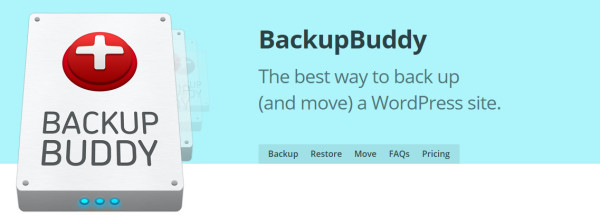
Hi, Thank you for the review. I have been using Backupbuddy for sometime but I find it expensive the price is prohibitive so I started to use “Duplicator” it is FREE and exactly works like backupbuddy I am surprised you didn’t mention it.