Twitter has grown rapidly since its start in 2006 and this growth rate is not going to end any time soon.
Most of your website’s visitors are probably on Twitter already, but do you have enough functional widgets cleverly places on your website to get them to follow you and share your content?
You may be asking yourself, “When should I even share on social media?”
Or “How do I save time sharing my posts on social media?“
We will go over some very useful Twitter hacks and present a couple of useful Twitter plugins to help you optimize your WordPress blog/website towards Twitter and its users.
1. Content Resharer Pro
The WP Content Resharer Pro is a comprehensive plugin designed to keep older, but still relevant, content alive on your blog. You’ll never have to worry again about resharing your best posts on social media.
Increase your following with the WP Content Resharer Pro Plugin; it is the most comprehensive plugin for marketing automation with proven results that guarantee an increase in your traffic.
Make sure your evergreen content is still generating traffic by automatically having them shared to your Twitter, Facebook, or LinkedIn accounts at set intervals.

2. Make your own “Tweet this” button
The way this done is rather simple and if you feel like you will be wasting server resources by installing a needless Twitter plugin then by all means create a button yourself! All you need to do is include a simple line of code in your single.php file.
Start off by adding:
echo '<a title="Send this page to Twitter!" href="<span style="color: #0000ff;">http://twitter.com/home?status=Currently reading <?php the_permalink(); ?></span>" target="<span style="color: #0000ff;">_blank</span>">Spread on Twitter</a>';
This snippet will create a hyperlink with an anchor text “Spread on Twitter” that will take the user to Twitter and offer them a default status update that says “Currently reading URL” where URL is replaced with the link of your article. Quite clever isn’t it? Of course you can replace this line of text with a button if you wish. It would look something like this:
echo '<a title="Send this page to Twitter!" href="<span style="color: #0000ff;">http://twitter.com/home?status=Currently reading <?php the_permalink(); ?></span>" target="<span style="color: #0000ff;">_blank</span>"><img src="<span style="color: #0000ff;">http://YourURL.com/tweetbutton.png</span>"></a>'
3. Twitter Sharing & Widgets
There is no doubt that you will find good use for Automattic’s JetPack plugin which is really a bundle of useful plugins. For those that don’t know, it includes Publicize which shares your posts automatically on various social networks.
In addition, it creates a Twitter widget for use in your sidebar. To top it off, you can use the wp.me URL shortener that’s baked into the plugin eliminating several plugins at once.
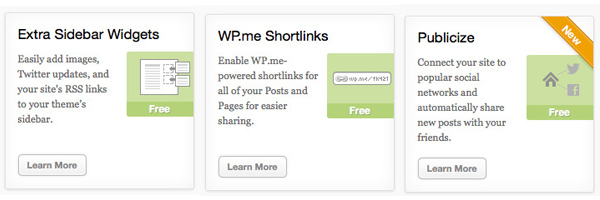
4. Twitter fans – a like box for Twitter!
The Facebook like box is a marvelous social media plugin that can leave a huge impact on people. Imagine a similar one, but for Twitter!
Well, it is no longer something you have to imagine as it is real and fully functional thanks to Twitter Fans, a powerful Twitter plugin! Aside from the images of your current followers and your own profile icon, the plugin will also include an official Twitter follow button. Take a look at the screenshot under this paragraph.
5. WordPress to Twitter, a useful auto-posting Twitter plugin
If you are tired of copying your posts URL, using a link shortening service to make it smaller and then posting it to your Twitter account, there is no reason to continue tormenting yourself anymore.
WP to Twitter is a smart WP/Twitter plugin that will do this entire process for you instantly!
You can customize what the default Twitter update will look like by using the standard WordPress short-codes such as #title# and #url# which would result in your update being the article title and its link. There are of course a few other things you can add so feel free to customize!
6. Automatically create short URLs for Twitter
Twitter has made the use of URL shortening services a popular trend and there is no reason for you not to follow it.
Imagine if you could have a plugin that automatically creates a shortened URL for you and presents it to your visitors so that they can share it as well. Well, you don’t need a plugin for that as you can do it yourself without much hard work!
The first part of creating this useful feature is to open your functions.php file and include this new function code:
function makeBitly($url) {
$tinyurl = file_get_contents("http://bit.ly/api-create.php?url=".$url);
return $bitly;
}
<?php <span style="color: #ff0000;">$burl</span> = makeBitly(get_permalink(<span style="color: #ff0000;">$post</span>->ID)); echo 'The short URL for this post: < a href="'.<span style="color: #ff0000;">$burl</span>.'" >'.<span style="color: #ff0000;">$burl</span>.'< /a >' ? >
7. Create your own short links
YOURLS: WordPress to Twitter is a great URL shorterner plugin for WordPress that allows you to create short links for your posts via your own webhost to promote your own custom short url for posts.
The plugin will also automatically tweet your new articles/posts. However, this application does require you to register your website as a Twitter Application, but the time invested into doing this will certainly pay off!
8. Turn Twitter mentions into comments
If somebody is talking about your blog post on Twitter, then it would be cool if that comment appeared on your blog within the comments.
Twitter Mentions as Comments takes advantage of the Twitter API to search for links across this social networks even if they are shortened and then integrates them as comments on your blog. You can also store these tweets as trackbacks and ping-backs if you wish.
Here how the mentions look once transformed into WordPress comments.
9. Integrate Twitter into WordPress
People use Twitter just about everywhere, so what’s wrong with displaying it on your blog and in your Dashboard?
Tweetable is a powerful plugin for WordPress that will help you analyze your Twitter audience, post directly via WP and keep track of all mentions and re-tweets. You can also use oEmbed to place a Twitter update inside your posts in a neat stylish manner.
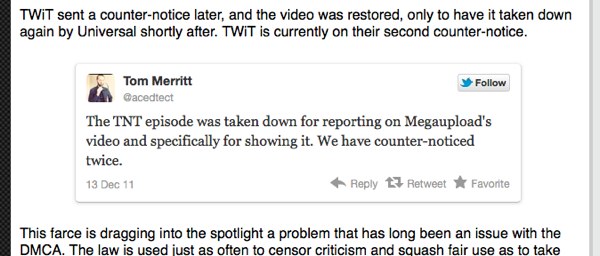
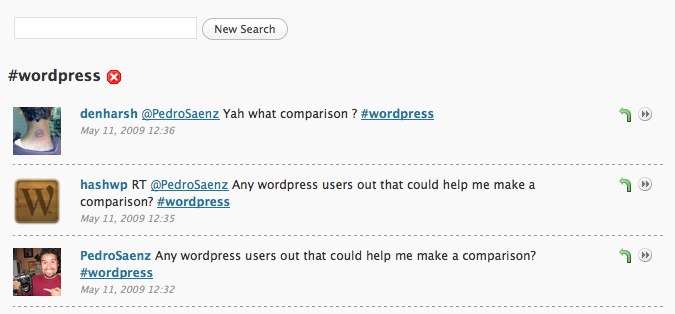
10. Show latest Tweets in the sidebar
To end the list we will call on a simple, elegant, but very useful Twitter plugin for WordPress called Latest Tweets Sidebar Widget which does exactly what the name suggests.
It will show up to 20 tweets in the sidebar area and embed all links, hashtags and usernames as clickable links. It will also include your user icon at the top of the widget and as well as when the tweet was posted.
If you know of any more helpful Twitter Hacks or Plugins, feel free to share them with the community.

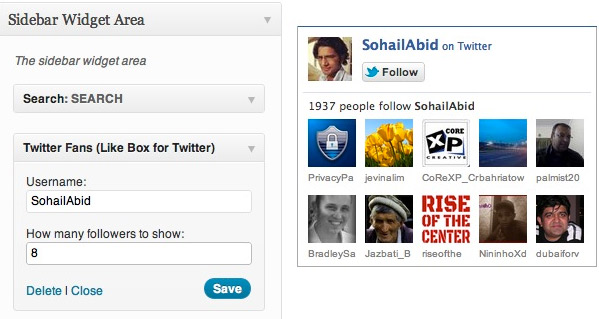
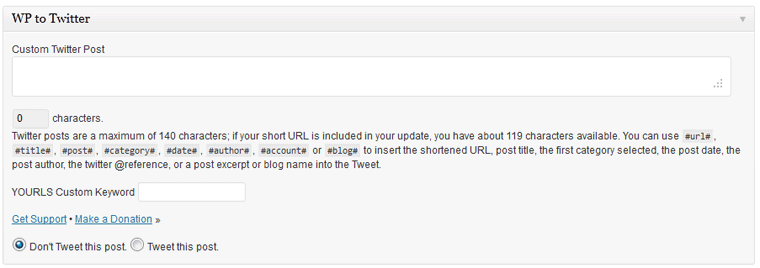
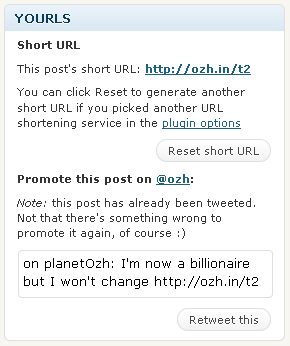
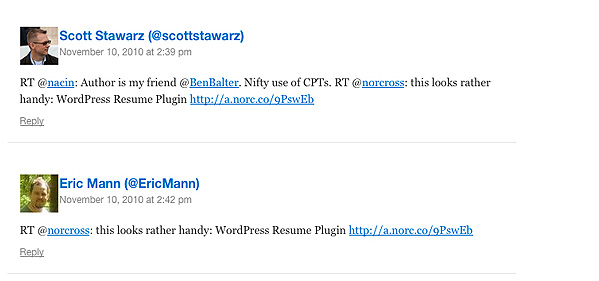
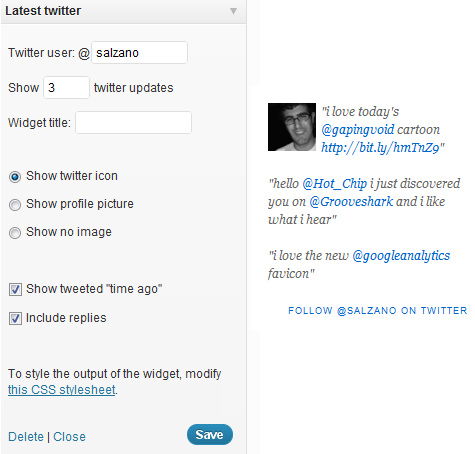
Does the Twitter Mentions as Comments plugin work with Disqus?
Don’t think it works with Twitter Mentions
I want to to thank you for this great read!! I absolutely loved every little bit of it. I have got you bookmarked to look at new stuff you post…
Nice plugins and hacks. But, I have want to know about – how to shorten twitter link while sharing the WordPress post?
I have seen many users who are using “bit(dot)ly” to shorten their post link automatically. How can I do that, can you please tell me out?
Thanks.
You can actually use WordPress’ built-in shortener. Install JetPack and you’ll be able to share using the wp.me shortened url.
Wonderful post with list of hacks and plugins. I fell uncomfortable with the jetpack url shortner as I can’t get the accurate data like how many clicked the links etc any way to use Bit.ly Shortner for this thing. Can you help me out? I have searched the internet and I can’t find any solution :(