One of the most common issues and requests I receive from WordPress users is identifying a solid events plugin.
Luckily, after having implemented various plugins on dozens of websites, the following list will help you narrow down the search.
Let’s face it, spending days researching whether a plugin fits your needs or not is just painful and discouraging. So let me save you a lot of time and hard work.
There are several great plugins out there that can do a wonderful job at managing event listings. To help you get to it, here are the 10 best events plugins.
Keep in mind that there are free versions of some of the plugins below, however they will require paid add-ons to bring to life their premium features.
Even so, it’s much cheaper than trying to build it yourself or attempting to integrate a non-WordPress, third-party events module.
Event Calendar Pro
Events Calendar Pro is a premium add-on for the free The Events Calendar plugin. As an add-on, it’s not free, but offers you great extra features and professional support.
Events Calendar Pro allows you to Map View your events, so users can visually see the location of events. This adds to the ability to search for events by day, time, or keyword.
Also, you can add a featured image for events or custom fields for attributes unique to your listings. If you find yourself using the same venues, this plugin will save you time as that is built in as a event data.
If your calendar updates quickly, then you can choose between different modes of view. Week View features all your events in a week and a tooltips to provide more details for each event, while Single Day View shows only events that are taking place at a given day.
Events Calendar PRO features a nice calendar widget to easily show events, and they can be exported into Google Calendar and iCal. However, events cannot be imported.
This plugin also has a great support, and if you decide to use it, you’ll have free updates for a year, including the new beta version features. Full ticketing management system is integrated, and something that is hard to beat is the social component that includes Facebook event integration.
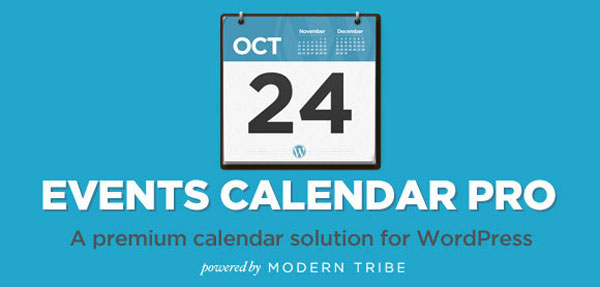
Event Espresso
Another big player in the events plugin space, Event Espresso has a long list of features. For example, Event Espresso provides:
- Customized Event Registration – whereas other plugins force you to fit into their data model, EE allows some flexibilty by allowing you to easily collect all the data you need with a custom event registration form on your website.
- Event Management – if you’ve used EventBrite before, you’ll love the advanced ticketing and attendee management features. Event managers can control every aspect of their event–or automate it all–to make their events fit their situation, successful and profitable.
- Attendee Management – Want to be able to identify who registered for your event? how many tickets are still available? print the attendee list. Then, EE is the right plugin for your site.
Event Espresso is also a ticketing manager plugin. This means that you can make and sell tickets for your events, and it also features an integrating payment gateway that will allow you to collect money generated from ticket sale.
You can also use the feature to validate tickets with your mobile phone, register multiple attendees at the same time and to spread the word for your events using social media sharing.
This plugin has integrated reCAPTCHA, which means that you are spam protected, and it also offers great options for developers to create custom fields to generate extra metadata.
WP Events
One of the best qualities of WP Events is that it’s super easy to use. It shares most of the standard features available within Event Calendar and Event Espresso, and one of the best is the use of shortcodes.
Shortcodes make this plugin very adaptable, since you can use them to display your events wherever you wish.
It offers you to manage bookings for your events, it has AJAX powered calendars, multiple events and search by locations, and coupon codes. However, it does not have social sharing integrated into the events.
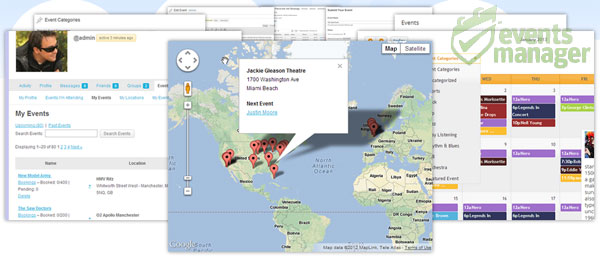
Events Planner
Events Planner is another simple and easy to use plugin, with great features to offer. Allow your users flexibility to register to event for only one or for multiple days.
With this plugin, you may even schedule multiple times for each events, and create various price tiers with the help of Advanced Time / Price Extension. Add price expiration, time specific pricing, and much more, and use multiple payments methods to collect fees.
This plugin also offers an AJAX powered Calendar Widget, Event List Widget, theme templates and much more, but unfortunately, it will not offer any social integration.

Timely
For those looking for a free feature-rich plugin, Timely is a contender. It’s free version offers excellent features that may satisfy most users’ needs. Social media integration launches this plugin among the best, and especially important feature is that it’s socially integrated with Facebook.
Timely supports export and import of events from iCalendar, iCal and MS Outlook. You may group your events by category or tag, and it also supports front end event creation, which means your users can submit events for approval. Themes are customizable allowing you to blend the plugin right into your existing site.

Events Made Easy
Events Made Easy is a free events plugin that can be downloaded directly from WordPress plugins repository. With this plugin, you can plan and publish your events using sidebar widgets or using shortcodes, nice features that help you design your pages the way you like.
If users are not regular visitors to your website, with Events Made Easy you can offer them a possibility to subscribe to your RSS feed, thus enable them to be constantly updated about the new events you’re organizing.
It integrates Google Maps to help your users easily find locations of your events, and multiple payment systems like PayPal, 2Checkout and Google Checkout.
It’s fully customizable, so you’re in full control of what data you’ll show to your users, but the user interface could use some improvements. Regardless, Events Made Easy is worth a try considering the developer was nice enough to offer it to the community for FREE.
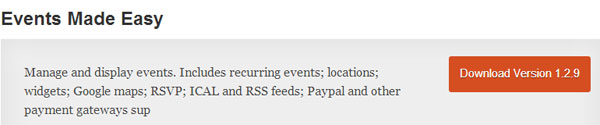
Event Organiser
Event Organiser is another free plugin that could be downloaded from WordPress plugins repository, and will offer you features that are more than enough to successfully advertise your events.
It will offer you an easy event registration with possibility of repeating it according to complex schedules.
It also features great events and calendar widgets, free VAT add-on, and option to export/import events from CSV files. But if you’re looking for shortcodes, discount codes or iCal integration, then you’ll need to purchase add-ons.
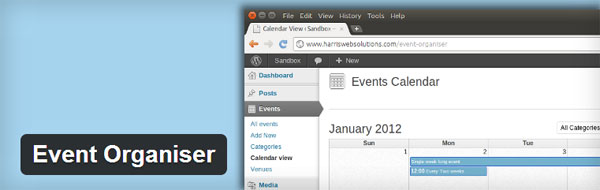
Events +
Events + is a great events plugin developed by the well known WPMU DEV folks. It’s packed with features without seeming complicated. All the core functions are well integrated into the Dashboard and they have documentation / videos to guide you throughout the setup process.
Events are created in the same way as adding a new post, and displayed using built-in widgets or shortcodes.
This plugin also allows reservations, tickets selling and acceptance of PayPal payments in any major currency. It also has Google Maps integration, and social integration that includes Facebook and Twitter.
Event countdown, front page editing, ability to export event in iCal and many more great features add to the feature list making this a justifiable purchase for managing your event listings.
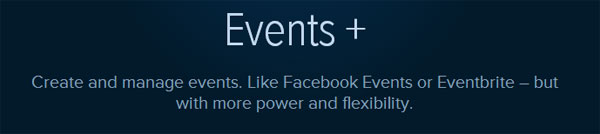
Event ON
This is one good looking events plugin! Event ON is responsive ensuring that your events will properly display on any device, no matter its screen size.
It features excellent widgets, easy-to-use shortcodes and integrated Google Maps. You can make your events more appealing by adding featured images to them.
The ability to add custom meta field means that you’re able to further customize your events. If you need to import events, Event ON can handle that as well. Furthermore, it has Integrated PayPal to accept payments, as well as additional add-ons to enhance functionality.
Calendarize It
Another premium plugin that follows the add-on model. Pick and choose the add-ons you need for your site. Calendarize It offers an automated setup option and a visual CSS editor for customization.
You can display your events using a calendar widget in your sidebar, or drop it into a page / post using shortcodes. Custom fields let you add more metadata and customize listings.
You can also generate a detailed events page. It also supports Google Maps, payment options and advertising banners. Ratings and review options and social sharing buttons ensure that your events are easily shared throughout the web.
Conclusion
All of these plugins include awesome features to manage your events. It’s up to you to pick one that meets your needs.
For all you know, one of these may become one of the first steps you take after installing WordPress. Or may become one of the plugins you include with WProller if you make a lot of WordPress sites.
Do you use any of these plugins? If you do, please tell us which one is your favorite and why?




Thanks for including Event Espresso. Right now is a great time to get Event Espresso because we just released Event Espresso 4 with some awesome features and it’s available at a significantly reduced price. The Events Calendar Add-on is also available for Event Espresso 4.
Personally, one of my favorite features of EE4 is the Multiple Ticket Options because it has per-ticket capacity limits, and quantity requirement controls, and much more: http://eventespresso.com/features/multiple-ticket-pricing-options/
Thanks Garth! I’ll have to grab a copy of the EE4 so we can do an in-depth review on the new features, as well as installaing and using EE for specific use cases.